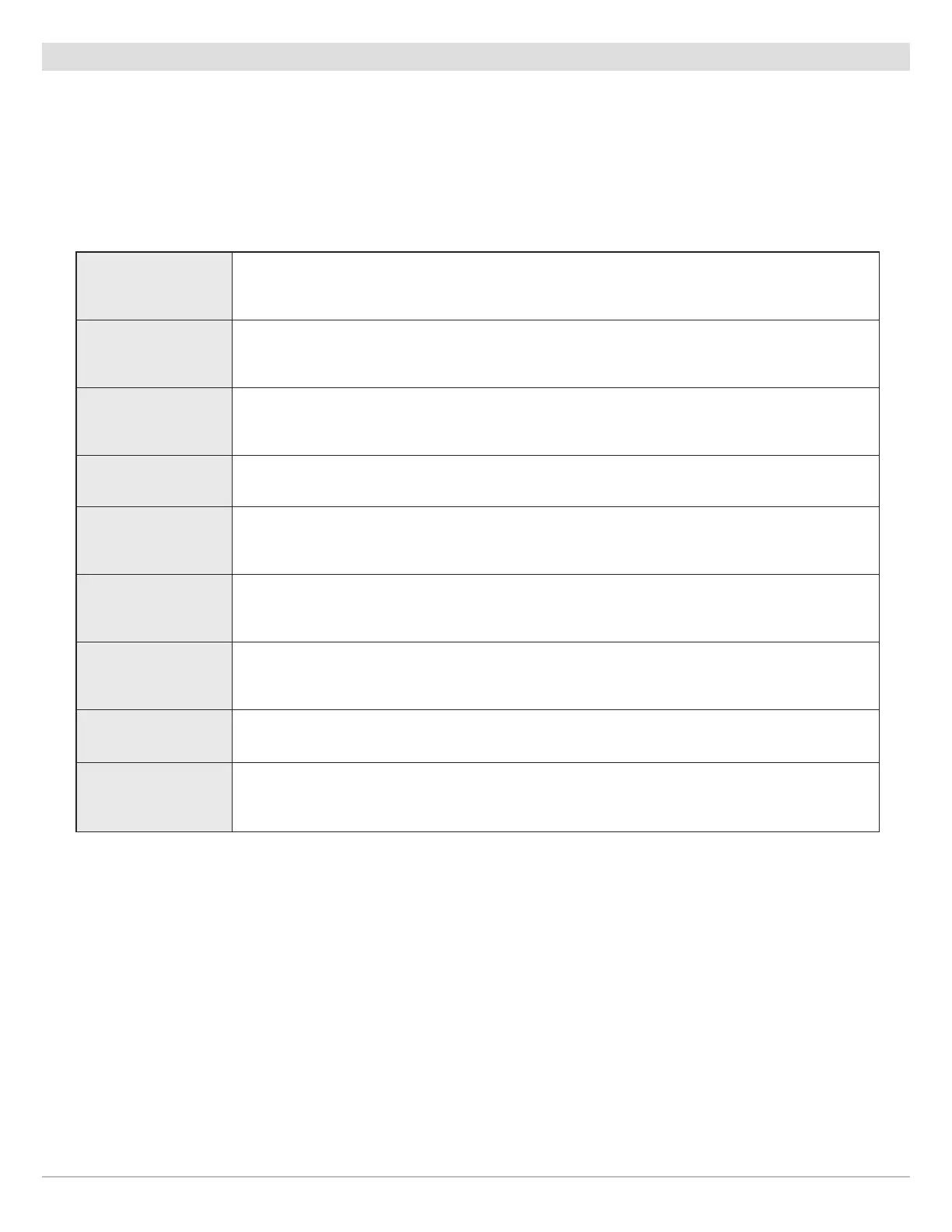162
Manage Routes
Manage Routes
Y
ou can edit your saved routes, and you can also create new routes from scratch using your saved waypoints. Route names are
alphanumeric and begin with RT.
Open the Route Submenu
1. Select a route from the Waypoint Management dialog box. Press the RIGHT Cursor key.
2. Select one of the following menu options:
Open
Displays the saved waypoints in the route. You can change the waypoint order from this menu
(see Change the Waypoint Order in a Route).
Travel Starts navigation on the selected route in forward or reverse (see Travel a Saved Route).
Add/Remove
Copies waypoints into the route or deletes waypoints from the route. See Add Waypoints to
a Route and Delete a Waypoint from a Route.
Edit Opens the Edit Route menu. See Edit a Saved Route for details.
Delete
Deletes the route. To delete the route from the selected group, choose Selected. To delete
the route from all groups, choose All Instances. See Delete a Route for details.
Duplicate Creates a copy of the route and adds it to a new group (see Search and Organize).
Save As
Creates a new route (based on the selected route) and opens a dialog box so you can change
the new route’s name (see Search and Organize).
Move Moves the route from the selected group to a different group (see Search and Organize).
Info
Opens the Route Info box and displays the waypoints in the route. To change the waypoints
in a route, see Add Waypoints to a Route and Delete a Waypoint from a Route.
