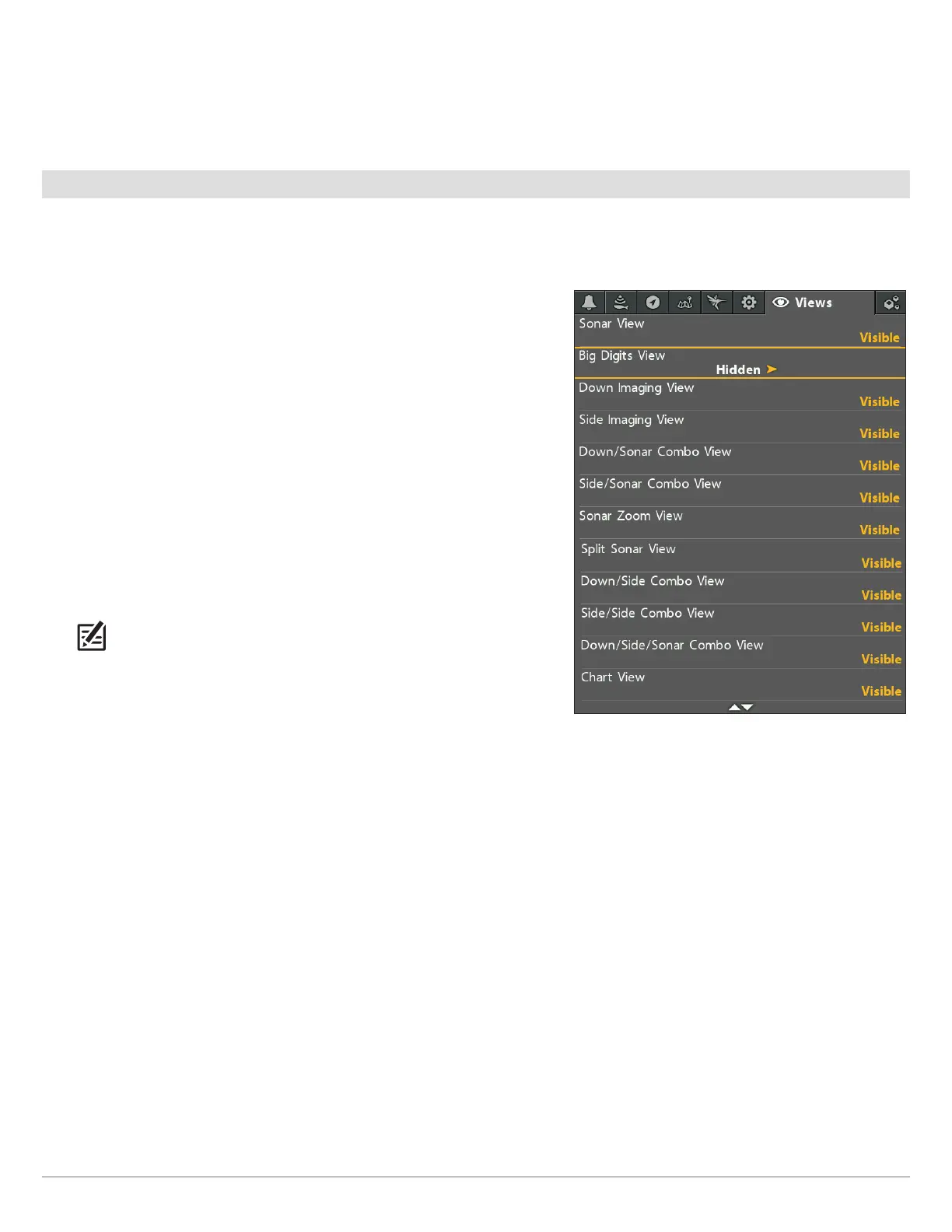27
Views
D
isplay the Next/Previous View
Next View: Press the VIEW key repeatedly until the view you want is displayed on-screen.
Previous View: Press the EXIT key repeatedly until the view you want is displayed on-screen.
Show your Favorite Views
You can display or hide any view so that each time you press the VIEW key, only your favorite views are displayed on the screen.
Show/Hide a View
1. Main Menu: Press the MENU key twice.
2. Select the Views tab.
3. Select a view.
4. Select Hidden or Visible.
Hide Sonar Views
If you’re using your control head for GPS/Navigation functions only, use these
instructions to hide all sonar views from the view rotation. This setting also
deactivates sonar.
1. Press the POWER key.
2. Select Sonar.
3. Select Off.
NOTE: You can also turn on/off Sonar from the Main Menu > Setup tab > Sonar.
Main Menu: Views Tab
