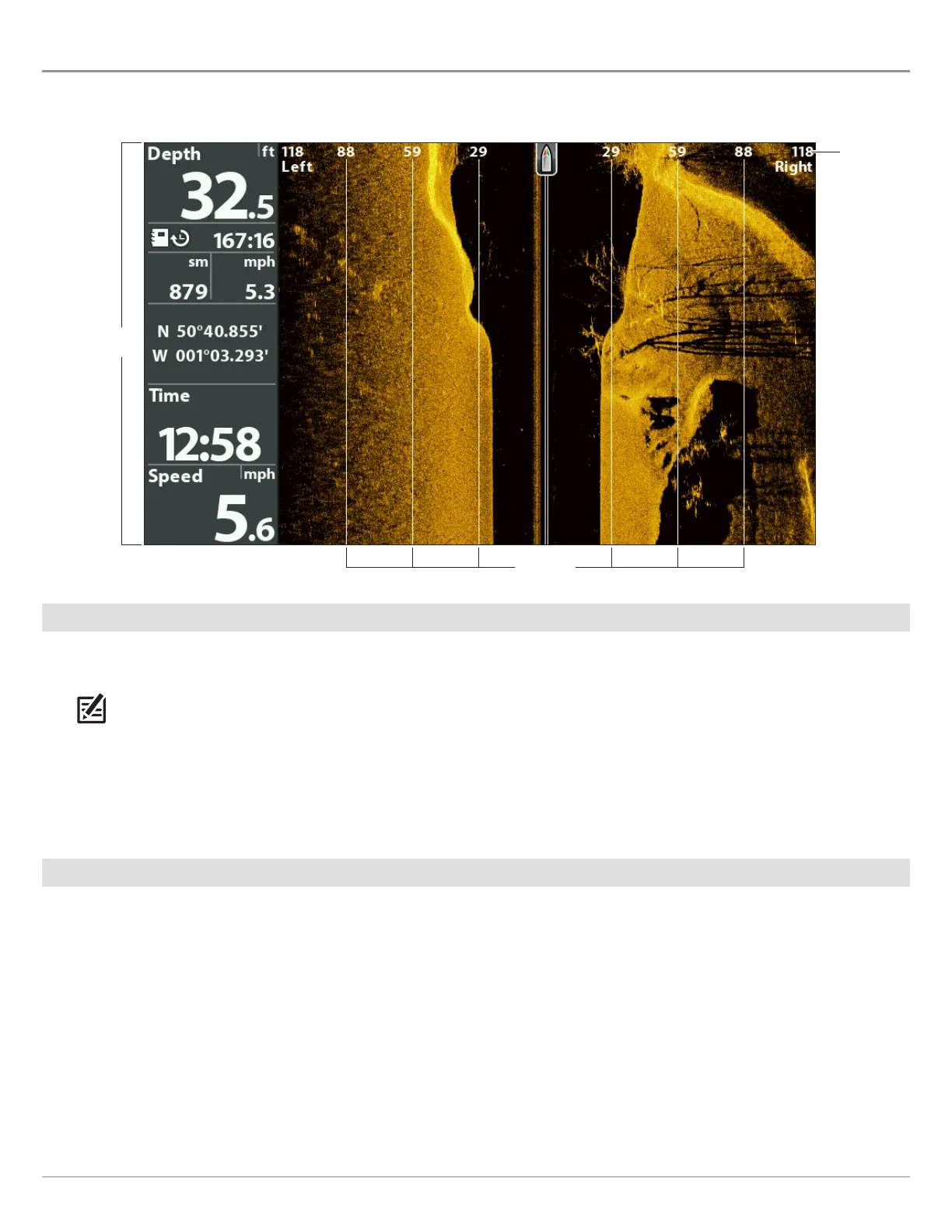93
Side Imaging Sonar
CUSTOMIZE THE SIDE IMAGING VIEW
T
he settings in this section are optional. You can use the default settings for the view, or you can customize it with your preferences.
Show/Hide SI Range Lines
SI Range Lines divide each side beam range into equal sections on the Side Imaging View. Use the range lines to estimate the
location of objects. You can show or hide range lines on the view.
NOTE: The range numbers are estimated and should not be used for measurement. If SI Range Lines and Contour Mode are turned
on, the SI Range Lines will remain on the display, but the individual range numbers will not be available.
1. Main Menu: Press the MENU key twice. Select the Sonar tab.
2. Select SI Range Lines.
3. Select On (show) or Off (hide).
Show/Hide Digital Readouts on the Side Imaging View
If you have Digital Readouts set to Boxes on all views, you can hide the digital readout boxes on the Side Imaging View exclusively.
For details, see Views: Display Digital Readouts.
1. Main Menu: Press the MENU key twice. Select the Sonar tab.
2. Select SI Readouts
3. Select On (show) or Off (hide).
range lines
Showing Digital Readouts and SI Range Lines
digital readouts
set to boxes
range
numbers
