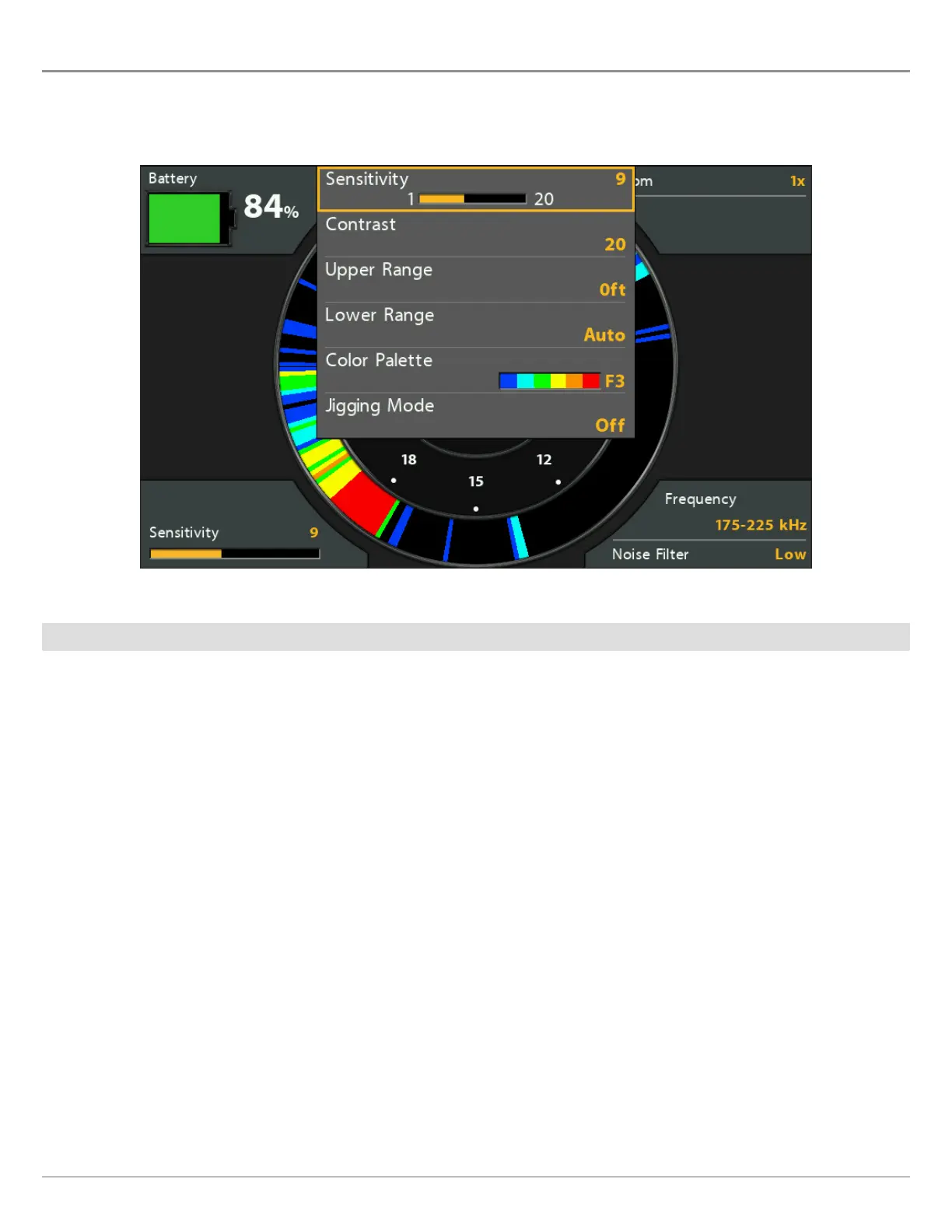70
Circular Flasher
ADJUST SETTINGS WHILE YOU FISH (SO
NAR
X-PR
ESS
ME
NU
)
T
he X-Press Menu provides menu options to adjust the sensitivity and range as you fish. The menus allow you to see more or less
o
f the sonar returns from the transducer beams as you adjust each setting. Also, you can use key shortcuts on the view.
Adjust the Sensitivity
Sensitivity controls how much detail is shown on the view. To eliminate the clutter from the display that is sometimes present in
murky or muddy water, decrease the sensitivity. When operating in very clear water or greater depths, increase the sensitivity to see
weaker returns.
Adjust the Sensitivity using the X-Press Menu
Use the following instructions to adjust the sensitivity.
1. Circular Flasher X-Press Menu: With the Circular Flasher View displayed on-screen, press the MENU key once.
2. Select Sensitivity.
3. Press the RIGHT or LEFT Cursor keys to increase or decrease the sensitivity.
Adjusting Settings from the X-Press Menu (HELIX CHIRP SI GPS G2)
