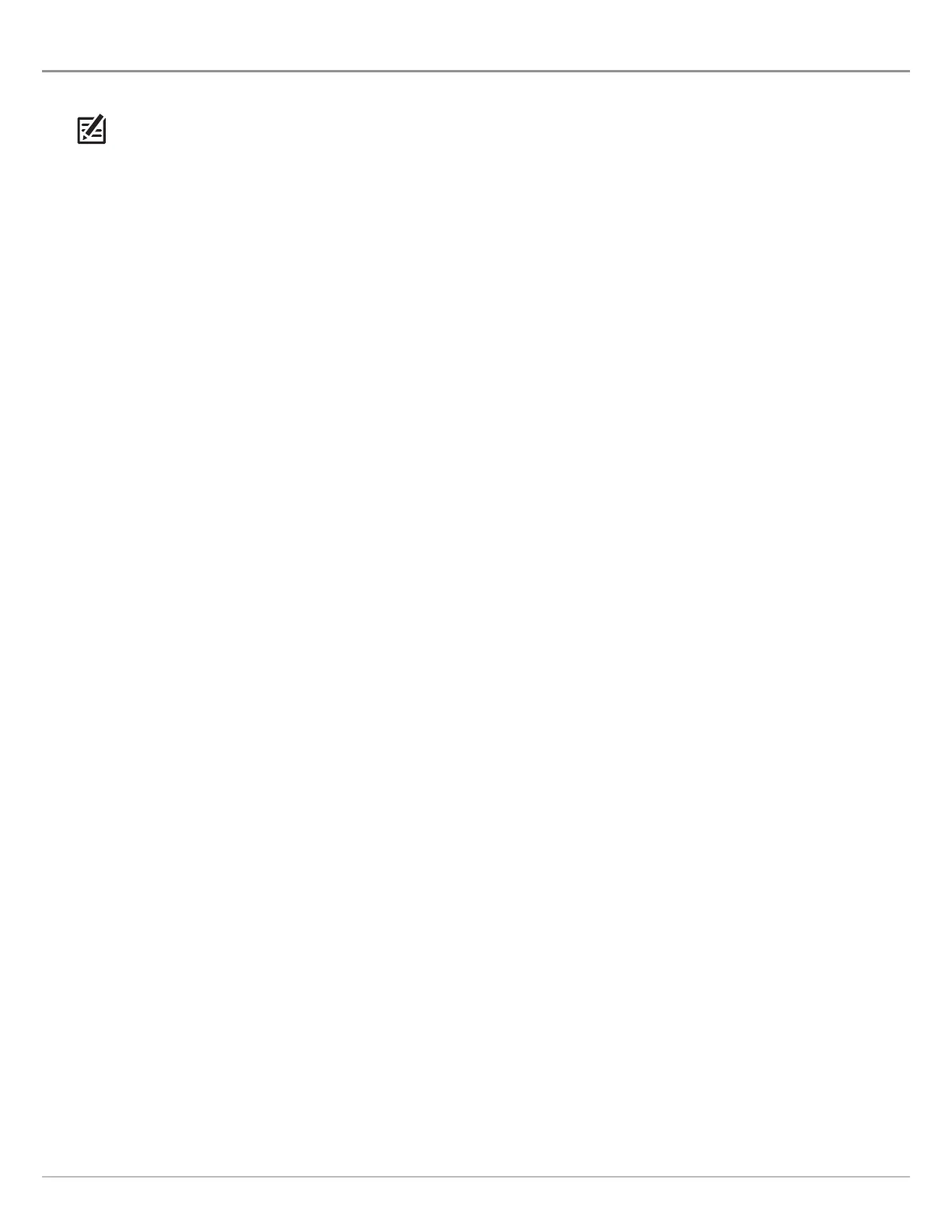75
Circular Flasher
ZOOM IN/OUT IN CIRCULAR FLASHER VIEW
The Zoom feature displays a 2x magnified view of the area you choose on the Circular Flasher View.
N
OTE: Ice Fishing Mode must be turned on to enable this feature (see Display the Circular Flasher View On-Screen).
ZOOM In/Out using the ZOOM Keys
1. Activate: Press the +ZOOM key.
2. Adjust the Zoom Range: Press the RIGHT or LEFT Cursor keys to move the white zoom lines on the flasher dial.
3. Close Zoom: Press -ZOOM key.
ZOOM In/Out using the Circular Flasher X-Press Menu
If your control head model does not include ZOOM keys, you will use the Zoom Level menu.
1. Circular Flasher X-Press Menu: With the Circular Flasher View displayed on-screen, press the MENU key once.
2. Select Zoom Level.
3. Select 2X.
4. Adjust the Zoom Range: Press the RIGHT or LEFT Cursor keys to move the white zoom lines on the flasher dial.
5. Close Zoom: Press the MENU key. Select Zoom Level > 1X.
