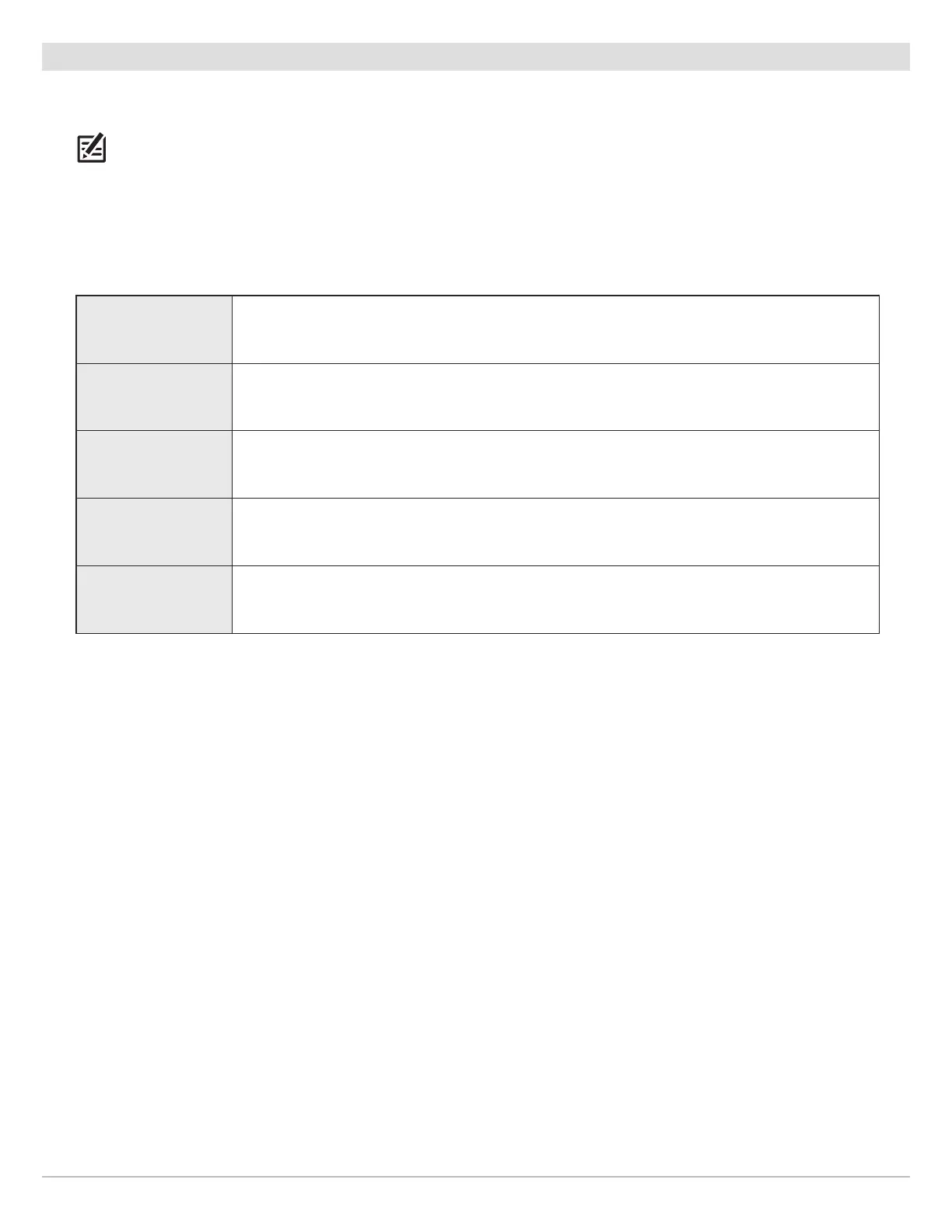171
Manage Groups
Manage Groups
U
se groups to organize your waypoints, routes, and tracks in one set. Some anglers prefer to group their navigation items by trip,
fish-type, body of water, or time of day. New group names are alphanumeric and begin with GP, and you can edit the name.
N
OTE: Groups and sub-groups use storage. The storage limit of your waypoints and routes may vary due to the complexity of your
Waypoint Management directory.
Open the Group Submenu
1. Select a group from the Waypoint Management dialog box. Press the RIGHT Cursor key.
2. Select one of the following menu options:
Open Displays the saved waypoints, routes, and tracks in the group.
Add/Remove
Copies waypoints, routes, and tracks into the group or deletes files from the group (see
Add/Remove Navigation Items).
Edit Opens the Edit Group menu. See Edit a Group for details.
Delete Deletes the group (see Delete a Group).
Move Moves the group from one location to another (see Search and Organize).
