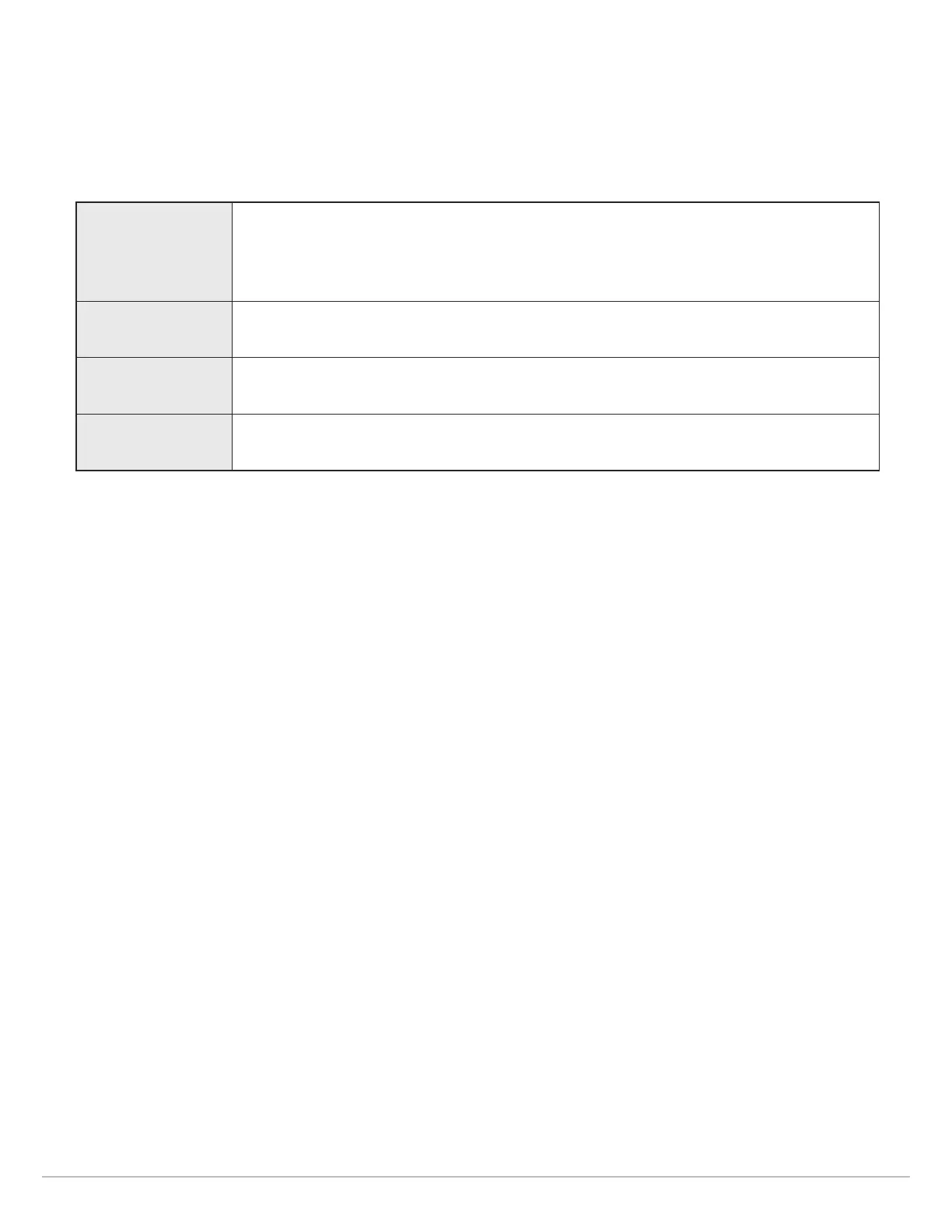170
Manage Tracks
E
dit a Saved Track
Use the following instructions to edit a saved track. To edit the current track, see Navigation Overview: Tracks.
1. Select a track. Press the RIGHT Cursor key.
2. Select Edit. Press the RIGHT Cursor key.
3. Use the Cursor Control key to edit the available fields.
4. Save: Select Save. Press the RIGHT Cursor key.
Delete a Saved Track
1. Select a track. Press the RIGHT Cursor key.
2. Select Delete. Press the RIGHT Cursor key.
3. To remove the track from the group, choose Selected.
To delete the track from all groups, choose All Instances.
Name
Select the file name, and press the RIGHT Cursor key.
To move from space to space, press the RIGHT or LEFT Cursor keys. To change the letter or
number, press the UP or DOWN Cursor keys.
Visibility To show the icon on the Chart View, select Visible. To hide it, select Hidden.
Style Select a line style.
Color Select a color. The Color field is available if you’ve selected a solid line in the Style field.
