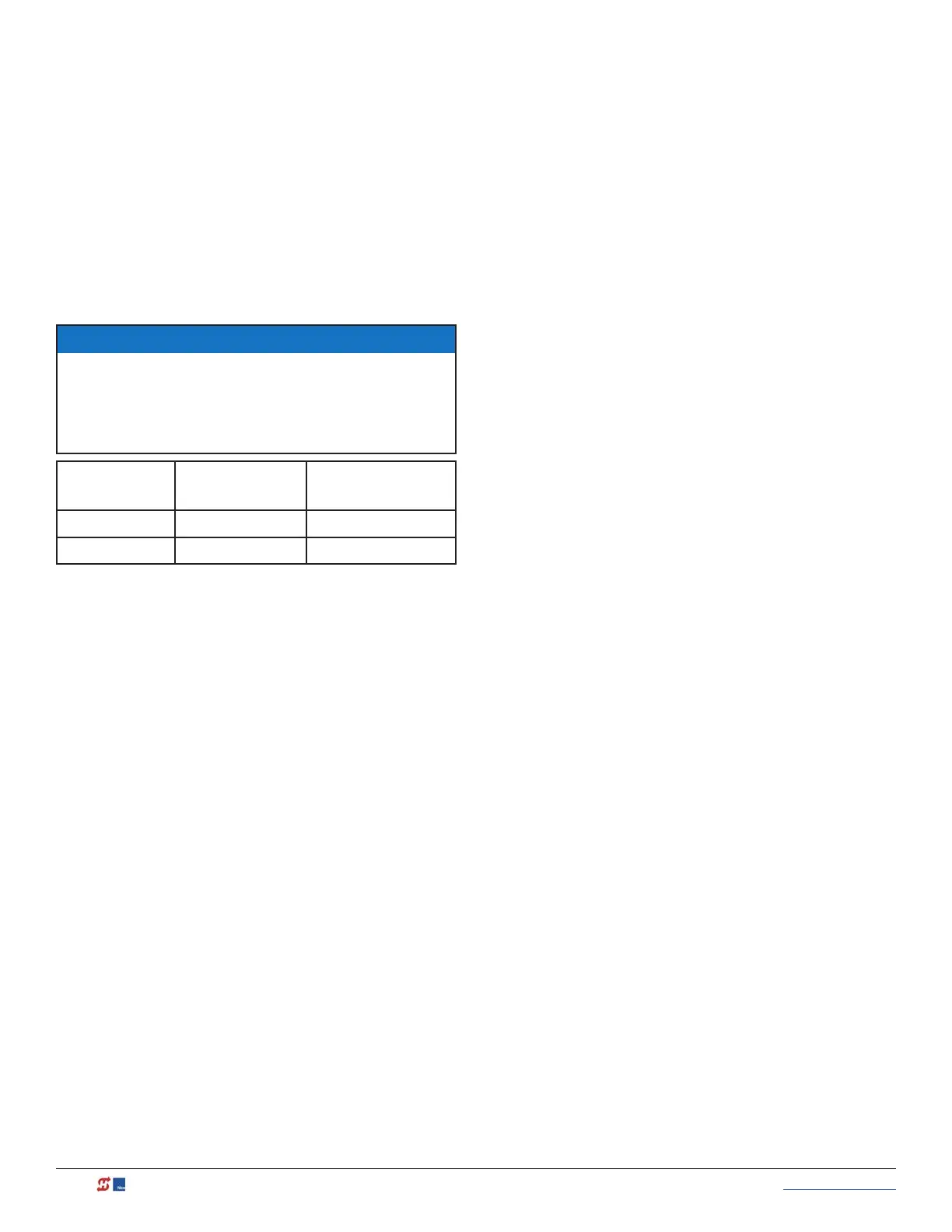12 MX3630-01 Rev. J SlideDriver/SlideDriver 50VF Series © 2019 www.hysecurity.com
CHOOSING EXTERNAL ENTRAPMENT
PROTECTION
The site designer or installer must determine
which external entrapment sensors will be
installed with HySecurity gate operators to meet
UL equirements. Type of entrapment sensor
device systems are described below. For a
complete listing of requirements, see UL 325
Safety Standards.
Usage Class
Primary Type
Device
Secondary
Type Device
Class I, II, III A B1, B2, or D
Class IV A B1, B2, or D
To comply with UL 325, refer to chart and take
following steps:
1.
Select Usage Class according to gate’s locale
and purpose.
Required UL 325 inherent Type A sensor
is an integral part of most HySecurity gate
operators.
Based on gate’s usage class, choose External
Entrapment Sensors: B1, B2, or D.
NOTICE
Most HySecurity gate operators are equipped
with a Type A, Inherent Entrapment Sensor (IES)
that complies with UL 325. Any impediment to
gate travel causes gate to stop and reverse.
To comply using B1 - install non-contact sensors
(photoelectric sensor or equivalent) according
to instructions.
To comply using B2 - install contact sensors
(edge sensor device or equivalent) according
to instructions.
To comply using D - install a Constant Hold device
requiring constant pressure to activate. This
CONSTANT HOLD device must be only device that
opens and closes gate. It can only be used where
gate and push button station will be monitored by
personnel 24 hours a day in full view of gate area.
An automatic closing device (such as a timer, loop
sensor, or similar device) must not be employed. A
Warning placard stating, “WARNING - Moving Gate
has the Potential of Infl icting Injury or Death - Do
Not Start the Gate Unless the Path is Clear” must
be placed adjacent to gate operator controls.
Open and close gate to confi rm that it was
properly installed and to ensure reduced risk
of entrapment. Verify clearance between gate
and adjacent structures per UL 325 Safety
Standards. Have a qualifi ed gate technician test
gate monthly.
SAVE THESE INSTRUCTIONS
IMPORTANT SAFETY INFORMATION