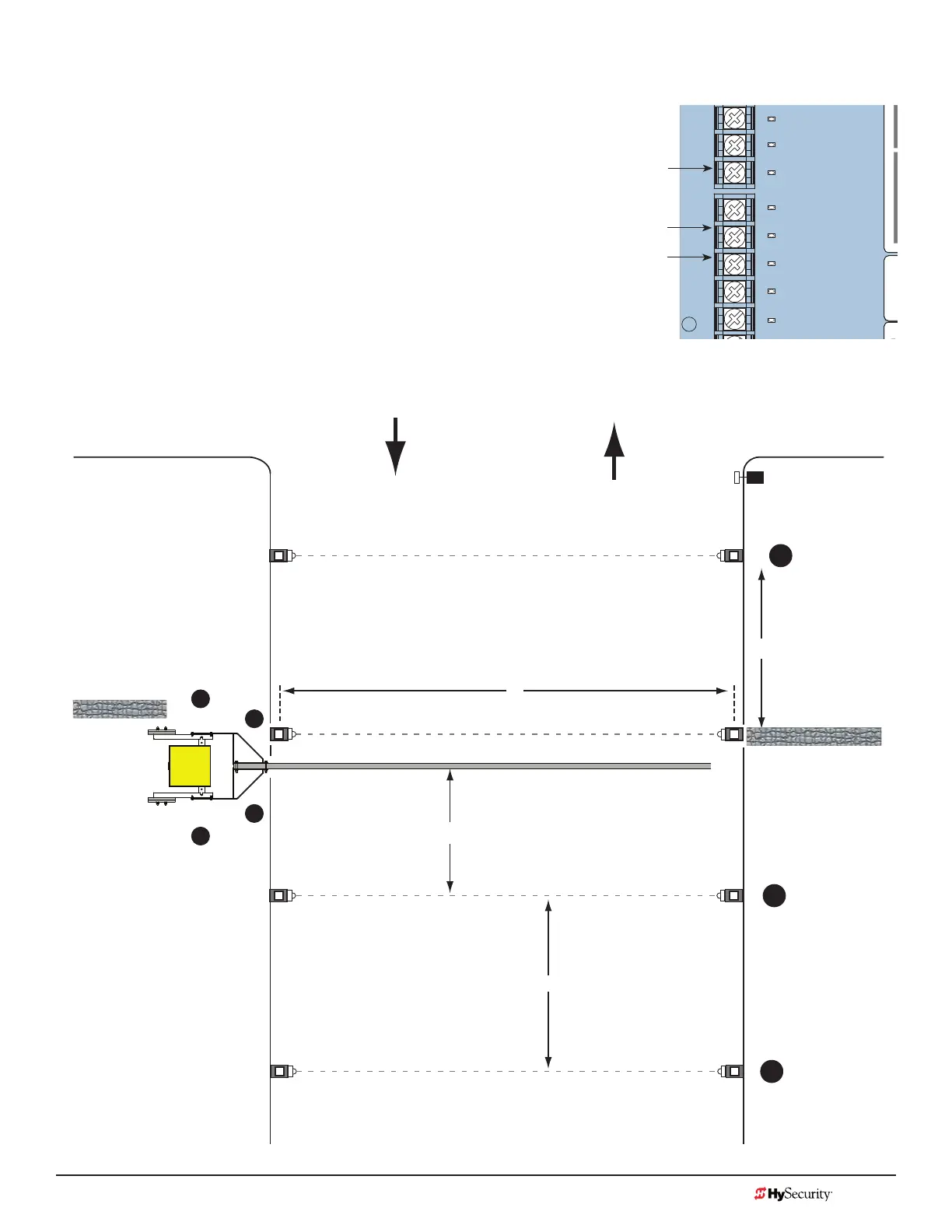MX3657-01 Rev. D ©2020 Photo Eye Installation
hysecurity.com | 800-321-9947 103
usinG Photo eye sensors
instead of VehiCle looPs
Some site conditions (for example, dirt or gravel
roads) may warrant use of photo eye sensors
for vehicle detection. In this type of application,
the photo eye pair is connected to vehicle loop
terminals on the Controller.
NOTE: A pair of photo eye sensors, used in place of vehicle
loops and wired to vehicle loop terminals on the Controller,
does not satisfy UL 325 Standard of Safety for “monitored”
external entrapment protection. To understand external
entrapment protection and how HySecurity equipment
monitors sensors, refer to the section titled Entrapment
Protection. on page 49.
Smart Touch Controller
STOP BUTTON
OPEN BUTTON
CLOSE BUTTON
REMOTE OPEN AND
RADIO CONTROL
OPEN/CLOSE
1
OPEN PARTIAL
INTERLOCK OPEN
TIME CLOCK OPEN
FREE EXIT DETECTOR
DISABLE EXIT DETECTOR
DISABLE CLOSE TIMER
INSIDE OBSTRUCTION
VEHICLE DETECTOR
OUTSIDE OBSTRUCTION
VEHICLE DETECTOR
SHADOW/RESET
VEHICLE DETECTOR
SENSOR 1
6
7
8
9
10
11
12
Photo eye connections for
Free Exit detection
Photo eye connections for Inside
Obstruction detection
(reversing loop)
Photo eye connections for
Outside Obstruction detection
(reversing loop)
Photo Eye sensor terminal connections when
PE sensors used in place of vehicle loops
B
ENTER
EXIT
A
PUBLIC SIDE
SECURE SIDE
C
D
2
3
1
This layout illustrates a bi-
directional trafc system with
controlled access entry (card
reader, radio control, etc.) and
photo eyes used for vehicle
detecttion. The gate’s closure
time is determined by the
number of seconds entered in
the CLOSE TIMER (CT) User
Menu item. The timing to close
starts when all photo eyes are
clear. The timer is adjustable
from 1 to 99 seconds.
DIMENSIONS
A = width of roadway*
*Reective photo eyes can only
be used if “A” is less than 24 ft.
(7.3 m)
Select appropriate distances
between B, C, and D to make
sure vehicles remain detected
within the photo eye zones.
Placement of
photo eyes if
used for vehicle
detection
Placement of
photo eyes if
used for vehicle
detection
Placement of
photo eyes if
used for vehicle
detection
FREE EXIT
INSIDE OBSTRUCTION
(Reversing loop)
OUTSIDE OBSTRUCTION
(Reversing loop)
ACCESS CONTROL
DEVICE
Photo eye pair monitored as external entrapment protection sensors