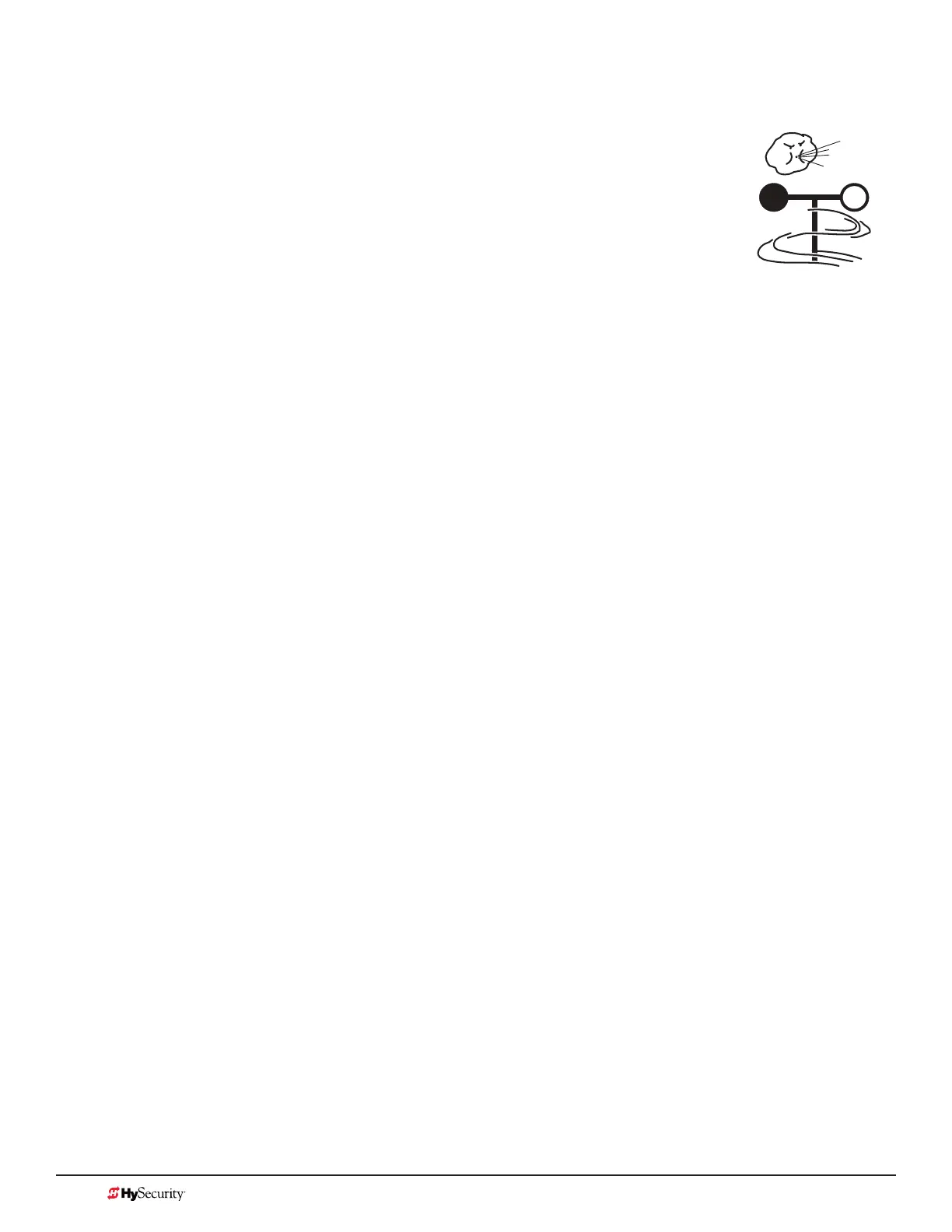MX3657-01 Rev. D ©2020
20 hysecurity.com | 800-321-9947 StrongArm Programming and Operations
IMPORTANT SAFETY INFORMATION
WIND LOAD FACTORS
Wind load is not as much of a factor when considering using a barrier gate for a particular site instead
of a slide or swing gate. However, when installing a barrier arm gate in a high wind area, Hysecurity
suggests the following:
•
Gate arms should be lowered during high wind conditions to avoid damage to the arm.
Metal hardware (rather than nylon) should be used to affi x the arm to the operator.
MAINTENANCE OF GATE SYSTEMS
To keep your automated gate system performing both safely and reliably it is important to ensure that the components of
the system are functioning properly.
At least monthly:
Disconnect the gate operator and manually move the barrier arm through its range of travel. Note any unusual noises
or areas of binding. The arm should travel smoothly and quietly throughout its range. If it does not, contact a gate
professional to correct the problem.
Reconnect the gate operator and perform the following tests:
• With the arm closing, block any photo eyes used to protect the arm lowering direction. The gate should stop and
reverse direction.
• Using a suitable obstruction in the path of the arm (a solid, immovable object), close the arm until it contacts the
obstruction. The arm should stop and reverse direction.