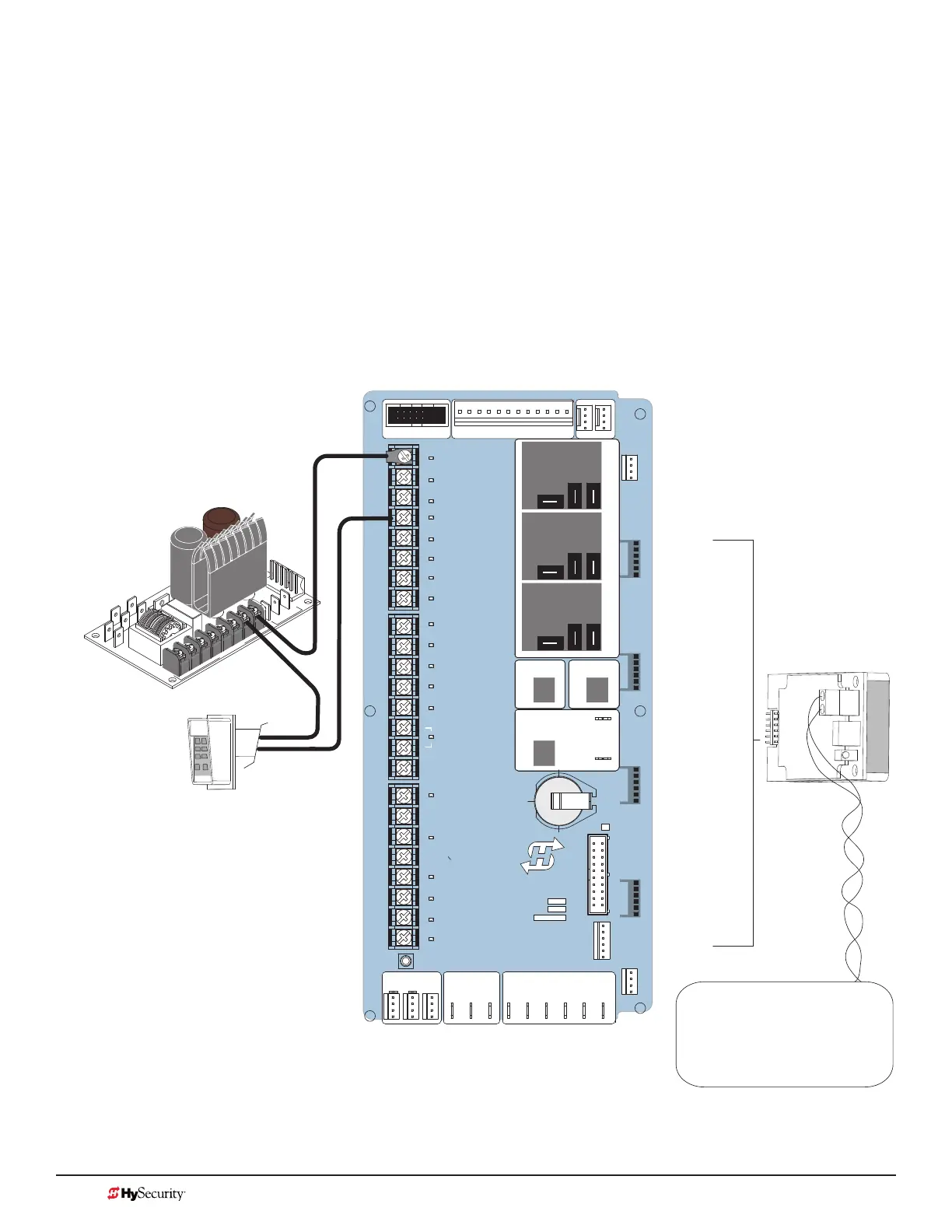MX3657-01 Rev. D ©2020
80 hysecurity.com | 800-321-9947 StrongArm Programming and Operations
ConneCtinG aCCessory deViCes
Sensors, such as gate edges and photoelectric beams, protect against potential entrapment. These external
entrapment protection sensors must be monitored for the gate installation to be in compliance with the 2016
revision to UL 325 Standard of Safety.
NOTE: Always check your local area codes and comply with all regulations. External Entrapment Protection Sensors must be
connected to SENSOR COM for power and monitoring purposes.
Other types of accessory connections are shown in the following illustration. All accessories require a minimum
of two connections:
• a device input
• a Common Bus Terminal (COM)
STOP BUTTON
OPEN BUTTON
CLOSE BUTTON
REMOTE OPEN AND
RADIO CONTROL
OPEN/CLOSE
1
OPEN PARTIAL
INTERLOCK OPEN
TIME CLOCK OPEN
FREE EXIT DETECTOR
DISABLE EXIT DETECTOR
DISABLE CLOSE TIMER
INSIDE OBSTRUCTION
VEHICLE DETECTOR
OUTSIDE OBSTRUCTION
VEHICLE DETECTOR
SHADOW/RESET
VEHICLE DETECTOR
SENSOR 1
DO NOT USE
DO NOT USE
DO NOT USE
CHARGER
AC LOSS
LOCK INTERLOCK
EMERG CLOSE
FIRE DEPT OPEN
2
3
4
5
6
7
8
9
10
11
12
14
15
16
17
18
19
20
21
22
23
24
Smart Touch Controller
LIMIT DUAL GATE
RADIO OPTIONS
DRIVE
POWER
RS485
MOTOR USER 1
USER 2
USER 3
VEHICLE DETECTORVEHICLE DETECTORVEHICLE DETECTOR
STOP/BUZZER
FREE
EXIT
INSIDE
OBSTR
OUTSIDE
OBSTR
SHADOW
RESET
WIEGAND
HySecurity
COM
NO
MX000585
VERSION
S/N
RS232
DISPLAY
VEHICLE DETECTOR
COM COMA B
RPM
COMOPEN S1+24V +24V
STATUS
LED
Power Connector
24V AC Acce
s
sory power
+
24
V
D
C
COMMON
HY-5A
FREE EXIT
HY-5A
INSIDE LOOP
HY-5A
OUTSIDE LOOP
HY-5A
CENTER LOOP
LOOP
Not to Scale
Hy5A
SENSOR COM
SENSOR COM
SENSOR 2
SENSOR 3
Two wires
attach to COM.
Conguration
depends on
whether AC or
DC powered.
Access controls
(Ex. Card reader, keypad)
Power Supply
Board
NOTE: See Wiring HySecurity Sensors:
Smart Touch on page 121, for photo eye
and gate edge connections.