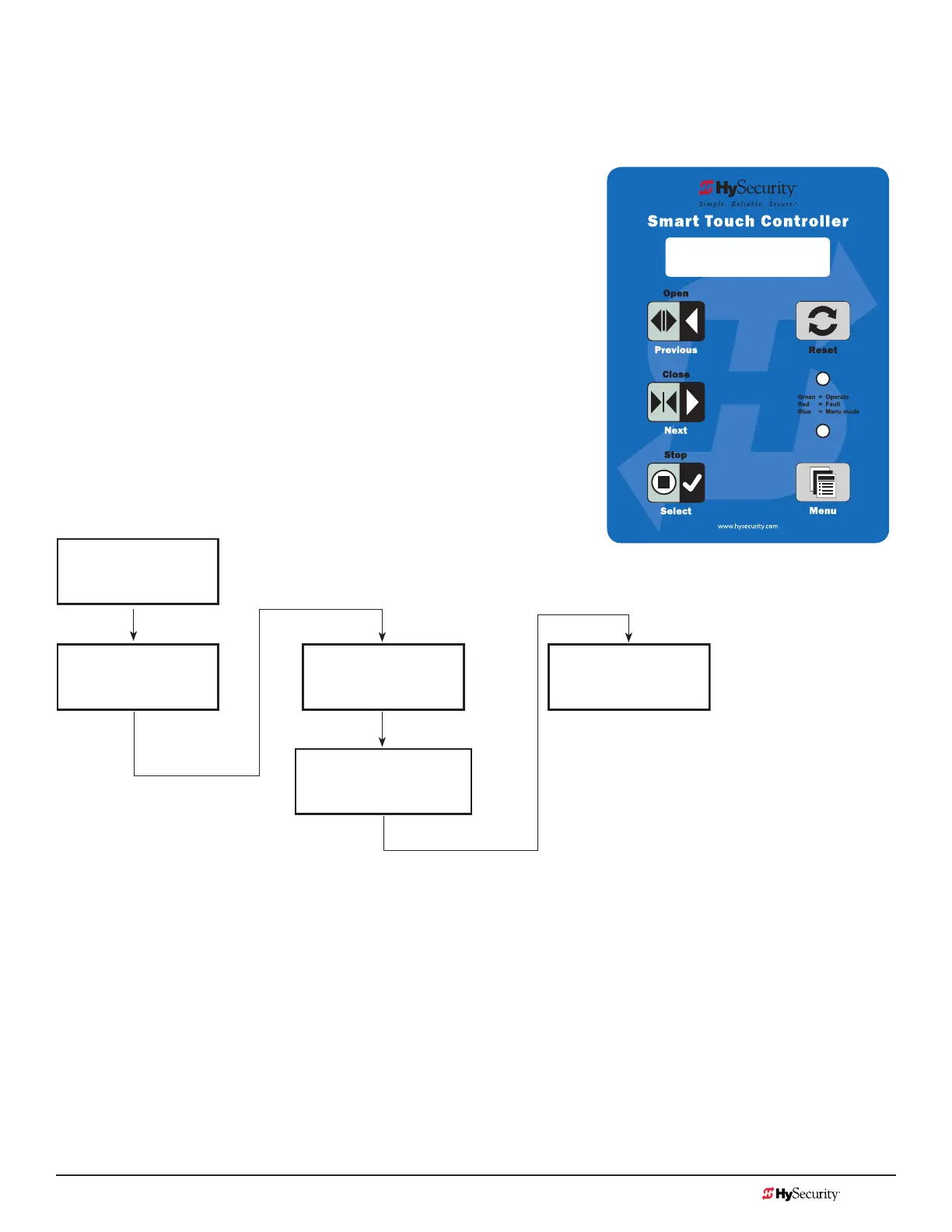MX3657-01 Rev. D ©2020 Bi-Parting & Dual Gate Systems
hysecurity.com | 800-321-9947 89
To connect a sequenced pair of gate operators, follow the steps on the next page.
1. As shown in the wire diagram on page 88, connect a shielded communications cable to the DUAL
GATE inputs in each operator. The inputs are located near the base of the Smart Touch Controller. Be
sure to connect the wires in pairs to the same terminal ports (A-A, B-B, COM-COM) on both operators.
2. Attach a ring terminal to the shield wire and connect it to the
Smart Touch Controller’s convenient ground screw.
NOTE: Connect the ground shield wire to only one operator,
not both. Use only 18-20 gauge twisted and shielded triple wire.
Sequenced gates are very similar to dual gates (interlocked pair) in their
Power, Software, and Accessory Requirements. To review the installation
site requirements, refer to Dual or Sequenced Gates: Power, Software &
Accessory Requirements on page 87.
SG 0
SEQUENCED GATE
Status Display
User Menu Installer Menu
Sequence Gate
Status Display
CT 0 or HC 1 FD 0
SG 0
Press Menu twice at
the gate status display.
To access the Installer Menu,
press and hold Reset & Open,
and then release them.
Press Next until “SG”
characters appear.
Press Select so “SG” characters blink.
Press Next to change the display:
SG 1 = Sequenced Gate #1 conguration
SG 2 = Sequenced Gate #2 conguration
SG 3 = Sequenced Gate #3 conguration (only used with HydraSupply XL)
SG 4 = Sequenced Gate #4 conguration (only used with HydraSupply XL)
NOTE: Set gate operators on the site to the uniquely paired number. Refer to the site designs
on the following pages.
Press Select again and a gate status
display appears indicating the sequenced
gate entry had been accepted.