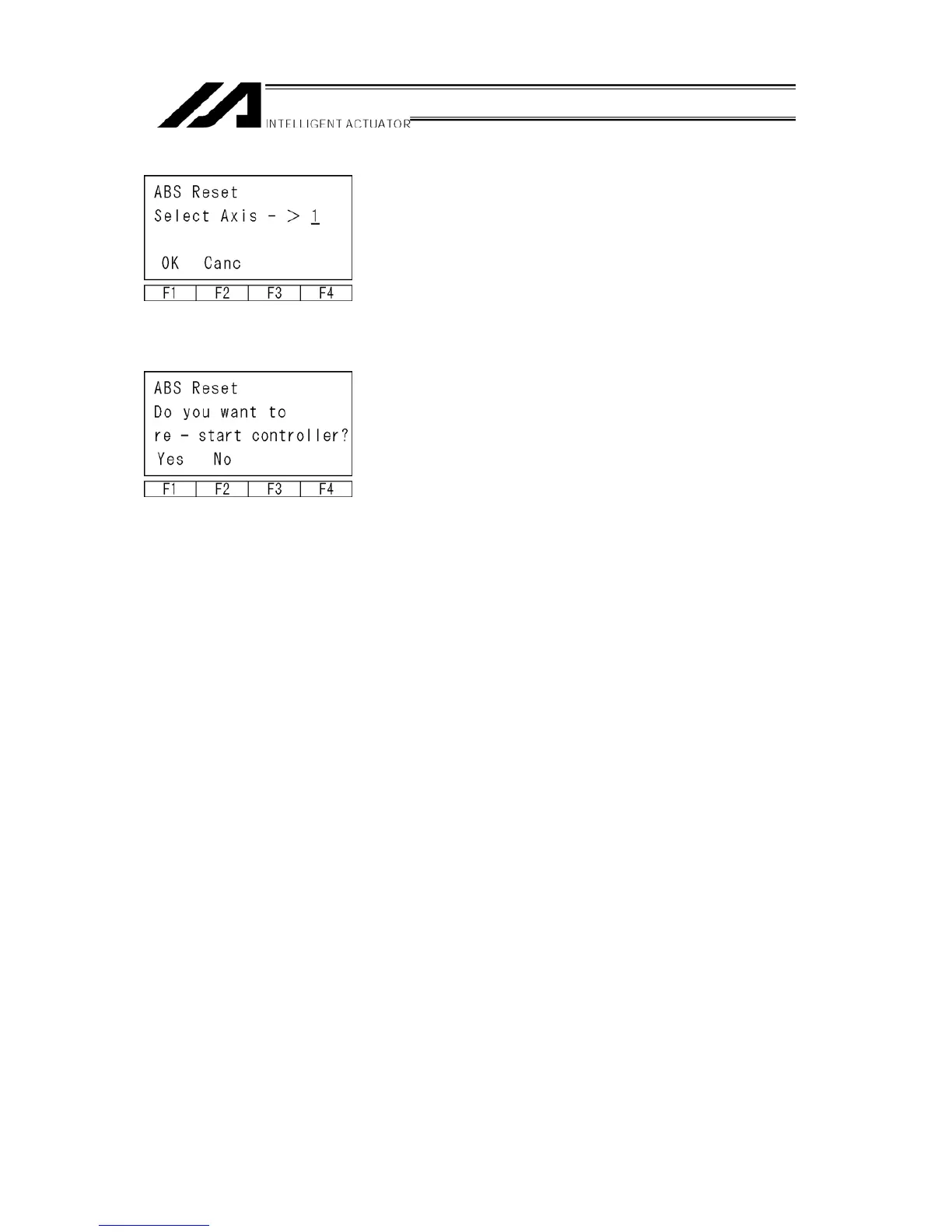Return to the axis No. input screen.
To execute absolute reset on other axes, input axis
No. here and press the F1 (OK) key. Repeat ①~⑥.
To finish absolute reset, press the ESC key.
Move to the software reset screen.
Press F1 (Yes) key to execute software reset.
After the software reset, return to the mode selection
screen.
That’s all for the absolute reset operation.
115
