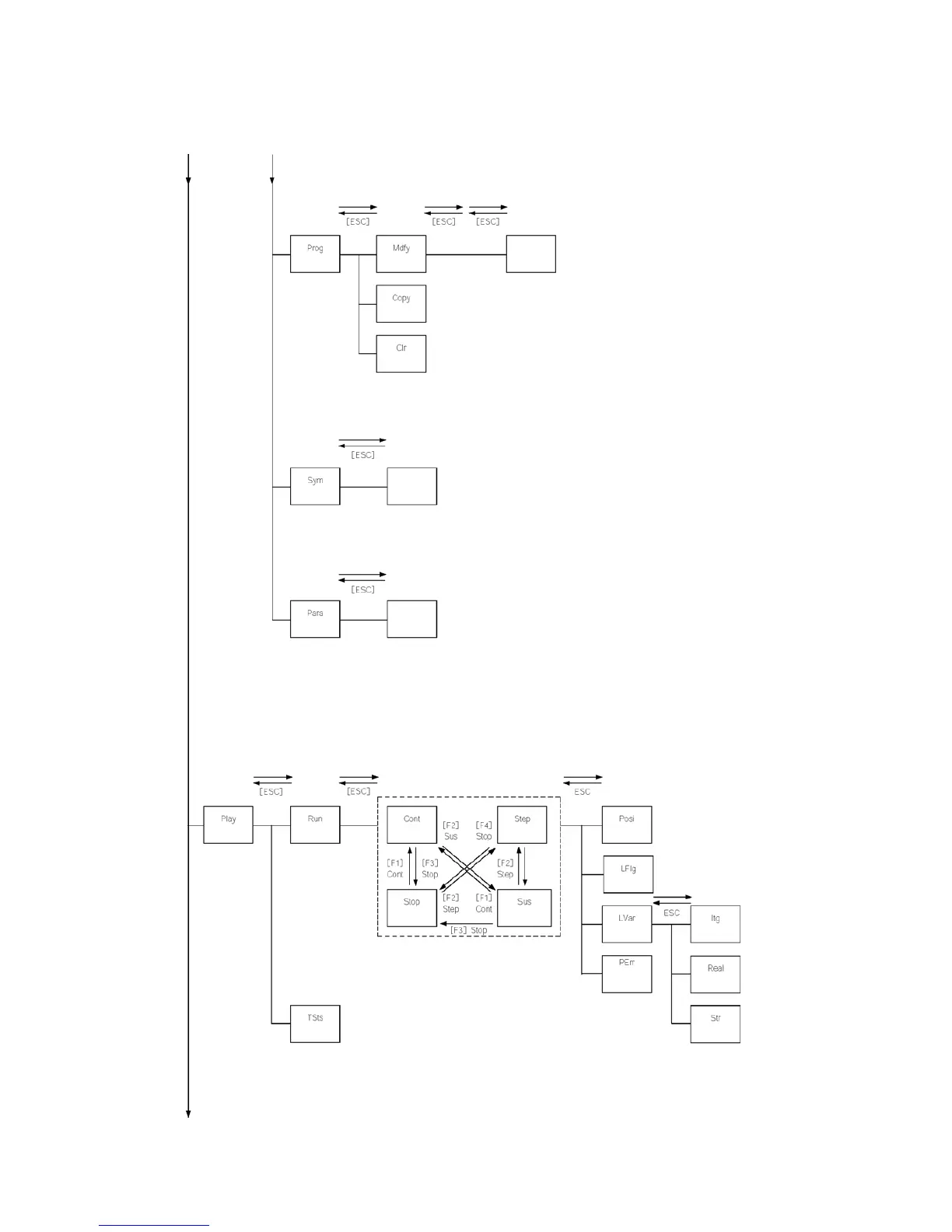Select the
program No.
and press retur
Select the step No.
and press return
Function key
n
Step data
input
(Program) (Modify)
* After writing data with [WRT], move to the
next step
* Move to the symbol edit mode with “Sym”
(Copy/Move)
(Clear)
Select the symbol type with the function key
Symbol/
Definition
value input
(Symbol)
* After writing data with [WRT], move to
the next edit No.
Select the parameter type with the function key
Parameter
input
(Parameter)
* After writing data with [WRT], move to
the next edit No.
Select the program No.
and press return
Function key Function key
Move to the mode according to the
current condition
(Program
operation)
(Current
position)
(Continuous
execution)
(Step
execution
