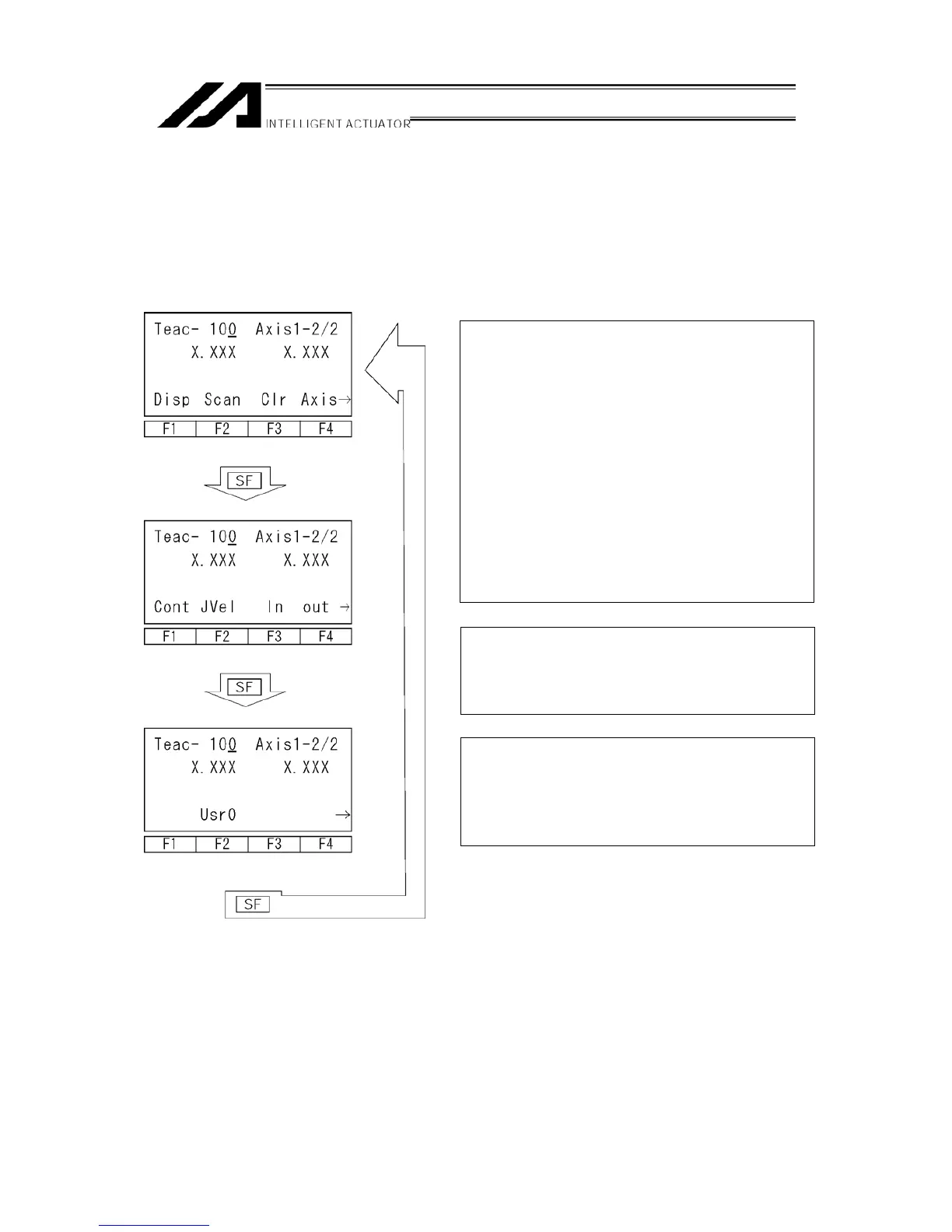(1) Teaching Screen
There is the position No. selection screen and each-axis data input screen for the teaching
screen. Execute teaching of all axes simultaneously (take in current position · clear) on the
position No. selection screen. Execute teaching of each axis at each-axis data input screen.)
Description of the function key
F1(Disp): Switch the input data screen to the
current position display.
F2(Scan): Take the current positions of all axes
into the input screen.
(TP Ver 1.02 or later)
F3(Clr): Clear the all-axis data of the selected
position No. by pressing this key
twice.
Clear the controller’s data without
pressing the WRT key.
(TP Ver. 1.02 or later)
F4(Axis): Switch the 1st to 4th axes display
screen to the 5th and 6th axes
display screen.
(Effective for 5 axes or more)
F1(Cont): Execute continuance operation.
F2(JVel): Set the jog velocity.
F3(In): Monitor the input port.
F4(Out): Monitor the output port.
① Position No. Selection Screen
F2(UsrO): Turn ON/OFF the output ports
(sequential 8 points at the maximum
set to parameters).
(It is required to preset the I/O
parameters No. 74 and No. 75.)
Input the position No. with the 10 keys, and press the return key to move to the each-axis data
input screen.
49
