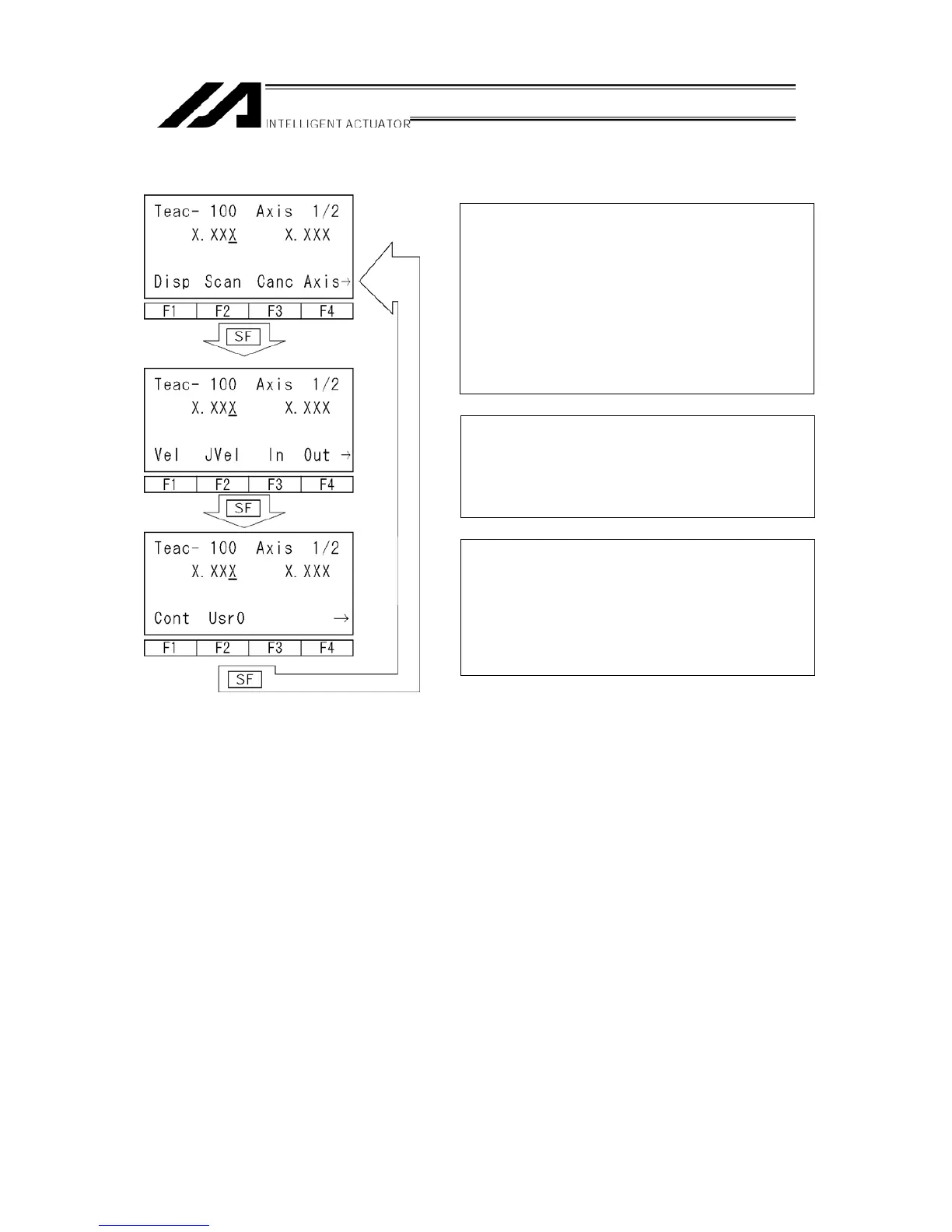Description of the function key
F1(Disp): Switch the input data screen to the
current position display.
F2(Scan): Take the current position of the axis
at which the cursor is located into the
input screen.
F3(Canc): Clear the input data.
F4(Axis): Switch the 1st to 4th axes display
screen to the 5th and 6th axes
display screen.
(Effective for 5 axes or more)
F1(Vel): Input the data of velocity to each
position No.
F2(JVel): Set the jog velocity.
F3(In): Monitor the input port.
F4(Out): Monitor the output port.
②
Each-axis Data Input Screen
F1(Cont): Move to the continuance transition
mode.
F2(UsrO): Turn ON/OFF the output ports
(sequential 8 points at the maximum
set to parameters).
(It is required to preset the I/O
parameters No. 74 and No. 75.)
50
