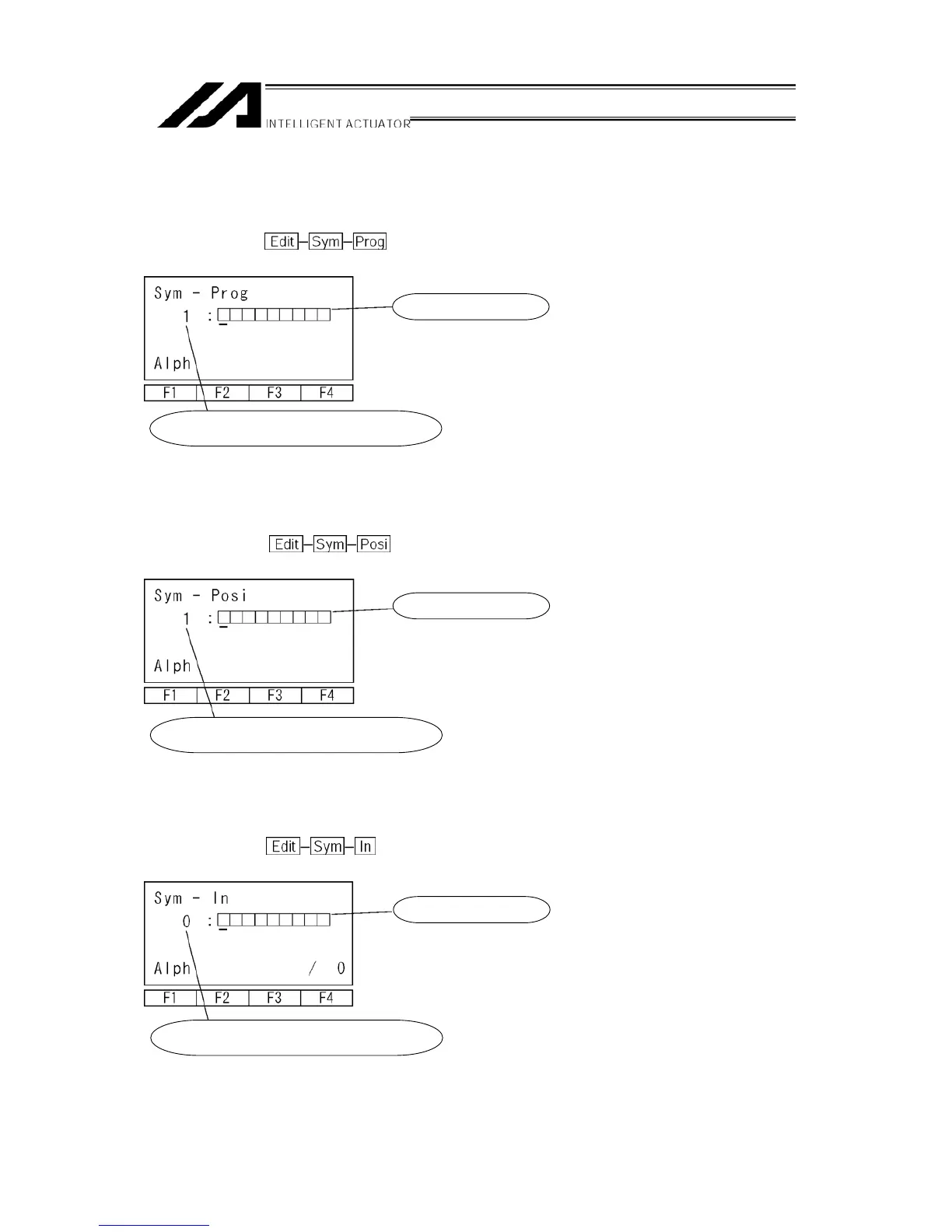(3) Program
Select F3 (Prog) key on the symbol edit item screen.
Mode Transition:
Program No. Symbol Edit Screen
Input alphabet and number.
Input program No. by the PAGE UP · PAGE DOWN keys
or 10 keys.
(4) Position
Select F4 (Posi) key on the symbol edit item screen.
Mode Transition:
Position No. Symbol Edit Screen
Input alphabet and number.
Input position No. by the PAGE UP · PAGE DOWN keys
or 10 keys.
(5) Input Port
Select F1 (In) key on the symbol edit item screen.
Mode Transition:
Input Port No. Symbol Edit Screen
Input alphabet and number.
Input input port No. by the PAGE UP · PAGE DOWN keys
or 10 keys.
85
