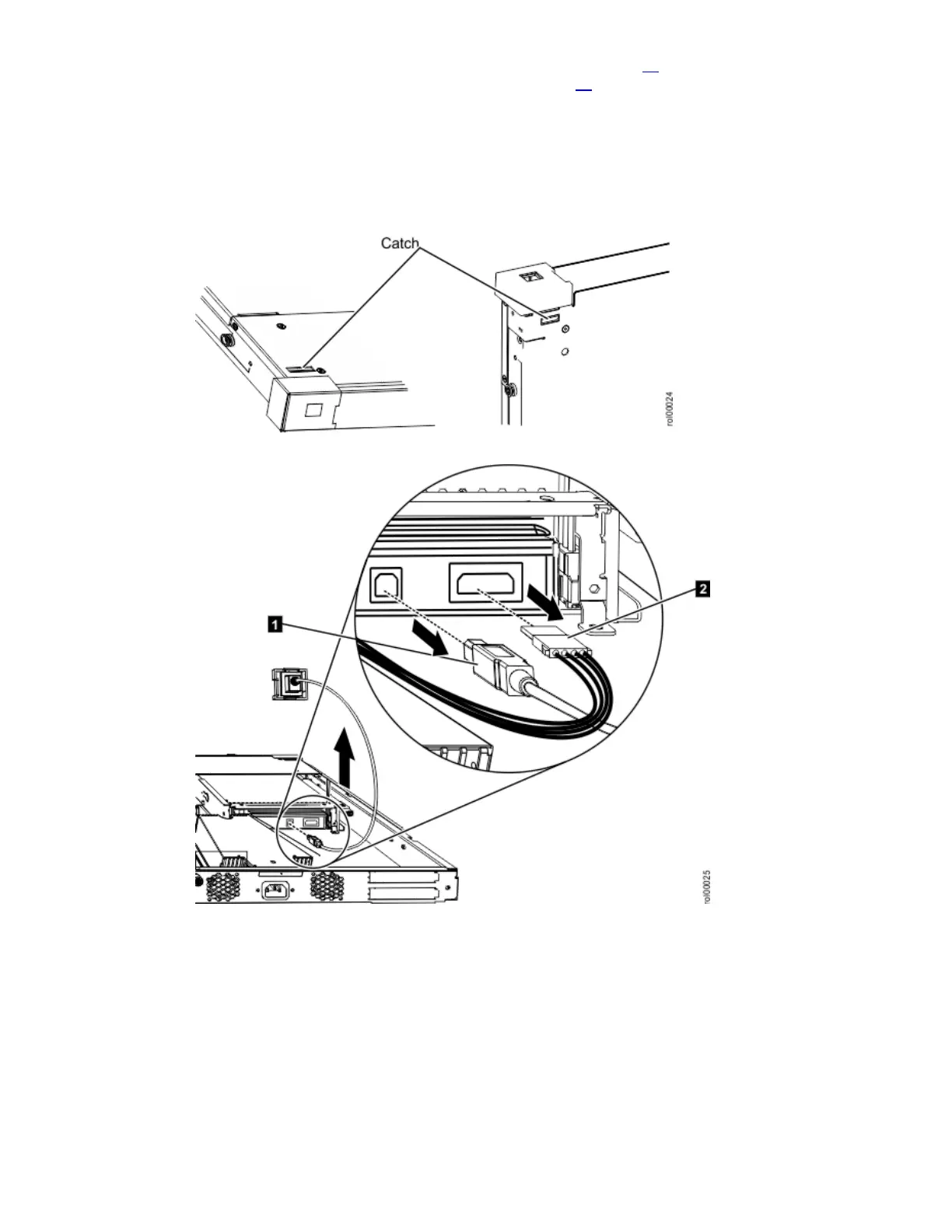For a 7226 Storage Enclosure that does not contain a Front USB port, go to step 14. For a 7226 Storage Enclosure
installed in PureFlex systems with a Front USB port, continue to step 11.
11. For the USB Interface (Front) Assembly (PureFlex systems only), remove the Front USB bezel by pressing down on the
catch located on the top and bottom of the bezel. Remove the USB Interface (Front) Assembly from the drive connector
1 and remove the power connector 2.
Figure 9. Remove USB Interface (Front) Assembly (PureFlex systems only)
Figure 10. Remove Interface Assembly (PureFlex systems only)
12. Insert the USB cable through the opening in the chassis before snapping the bezel into place to attach the USB
Interface (Front) Assembly (only available on PureFlex systems).
Figure 11. Insert the USB Interface (Front) Assembly (PureFlex systems only)
