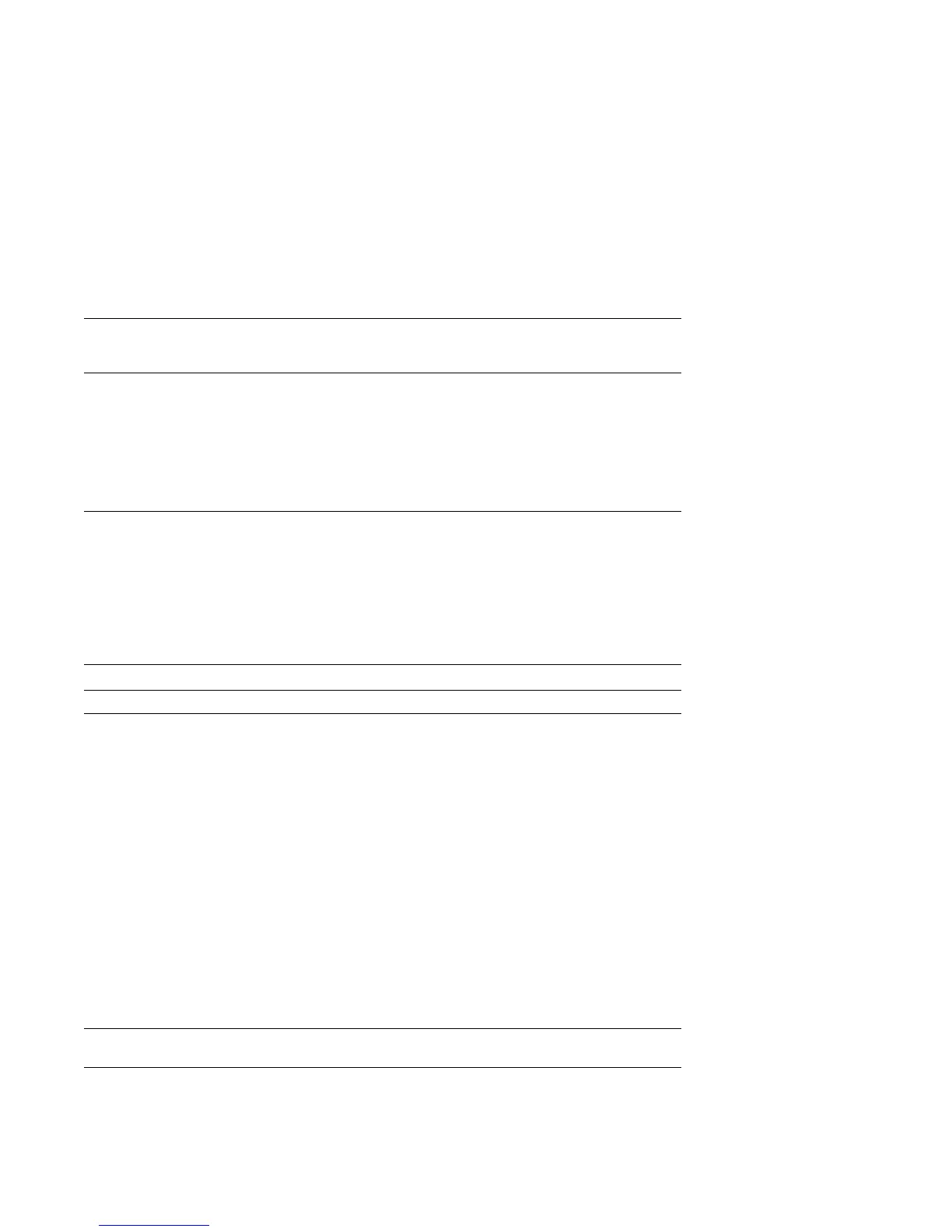Keyboard, Mouse,
or Pointing-
Device Problems
Action
All or some keys on the
keyboard do not work.
Verify that:
1. The computer and the monitor are turned on.
2. The keyboard cable is securely connected to the keyboard connector on
the computer. For the location of the keyboard connector, see
“External Connectors” on page 11.
If the problem cannot be isolated and corrected, have the keyboard and
computer serviced.
The mouse or pointing
device does not work.
Verify that:
1. The mouse or pointing-device cable is securely attached to the proper
connector on the computer. Depending on the type of mouse you
have, it will connect to either the mouse or serial connector. To find
the mouse and serial connectors, see “External Connectors” on page 11.
2. The device drivers for the mouse are installed correctly.
If the problem cannot be isolated and corrected, have the computer and the
device serviced.
Memory Problems Action
The amount of memory
displayed is less than the
amount of memory
installed.
The amount of available memory shown might be somewhat less than
expected because of basic input/output system (BIOS) shadowing in
random access memory (RAM).
Verify that:
1. You have installed the correct type of dual inline memory module
(DIMM) for your computer. Refer to Installing Options in Your Personal
Computer for instructions on adding DIMMs.
2. The DIMMs are properly installed and securely connected.
3. If you added or removed memory, you saved the new configuration in
the Configuration/Setup Utility program. See page 44 for instructions
on saving the configuration.
If the problem persists, run the memory test from the diagnostic program
that comes with your computer. (See “Diagnostic Programs” on page 104
for further information.) The system might have detected a bad DIMM
and automatically reallocated memory to enable you to continue to operate.
If the problem cannot be isolated and corrected, have the computer
serviced.
“Not enough memory”
message is displayed.
Verify that terminate-and-stay-resident programs (TSRs) are not taking up
memory. (See “Managing TSR Programs” on page 106.)
100 Using Your Personal Computer
