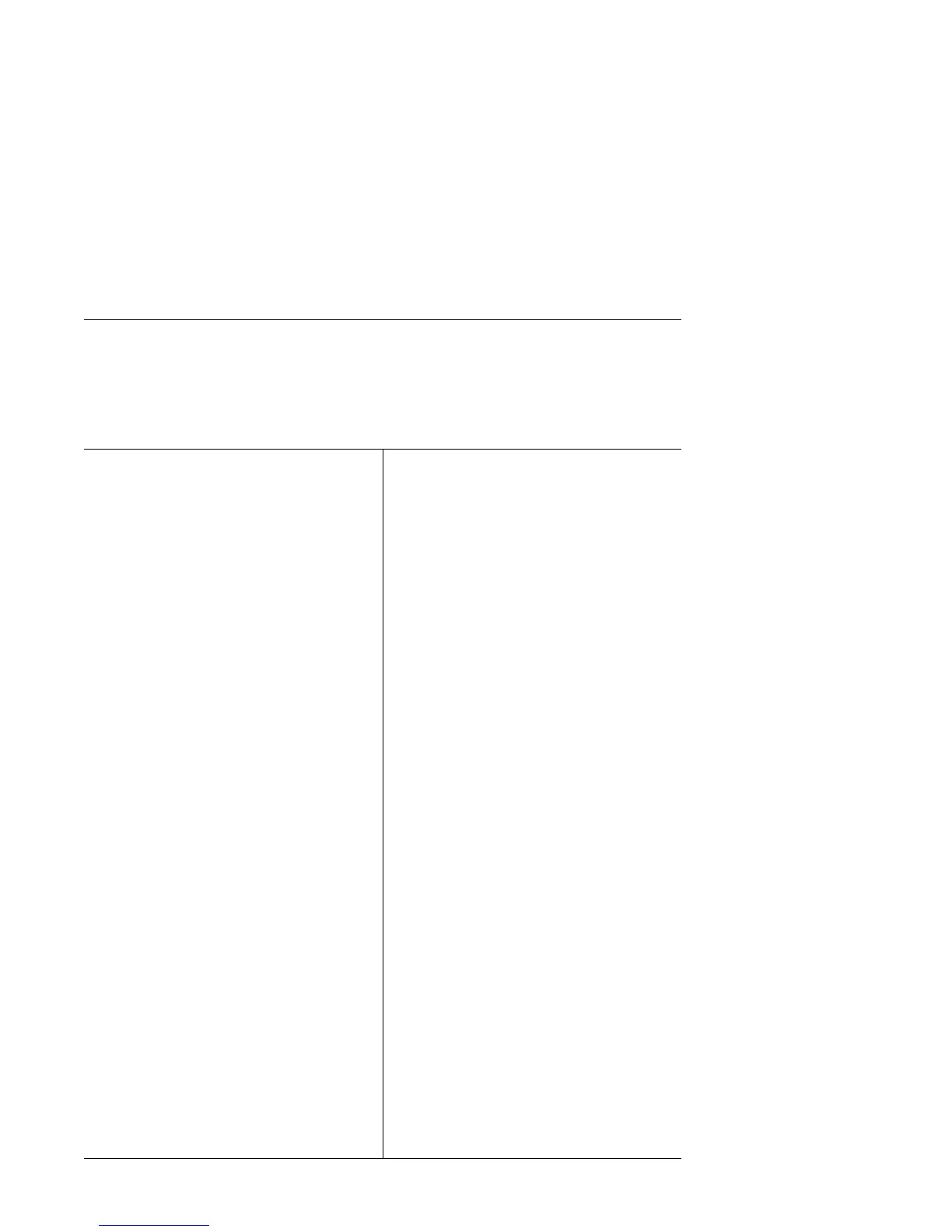Features at a Glance
The following information summarizes the features that are available for both the
3-bay design and the 4-bay design. For a list of features specific to your computer,
refer to the System Summary screen in the Configuration/Setup Utility program.
For more information, see “Viewing the System Summary” on page 45.
Mechanical Designs
3-Bay Design: Three drive bays, two
expansion slots
4-Bay Design: Four drive bays, four
expansion slots
Microprocessor
Intel Pentium microprocessor or Intel Pentium
microprocessor with MMX technology
System board supports speeds from 100 MHz
to 200 MHz
Upgrades supported
Memory
Maximum addressable: 128 MB
Two 168-pin DIMM sockets, 3.3 V
SDRAM or EDO DRAM modules
Level 2 Cache
256 KB installed
Upgradable to 512 KB
Graphics
Integrated CL-GD5446 64-bit VisualMedia
accelerator
1 or 2 MB DRAM video memory preinstalled;
1 MB models upgradable to 2 MB
Ethernet Subsystem (optional feature)
10Base-T connectivity
RJ-45 connector
Support for Wake on LAN
Diskette Drives
Standard: One 3.5-inch 1.44 MB drive
Maximum: Two
Options:
– 5.25-inch 1.2 MB drive
– 3.5-inch 1.44 MB or 2.88 MB drive
Hard Disk Drives
Standard: One PCI bus-master EIDE drive
Maximum for the 3-bay design: Two
Maximum for the 4-bay design: Three
Expansion
Riser card with ISA/PCI expansion slots
Plug and Play support
Input/Output Features
ECP/EPP parallel port
Two 16550-UART serial ports
Two universal serial bus (USB) ports
Monitor port
Mouse (PS/2) port (mouse included)
Keyboard port (keyboard included)
Ethernet port (optional feature)
Power
3-Bay Design: 85 W, 115/230 V ac, 50/60 Hz
4-Bay Design: 145 W, 115/230 V ac, 50/60 Hz
Built-in overload and surge protection
Advanced power management
Wake on LAN enabled
Asset Security Features
Security features are provided for both the
software and hardware of your computer.
For more information, see “Asset Security
Features” on page 7.
System Management
Enabled for LANClient Control Manager
software
Wake on LAN support
Wake Up on Alarm
Update POST/BIOS from the network
DMI BIOS and DMI software
IBM-Preinstalled Software
Preinstalled in some models are an operating
system, device drivers to support built-in
features, and other support programs. See
About Your Software for a detailed description
of the preinstalled package.
For information on supported operating
systems, see “Supported Operating Systems”
on page 6, or online at
http://www.pc.ibm.com/cdt/index.html.
12 Using Your Personal Computer
