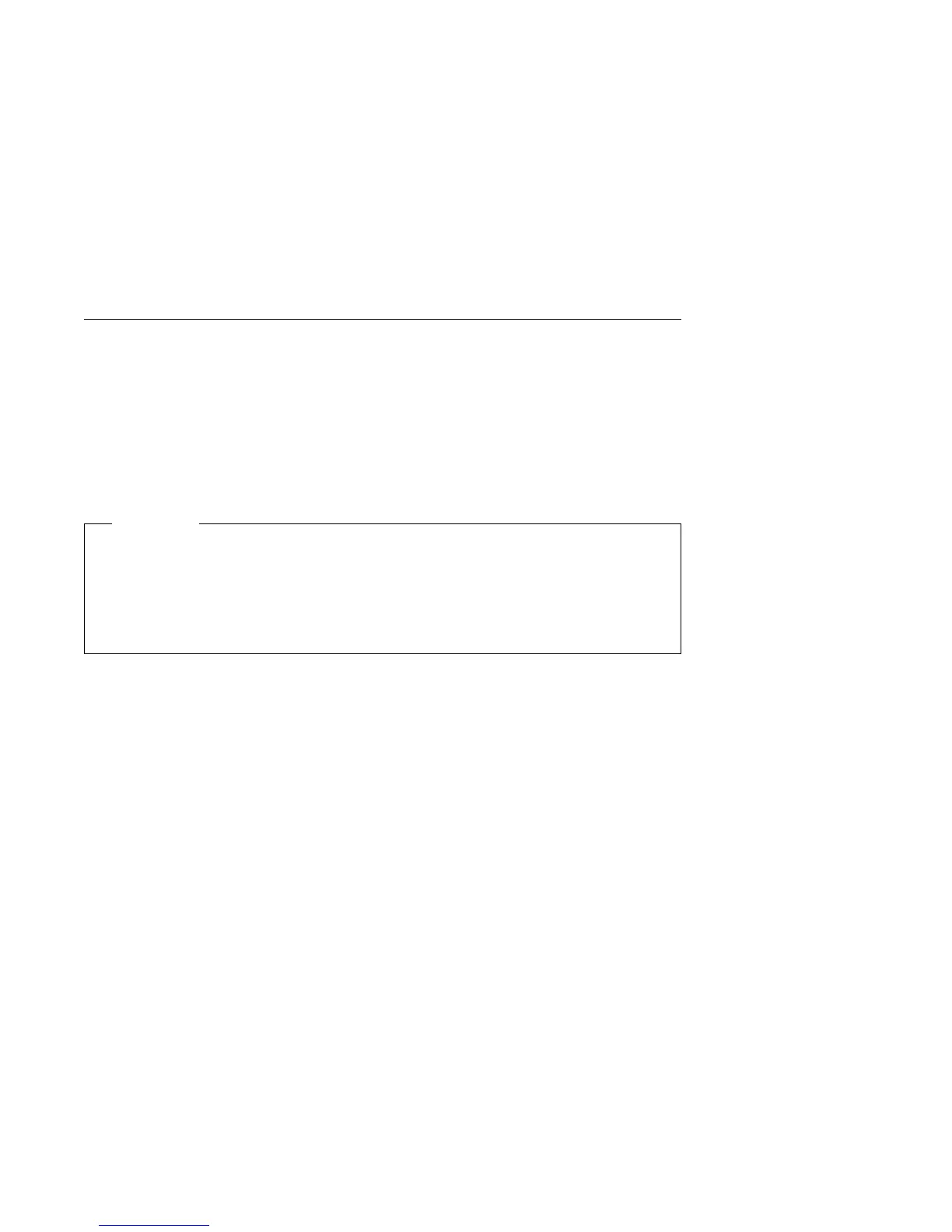Shutting Down Your Computer
When you are ready to turn off your computer, follow the shutdown procedures for
your operating system to prevent the loss of unsaved data or damage to your
software programs. See your operating system documentation for instructions.
In some operating systems, you can set up the computer to automatically turn off
after the operating system has shut down. If you have not selected this setting, you
must manually turn off the computer by pressing and releasing the power switch.
Important
If you plan to restart your computer, do not use Ctrl+Alt+Del while the
operating system is running. Instead, follow the shutdown procedure for your
operating system, turn off the computer by pressing and releasing the power
switch, wait a few seconds until all the status-indicator lights are off, and then
follow the procedures in “Starting Your Computer” on page 21.
22 Using Your Personal Computer
