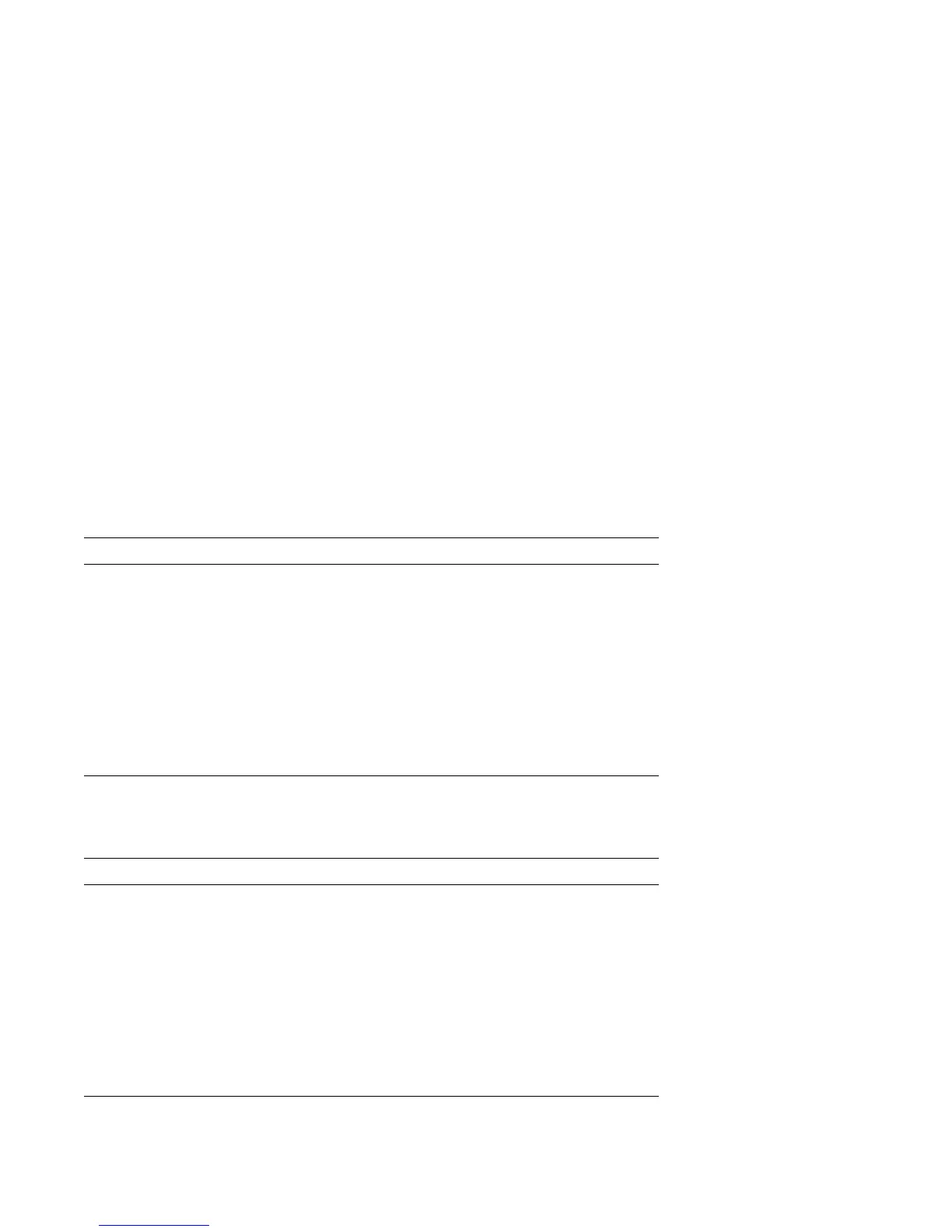Default Settings for the Startup Sequence: The default settings for the startup
sequence of your computer are shown below. Default settings differ between those
computers that have integrated Ethernet and those computers that do not. To view
or change any of the startup sequence settings, select Start Options from the
Configuration/Setup Utility program menu, and then select Startup Sequence.
Note: If you decide to load the default settings, the values shown in
“Network-Enabled Startup Sequence” on page 66 will change.
The following are the default settings for those computers that do have an
integrated Ethernet subsystem.
The following are the default settings for those computers that do not have an
integrated Ethernet subsystem.
Menu Item Setting
Start Options
Startup Sequence
First Startup Device Diskette Drive 0
Second Startup Device Hard Disk Drive 0
Third Startup Device Network (RPL)
Fourth Startup Device Disabled
Automatic Power On Startup Sequence Enabled
First Startup Device Network
Second Startup Device Hard Disk Drive 0
Third Startup Device Disabled
Fourth Startup Device Disabled
Menu Item Setting
Start Options
Startup Sequence
First Startup Device Diskette Drive 0
Second Startup Device Hard Disk Drive 0
Third Startup Device Disabled
Fourth Startup Device Disabled
Automatic Power On Startup Sequence Enabled
First Startup Device Hard Disk Drive 0
Second Startup Device Disabled
Third Startup Device Disabled
Fourth Startup Device Disabled
68 Using Your Personal Computer
