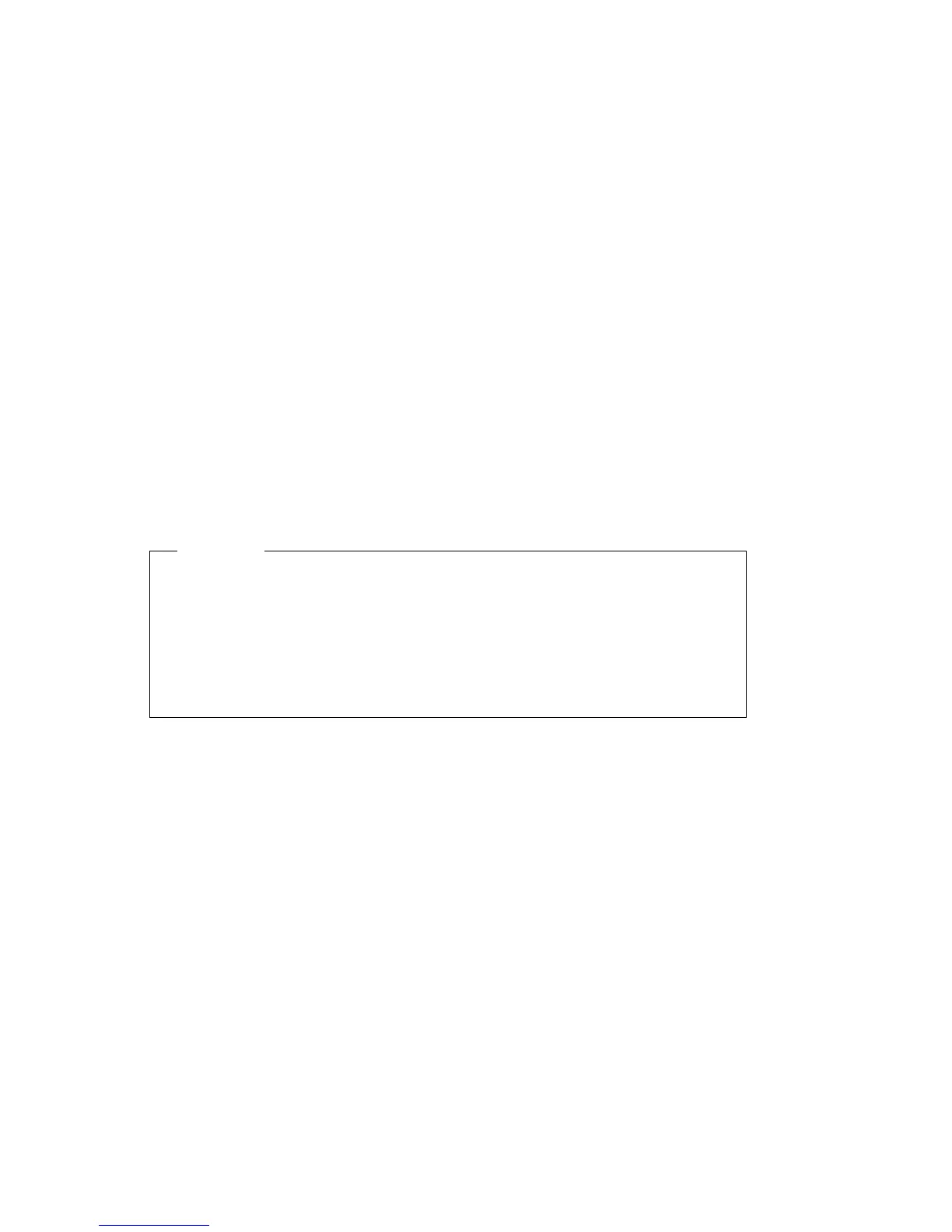not connected to a LAN or if you cancel RPL, the computer accesses the third
startup device, the hard disk drive, and attempts to load the operating system.
Note that if you have enabled DHCP under Network Boot (in Ethernet Setup
menu) instead of RPL, the following message also appears on the screen each time a
network boot occurs.
Press "Spacebar" to Boot from Network
If your computer is properly connected to a LAN, you must press the spacebar to
invoke DHCP. If the computer is not connected to LAN or if you cancel RPL by
pressing the Home key, the computer bypasses DHCP and accesses the third startup
device.
Important
If you do not plan to use the integrated Ethernet subsystem, disable it. For more
information, see “Ethernet Support” on page 64. If you disable the integrated
Ethernet, the RPL or DHCP message will not appear on the screen each time
you start the computer.
If you see an error message associated with RPL or DHCP, refer to “Error
Messages Specific to the Integrated Ethernet” on page 107 for more information.
Chapter 5. Using the Configuration/Setup Utility Program 67
