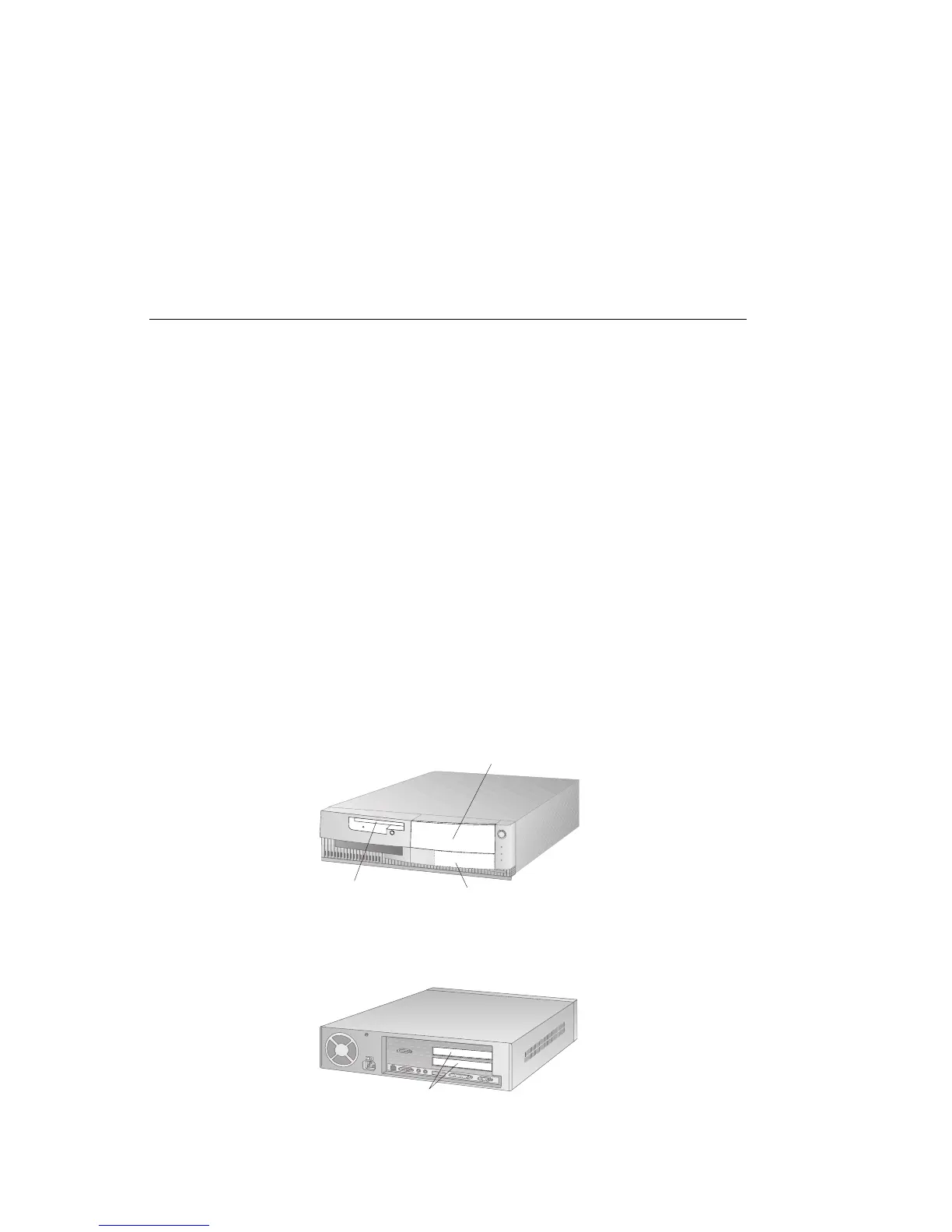Identifying Your Computer
In most instances, the best way to identify your computer is by the model/type
number. The model/type number indicates the various features of the computer,
such as the type of microprocessor or whether the computer is a desktop or
minitower. You can find this number on the small label on the front of your
computer. An example of a model/type number is 6282-54A.
Throughout this book, however, your computer is identified by the number of drive
bays offered with these models. If your computer has three drive bays, it is referred
to as the 3-bay design. If your computer has four drive bays, it is referred as the
4-bay design. These naming conventions are used only where it is appropriate.
Instructions without these naming conventions apply to all computer models.
3-Bay Design
With the cover on, bay 2 in the 3-bay design is not visible. This bay is intended for
a hard disk drive, which does not have accessible media such as a CD-ROM drive
or diskette drive. The 3-bay design has two expansion slots for adapters, as shown
in the rear view below.
Bay 1
Bay 2
Bay 3
Front View
Expansion Slots
Rear View
About This Book xi
