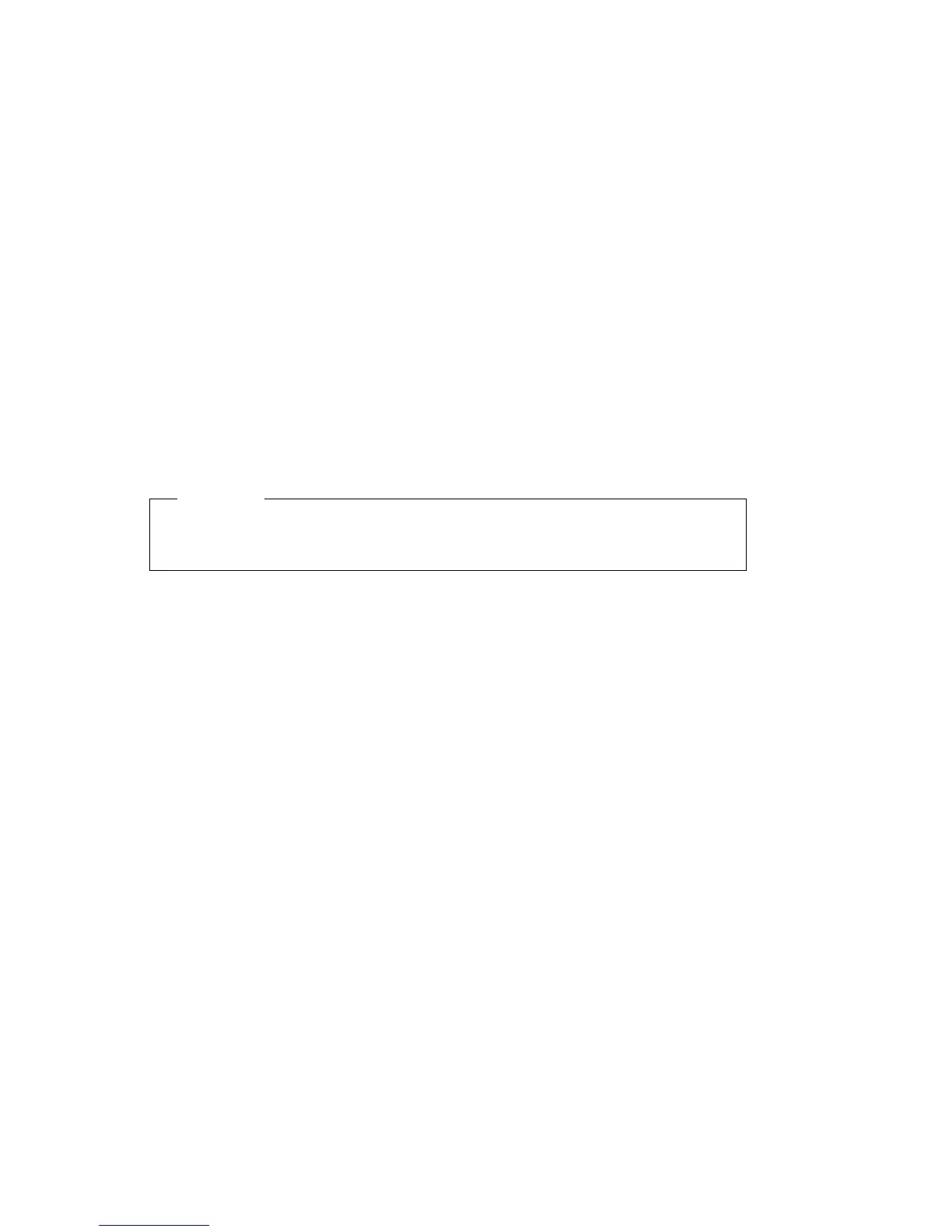Advanced Power Management
Energy conservation is an important concern. Your computer has Advanced Power
Management (APM) features that allow you to set different levels of energy
conservation for specific components of your computer. You can view and change
APM settings using the Configuration/Setup Utility program.
Asset Security Features
Important
For the latest information on IBM Personal Computer Asset Security features,
refer to the following Internet page: http://www.pc.ibm.com/asset.
IBM provides a variety of computer security features for your computer. These
security features help protect both your hardware and software. The following
features are available:
Power-on and administrator password protection
Startup-sequence control
Hard disk drive and diskette drive access control
Enablement for updating the POST/BIOS over the network
Cover lock (standard on most 4-bay models)
U-bolt and security cabling (optional)
Registration, tracking, and recovery
Operating system security
Password Protection: Password protection is available to help you secure your
computer. A power-on password protects your computer by locking the keyboard
and mouse. The are three modes to choose from when using a power-on password.
Also, you can use an administrator password to protect the configuration settings of
your computer. For more information, see “Using Passwords” on page 53.
Startup-Sequence Control: You can control the primary startup sequence and
automatic power on startup sequence of your computer. For more information see
“Default Settings for the Startup Sequence” on page 68 and “Automatic Power On
Startup Sequence” on page 69.
Hard Disk Drive and Diskette Drive Access Control: You can control access
to the hard disk and diskette drives of your computer. To access the settings for
these features, enter the Configuration/Setup Utility program and select System
Security. For more information on using the Configuration/Setup Utility program,
see Chapter 5, “Using the Configuration/Setup Utility Program” on page 39.
Chapter 1. Your IBM Personal Computer 7
