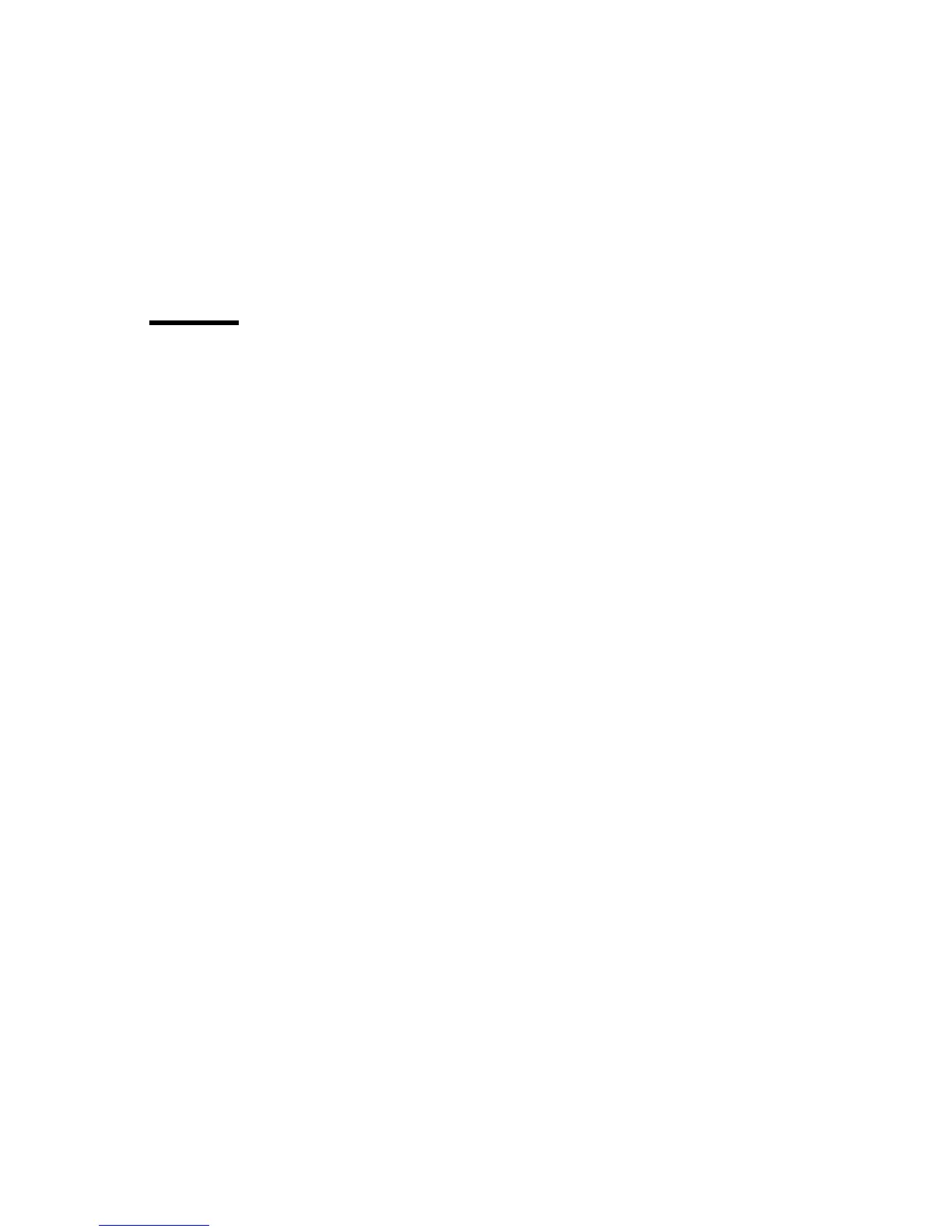Contents
Safety Information . . . . . . . . . . . . . . . . . . . . . . . . . . . . . . . . . . . . . v
Laser Compliance Statement ................................ vi
Lithium Battery Notice .................................. vii
About This Book ...................................... ix
Related Publications . . . . . . . . . . . . . . . . . . . . . . . . . . . . . . . . . . . . . x
Identifying Your Computer ................................ xi
3-Bay Design . . . . . . . . . . . . . . . . . . . . . . . . . . . . . . . . . . . . . . . xi
4-Bay Design . . . . . . . . . . . . . . . . . . . . . . . . . . . . . . . . . . . . . . xii
Chapter 1. Your IBM Personal Computer ....................... 1
What Your IBM Personal Computer Offers ....................... 2
Features at a Glance ..................................... 12
System Specifications . . . . . . . . . . . . . . . . . . . . . . . . . . . . . . . . . . . . 13
Chapter 2. Arranging Your Workspace ........................ 17
Comfort . . . . . . . . . . . . . . . . . . . . . . . . . . . . . . . . . . . . . . . . . . . . 17
Glare and Lighting ..................................... 18
Air Circulation . . . . . . . . . . . . . . . . . . . . . . . . . . . . . . . . . . . . . . . . 18
Electrical Outlets and Cable Lengths ........................... 18
Chapter 3. Operating Your Computer ......................... 19
Recognizing Controls and Status Indicators ...................... 19
Starting Your Computer .................................. 21
Shutting Down Your Computer .............................. 22
Using a Mouse ........................................ 23
Using a Diskette Drive ................................... 24
Using a CD-ROM Drive .................................. 29
Using Audio Features .................................... 31
Using System Management Features ........................... 32
Updating the POST/BIOS ................................. 33
Chapter 4. Taking Care of Your Computer ...................... 35
Basics . . . . . . . . . . . . . . . . . . . . . . . . . . . . . . . . . . . . . . . . . . . . . 35
Cleaning Your Computer ................................. 35
Replacing the Battery .................................... 37
Moving Your Computer .................................. 38
Chapter 5. Using the Configuration/Setup Utility Program ............ 39
Starting the Configuration/Setup Utility Program ................... 39
Copyright IBM Corp. 1996, 1997 iii
