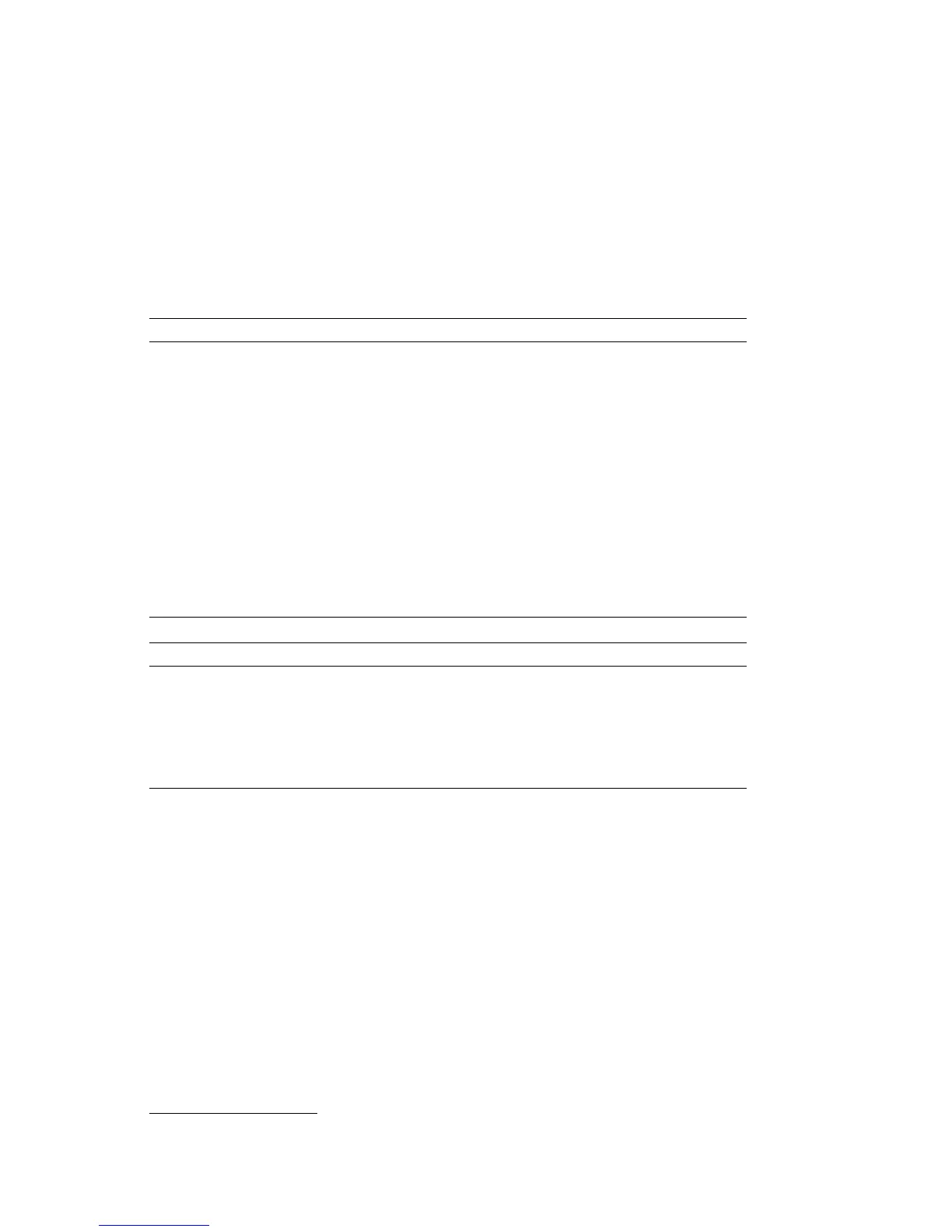Software Problem Action
Is your software
program OK?
To determine if problems are caused by installed software, verify that:
1. Your computer has the minimum memory requirements needed to use
the software. Refer to the information supplied with the software to
verify memory requirements.
Note: If you have just installed an adapter or memory, you might
have a memory address conflict.
2. The software is designed to operate on your computer.
3. Other software works on your computer.
4. The software you are using works on another computer.
If you received any error messages while using the software program, refer
to the information supplied with the software for a description of the
messages and solutions to the problem.
If the problem cannot be isolated and corrected, have the computer
serviced.
Speaker Feedback Action
Speaker feedback during
recording.
12
Verify that:
1. The recording level on the microphone is not turned all the way up. If
so, reduce the gain on the microphone.
2. The speaker volume is not turned all the way up. If so, reduce the
speaker volume.
3. The microphone is away from the powered speakers.
12
Recording is an option only when an optional audio adapter is installed. There are no internal
speakers with your computer. External powered speakers and a microphone are optional features for
your computer.
Chapter 6. Solving Problems
103
