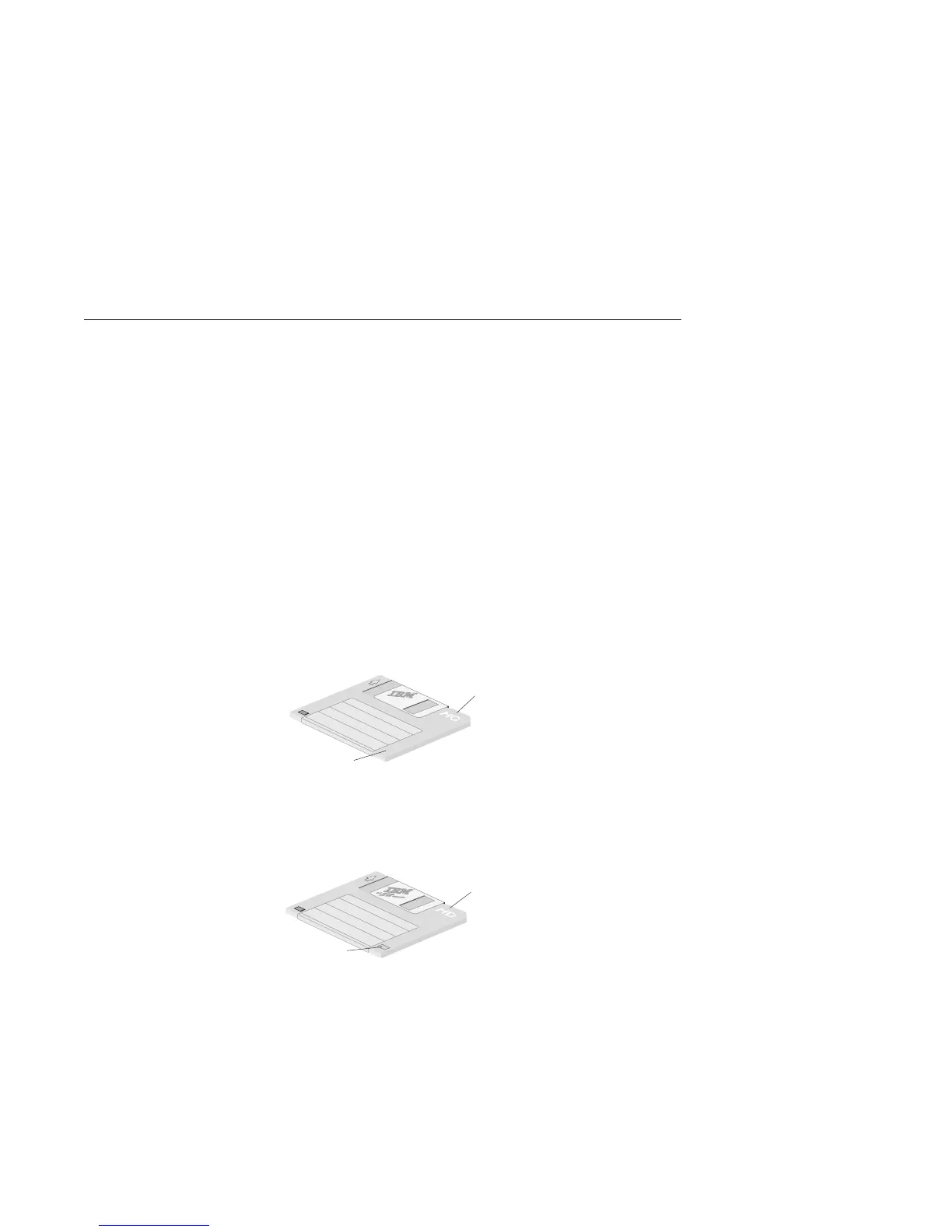Using a Diskette Drive
You can use 3.5-inch diskettes in the diskette drive of your computer. If you want
to use 5.25-inch diskettes, you must install a 5.25-inch diskette drive. (Refer to
Installing Options in Your Personal Computer for instructions on installing optional
diskette drives.)
The information that follows will help you identify and use 3.5-inch diskettes.
Identifying Diskettes
The labeling on 3.5-inch diskettes is not consistent among manufacturers. Some
diskettes are labeled with the letters DD or HD to identify the diskette type; other
diskettes might not be labeled. However, the appearance of the lower-right corner
of a 3.5-inch diskette always can be used to identify the diskette type, as shown in
the following illustrations.
3.5 Diskette
2.0 MB capacity
No Window
DD
1 MB Double Density (DD)
HD
Window
2 MB High Density (HD)
24 Using Your Personal Computer
