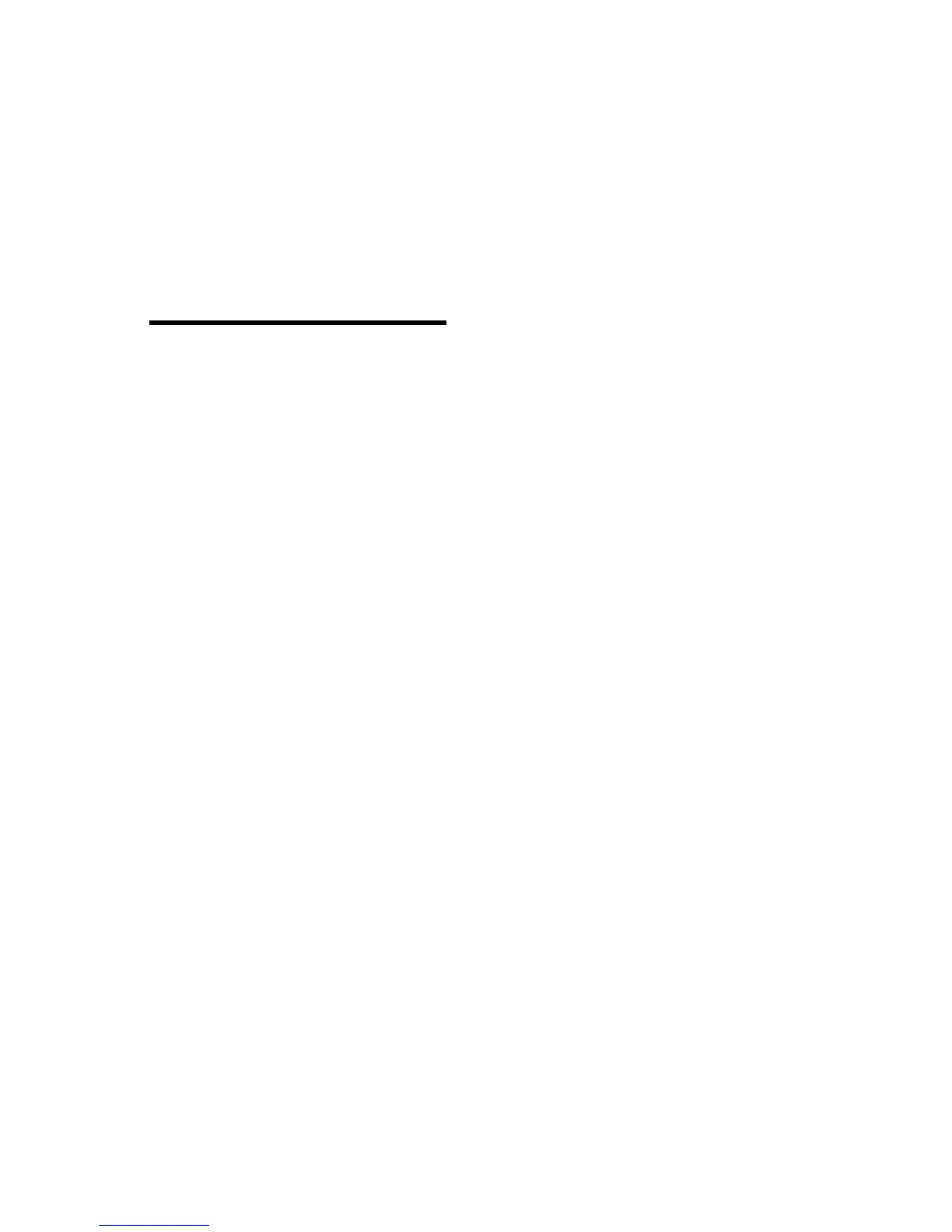Chapter 6. Solving Problems
Computer problems can be caused by hardware, software, or user error (for
example, pressing the wrong key). Using the diagnostic aids discussed in this
chapter, you might be able to solve such problems yourself or gather helpful
information you can pass on to a service technician.
You can check the hardware by following the procedures in this chapter. You can
also use the diagnostic programs provided with your computer (see “Diagnostic
Programs” on page 104 for a description of these programs).
If the hardware checks out OK, and you have not made a user error, you might
have a software problem. If you suspect that you have a software problem and
your computer came with IBM-preinstalled software, refer to About Your Software
and the operating system documentation that comes with your computer. If you
have installed software applications yourself, consult the documentation that comes
with the software.
Copyright IBM Corp. 1996, 1997 71
