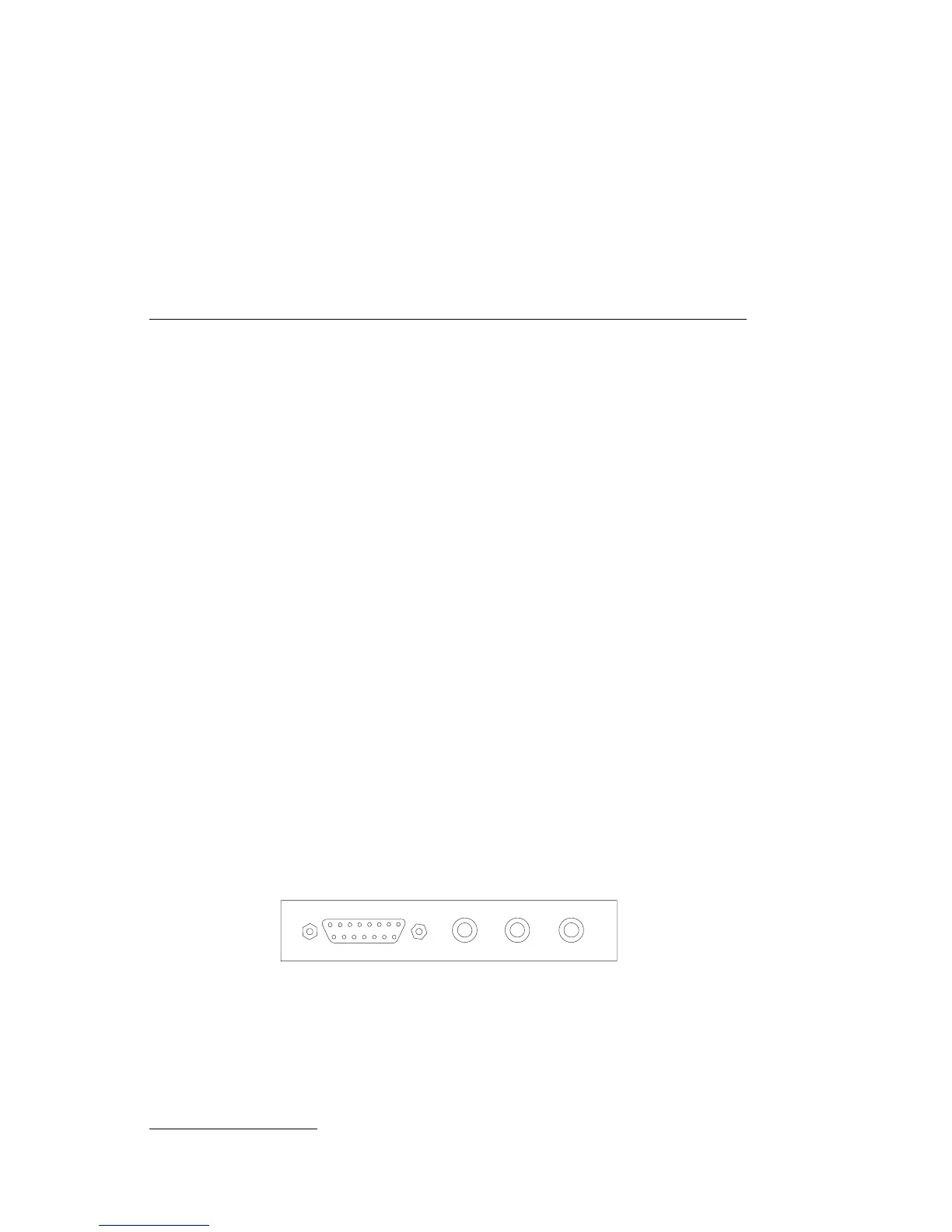Using Audio Features
If your computer comes with a preinstalled audio adapter, it is Sound Blaster
compatible and capable of playing and recording sounds.
The device drivers for the preinstalled audio adapter are preinstalled on the hard
disk drive. If you install this adapter as an option, use the device drivers on the
Ready-to-Configure CD.
If you connect an optional device to the audio adapter, follow the manufacturer's
instructions (device drivers might also be required). Contact the manufacturer for
information on the necessary device drivers.
The following ports are available on the audio adapter:
Game/MIDI (musical instrument digital interface) port for connecting a game
control or a musical device such as an electronic keyboard.
7
Line in port for connecting musical devices such as a portable CD-ROM or
stereo.
Line out port for connecting powered speakers. Your audio system requires a
set of speakers connected to the line output in order to hear audio from the
adapter. These speakers must be powered (with a built-in amplifier). In
general, any powered speakers designed for use with personal computers might
be used with your audio adapter. These speakers are available with a wide
range of features and power output.
Microphone in for connecting a microphone.
GAME/MIDI OUT LINE IN MIC
7
An electronic device connected to the Game/MIDI port might require an optional adapter cable. For
more information, refer to the documentation that comes with the electronic device.
Chapter 3. Operating Your Computer
31
