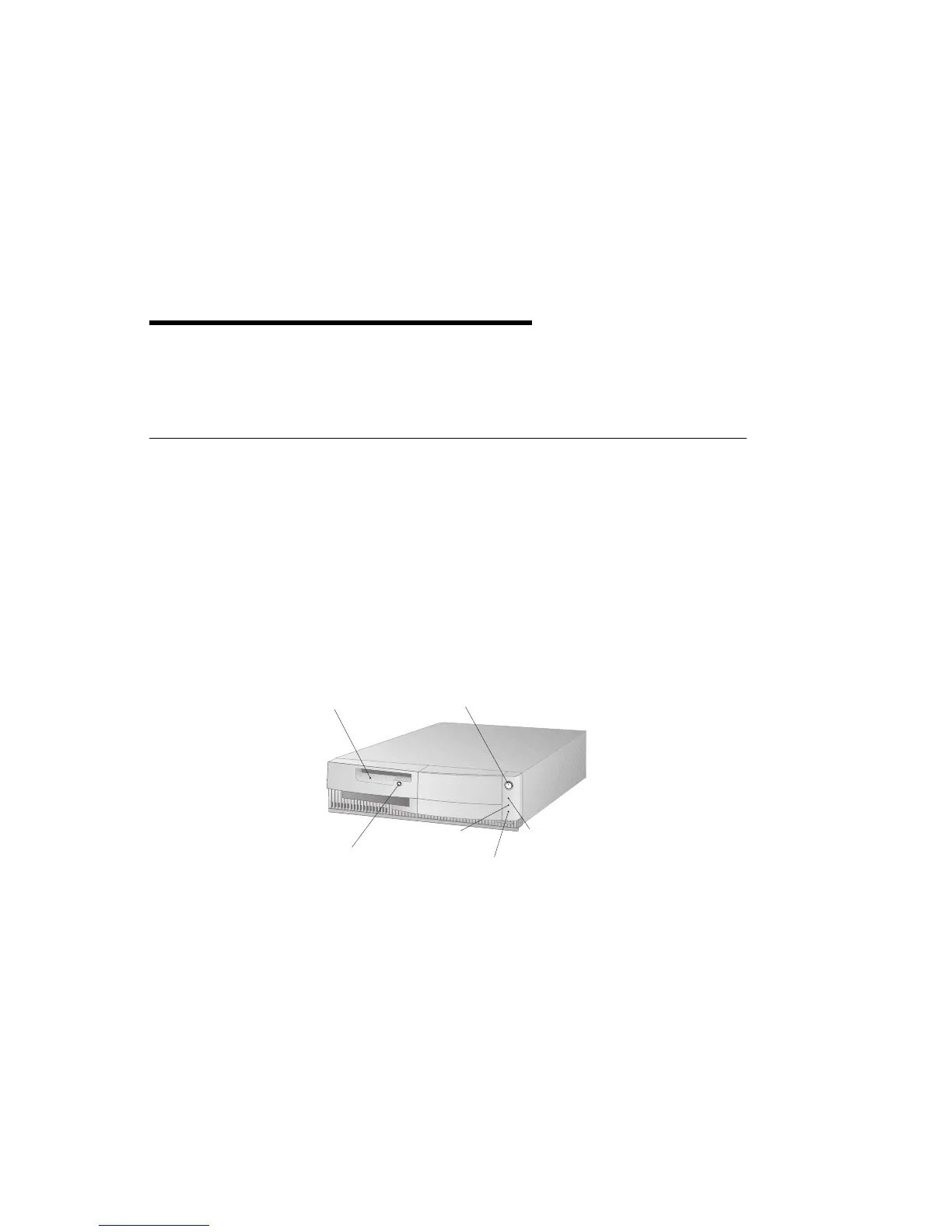Chapter 3. Operating Your Computer
This chapter provides information to help you in the day-to-day use of your
computer.
Recognizing Controls and Status Indicators
Look at the front of your computer. The buttons are controls that allow you to
perform a specific function, such as powering on the computer. The lights are
status indicators that tell you when a certain function is in use, such as the diskette
drive.
Note: If your computer has a preinstalled CD-ROM drive, controls and status
indicators are available. For more information, see “Using a CD-ROM
Drive” on page 29.
The following illustrations show the controls and status indicators for both models.
Diskette Drive Light
Power Switch
Diskette
Eject Button
Hard Disk
Drive Light
Power-On
Light
LAN Activity Light
3-Bay Design
Copyright IBM Corp. 1996, 1997 19
