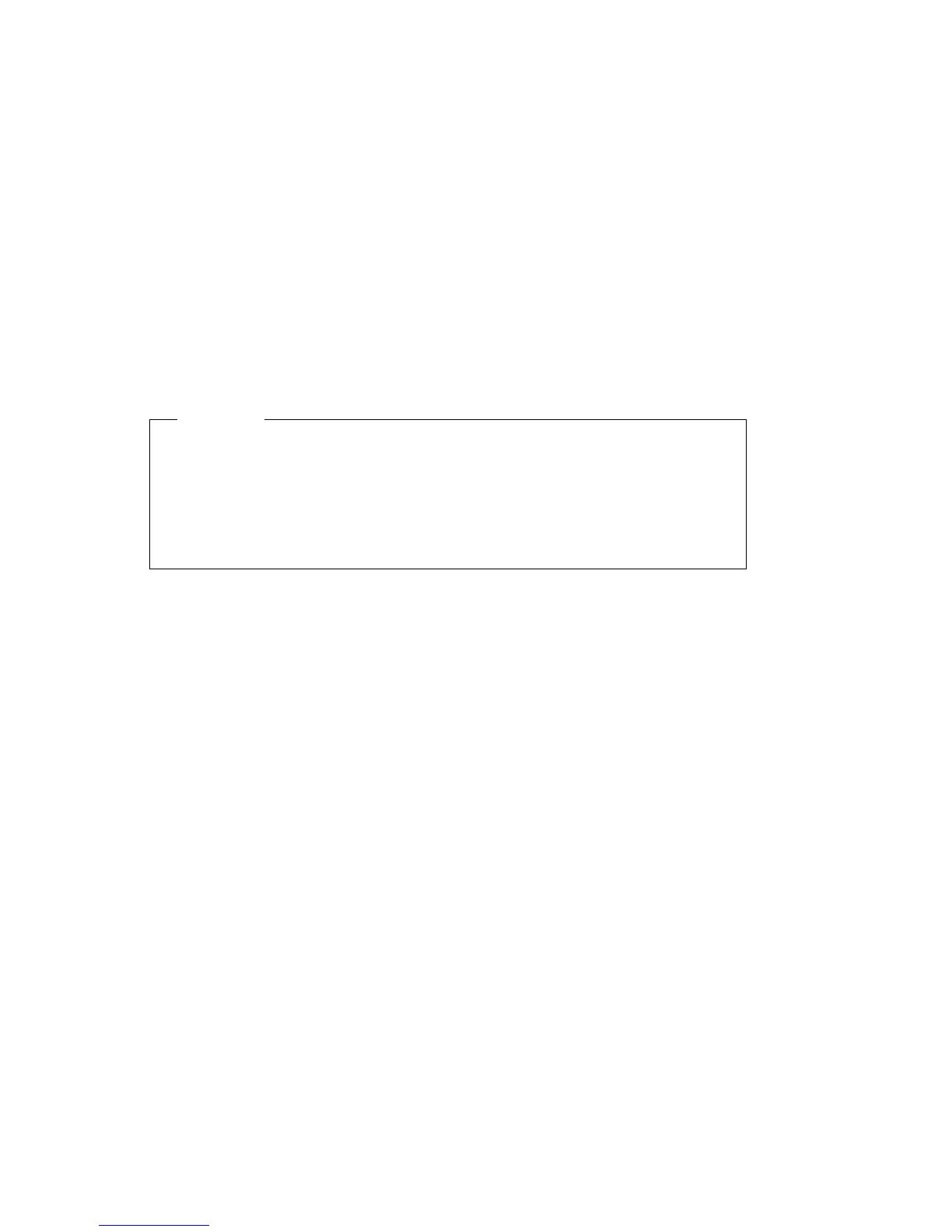Setting and Changing an Administrator Password: Use the
Configuration/Setup Utility program to set or change an administrator password.
You can use any combination of up to seven characters (A–Z, a–z, and 0–9) for the
password.
Important
Keep a record of your administrator password in a secure place. When an
administrator password has been set, you cannot access the Configuration/Setup
Utility program without first using the administrator password. If you lose or
forget your password, you cannot change or delete it without removing the
computer cover and moving a jumper on the system board. Refer to “Erasing
Lost or Forgotten Passwords” on page 60 for further information.
To set or change an administrator password:
1. Start the Configuration/Setup Utility program (see “Starting the
Configuration/Setup Utility Program” on page 39).
2. Select System Security from the Configuration/Setup Utility program menu.
3. Select Administrator Password.
4. Type your password and press Down Arrow (↓).
5. Type your password again.
6. At Power-On Password Changeable by User, select Yes or No. Press Left
Arrow (←) or Right Arrow (→) to toggle between selections. (If you select Yes,
the user will be able to change the power-on password if an administrator
password is set. If you select No, the user will not be able to change the
power-on password if an administrator password is set.)
7. Select Set or Change Administrator Password and follow the instructions on
the screen.
8. The Administrator Password menu appears. Press Esc twice to return to the
Configuration/Setup Utility program menu.
9. Before you exit from the Configuration/Setup Utility program, select Save
Settings from the Configuration/Setup Utility program menu.
10. To exit from the Configuration/Setup Utility program, press Esc and follow the
instructions on the screen.
Chapter 5. Using the Configuration/Setup Utility Program 59
