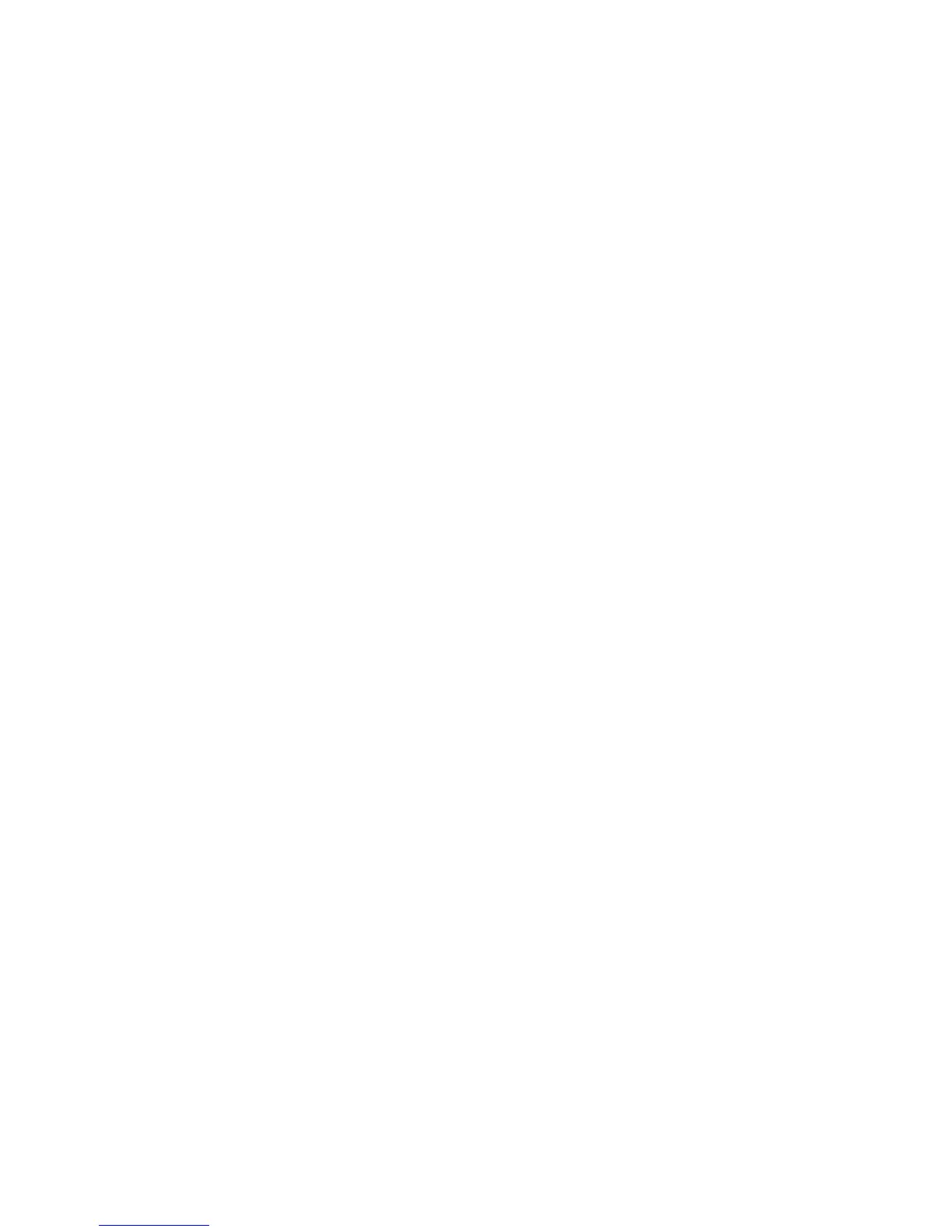Serial Ports
Your computer has two standard, 16550-UART serial ports that can be used to
connect devices such as modems and printers.
Universal Serial Bus Ports
The Universal Serial Bus (USB) interface is based on a new technology that adds
more diversity and capabilities to personal computers. Two USB connectors are
provided so you can take advantage of new USB devices as they become available.
The USB interface incorporates Plug and Play technology which allows you to
install devices that configure automatically. Also, you can install and remove
devices without having to shut off your computer. In addition, an option called a
hub enables you to plug in more than one device at a time. A hub converts a single
USB connector into multiple ports where USB devices can be attached.
Note: Your computer does not support a keyboard or mouse attached to the USB
port.
Ease-of-Use Features
Using the computer is easier with features such as Plug and Play technology,
diagnostic programs, and system management features.
Support for Plug and Play technology is built into the system board of your
computer. This allows you to add Plug and Play adapters that are self-configuring,
provided that the requested resources are not already in use. In most cases, Plug
and Play technology eliminates having to manually configure a device by setting
switches or jumpers or by setting ISA legacy resources.
If you have a problem with your computer, a diagnostic program called
QAPlus/PRO helps determine if a hardware component is causing the problem.
QAPlus/PRO and other operating system-specific diagnostic programs are included
on the Ready-to-Configure CD that comes with your computer.
Note: Create the QAPlus/PRO diskette as soon as possible, so that you will be
ready to diagnose a problem if one should occur.
If your computer is properly connected to a network, you can take advantage of
advanced system management features, such as Wake on LAN, RPL, and DHCP.
For more information, see “Using System Management Features” on page 32.
Chapter 1. Your IBM Personal Computer 5
