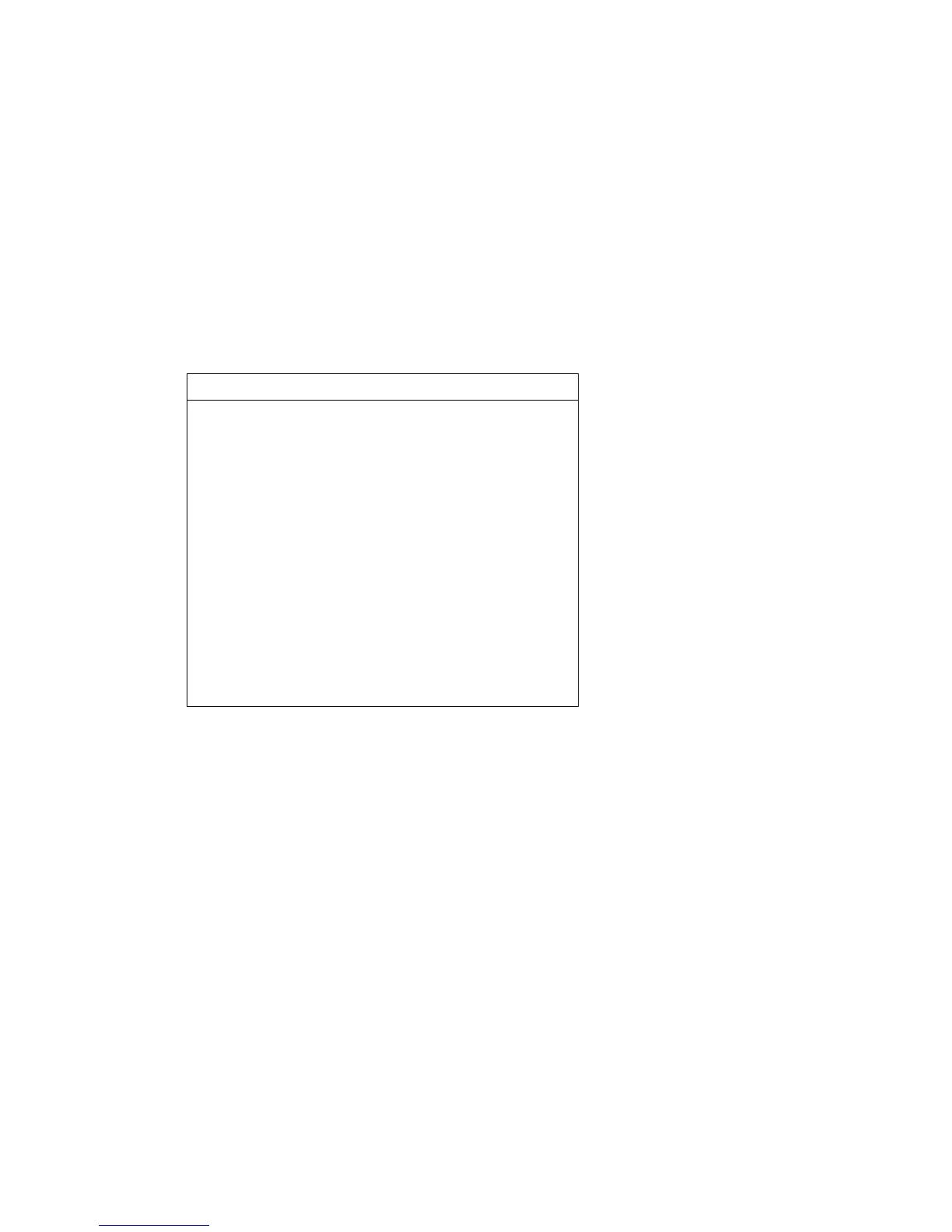After you start the Configuration/Setup Utility program, the following menu
appears.
The following is a list of the categories that appear in the preceding menu. After
each category are the actions you can take within each one.
System Summary
You can view information about the current options and features in your
computer. Included in the system summary is information about the
microprocessor, memory, video controller, and diskette and hard disk drives.
Product Data
You can view information about the machine type and model, flash EEPROM
revision level, system-board identifier, system serial number, and BIOS date.
Devices and I/O Ports
You can view and change settings for devices and I/O ports, including video,
IDE drive, serial port, parallel port, and Ethernet settings.
Start Options
You can view and change settings for device startup sequence, keyboard speed,
virus detection, various power-on options, and other features of your computer.
Configuration/Setup Utility
Select Option:
System Summary
Product Data
Devices and I/O Ports
Start Options
Date and Time
System Security
Advanced Setup
ISA Legacy Resources
Advanced Power Management
Save Settings
Restore Settings
Load Default Settings
Exit Setup
40 Using Your Personal Computer
