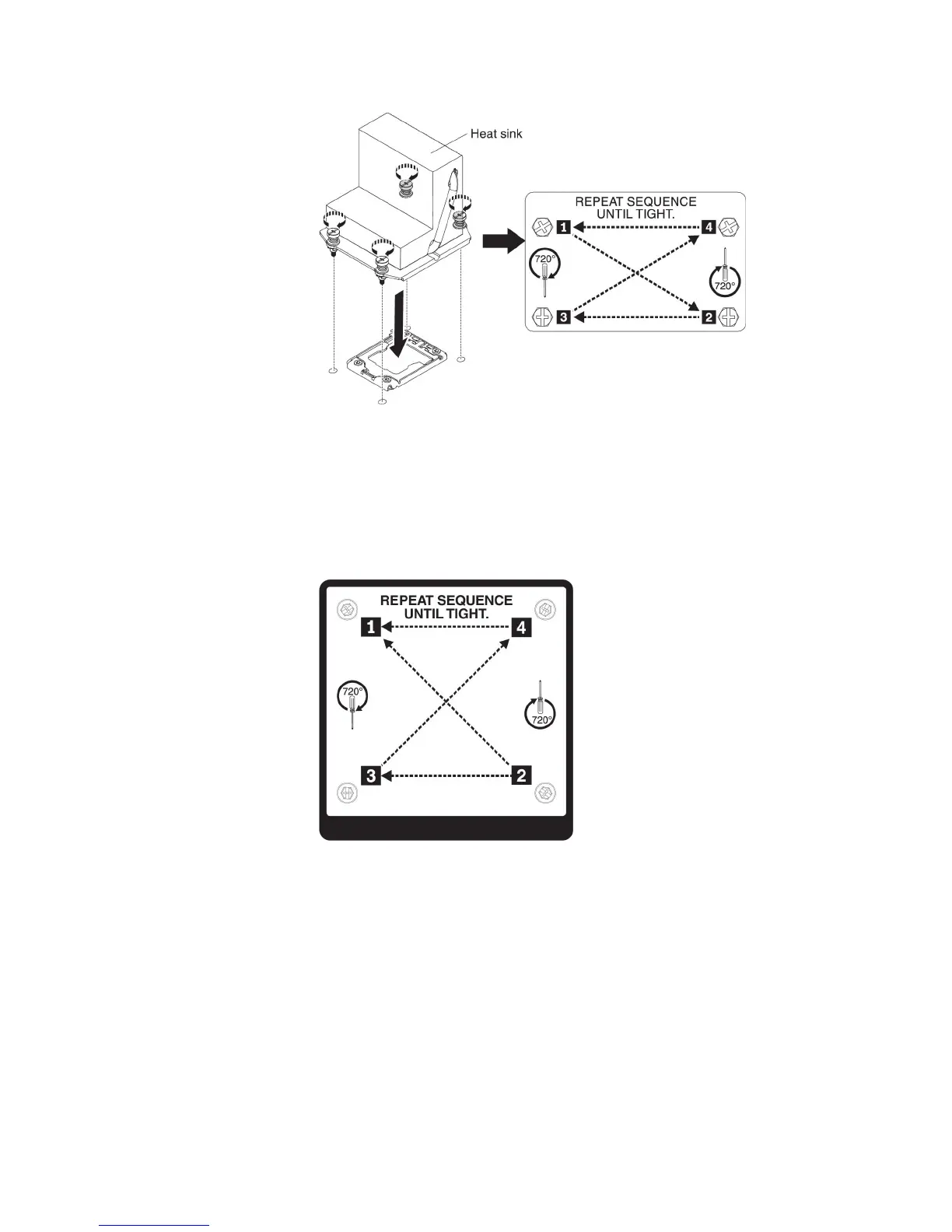c. Press firmly on the captive screws and tighten them with a screwdriver. The
follow illustration shows the sequence in tightening the screws, which is
also shown on top of the heat sink. Begin with the screw labeled as "1", then
"2", "3" and finally "4". If possible, each screw should be rotated two full
rotations at a time. Repeat until the screws are tight. Do not overtighten the
screws by using excessive force. If you are using a torque wrench, tighten
the screws to 8.5 Newton-meters (Nm) to 13 Nm (6.3 foot-pounds to 9.6
foot-pounds).
6. If you installed the second microprocessor, install the two fans on Fan
connector 3 of the system board respectively (see “Installing the fan assembly”
on page 105).
7. Reinstall the memory module that you have removed (see “Installing a memory
module” on page 62).
8. Reinstall the air baffle (see “Replacing the air baffle” on page 336).
9. Reconnect any cables that you have disconnected from the adapters or system
board.
If you have other devices to install or remove, do so now. Otherwise, go to
“Completing the installation” on page 104.
Chapter 2. Installing optional devices 95
