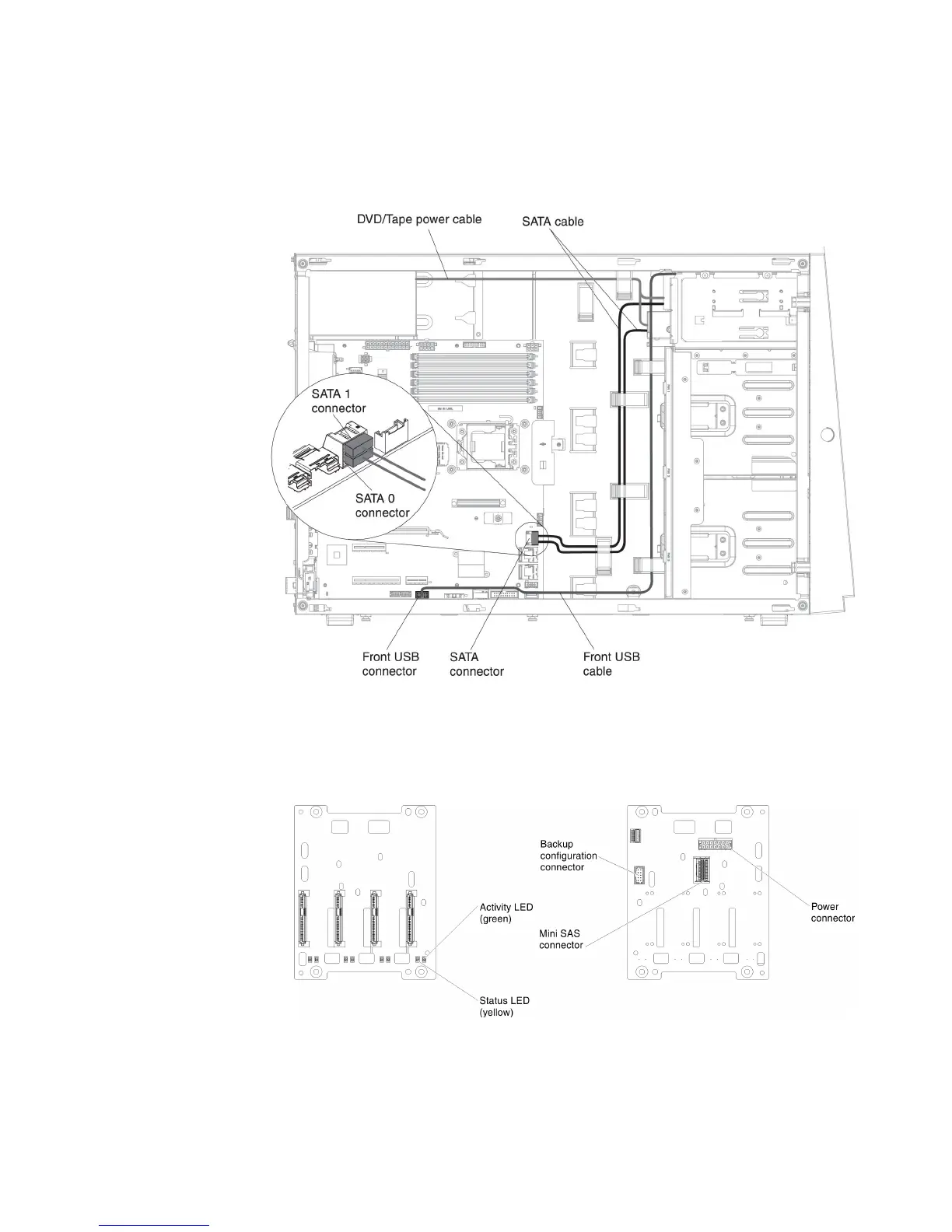Optical DVD and Tape Drive Cable Connection
You can install either USB or SATA tape drives in the server. The following
illustration shows the internal cable routing and connectors for the USB tape
drives. It also shows the internal power cable for the optical drives.
Hard Disk Drive Cable Connection
Review the following information before connecting power and signal cables to
internal drives:
1. Connectors on the hot-swap 3.5-inch hard disk drive backplane:
2. Connectors on the simple-swap 3.5-inch hard disk drive backplate:
Chapter 2. Installing optional devices 49
