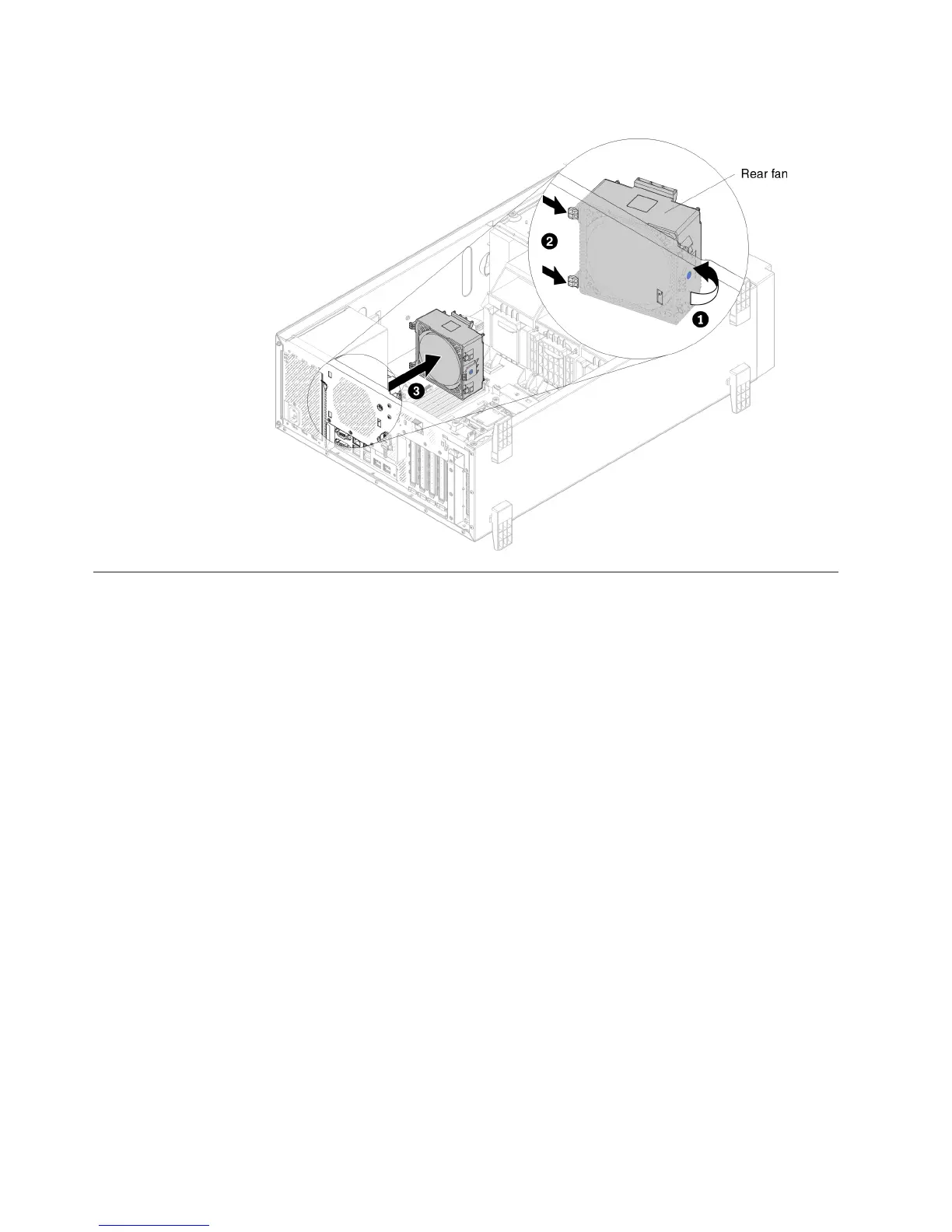8. Remove the fan out of the server chassis. (see the 3 of the following
illustration)
Installing a simple-swap fan
The server comes with one 92mm x 92mm x 38mm simple-swap fan (fan 2) in the
fan assembly. The following instructions can be used to install any simple-swap fan
in the server.
Note:
1. When you install the second microprocessor, you must also install fan 3. The
fan filler can only be removed when fan 3 is installed. Otherwise, the fan filler
must be installed for proper cooling.
44 System x3300 M4 Type 7382: Installation and Service Guide
