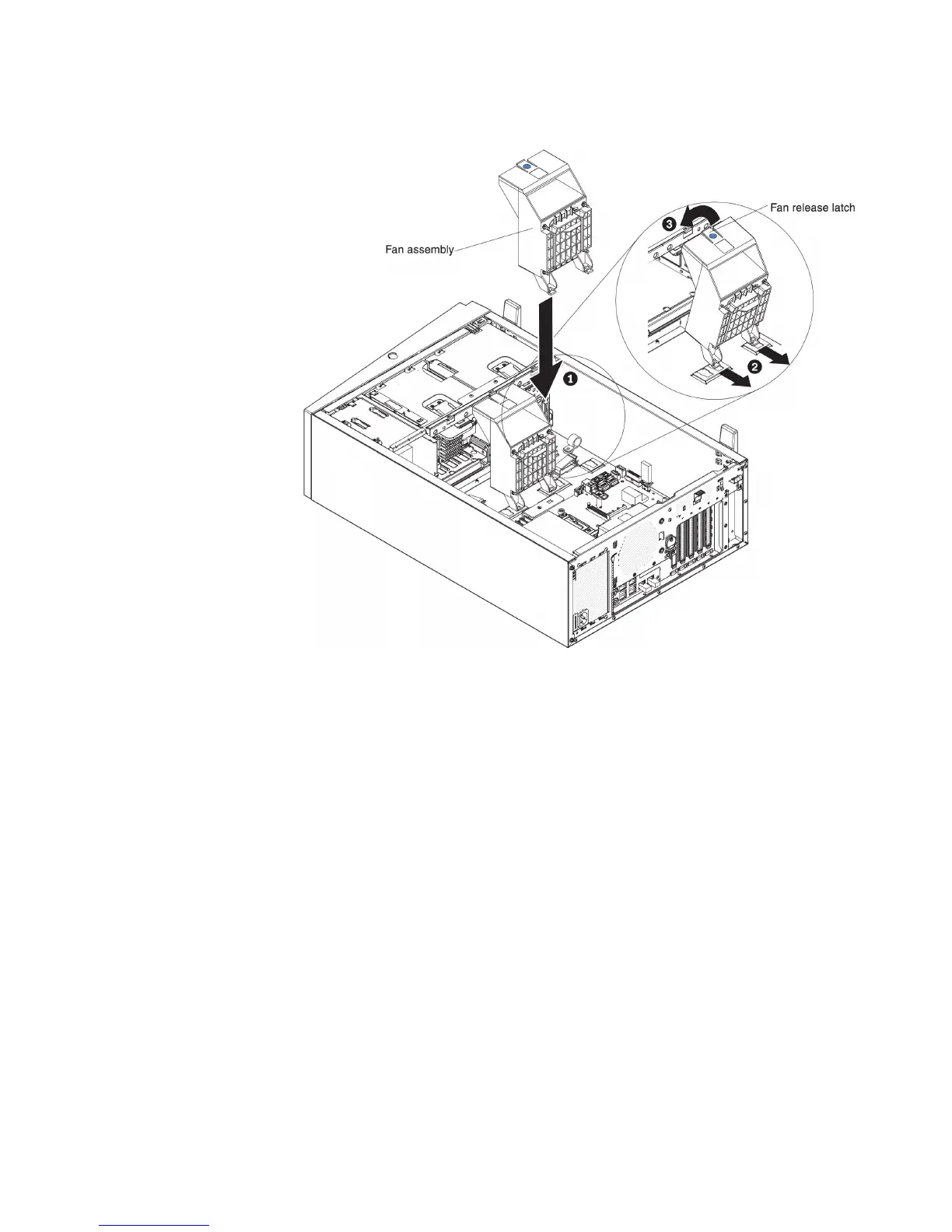10. Align the release latches of the fan and make sure the fan assembly is firmly
seated on the right position. (see step 2 and 3 in the following illustration)
11. Connect the fan power cable on the system board. (see “Internal Cable
Routing and Connectors” on page 47
12. If you are instructed to return the drive backplane, follow all packaging
instructions, and use any packaging materials for shipping that are supplied
to you.
If you have other devices to install or remove, do so now. Otherwise, go to
“Completing the installation” on page 104.
Removing and replacing Tier 2 CRUs
You may install a Tier 2 CRU yourself or request IBM to install it, at no additional
charge, under the type of warranty service that is designated for your server.
The illustrations in this document might differ slightly from your hardware.
Chapter 6. Removing and replacing components 413
