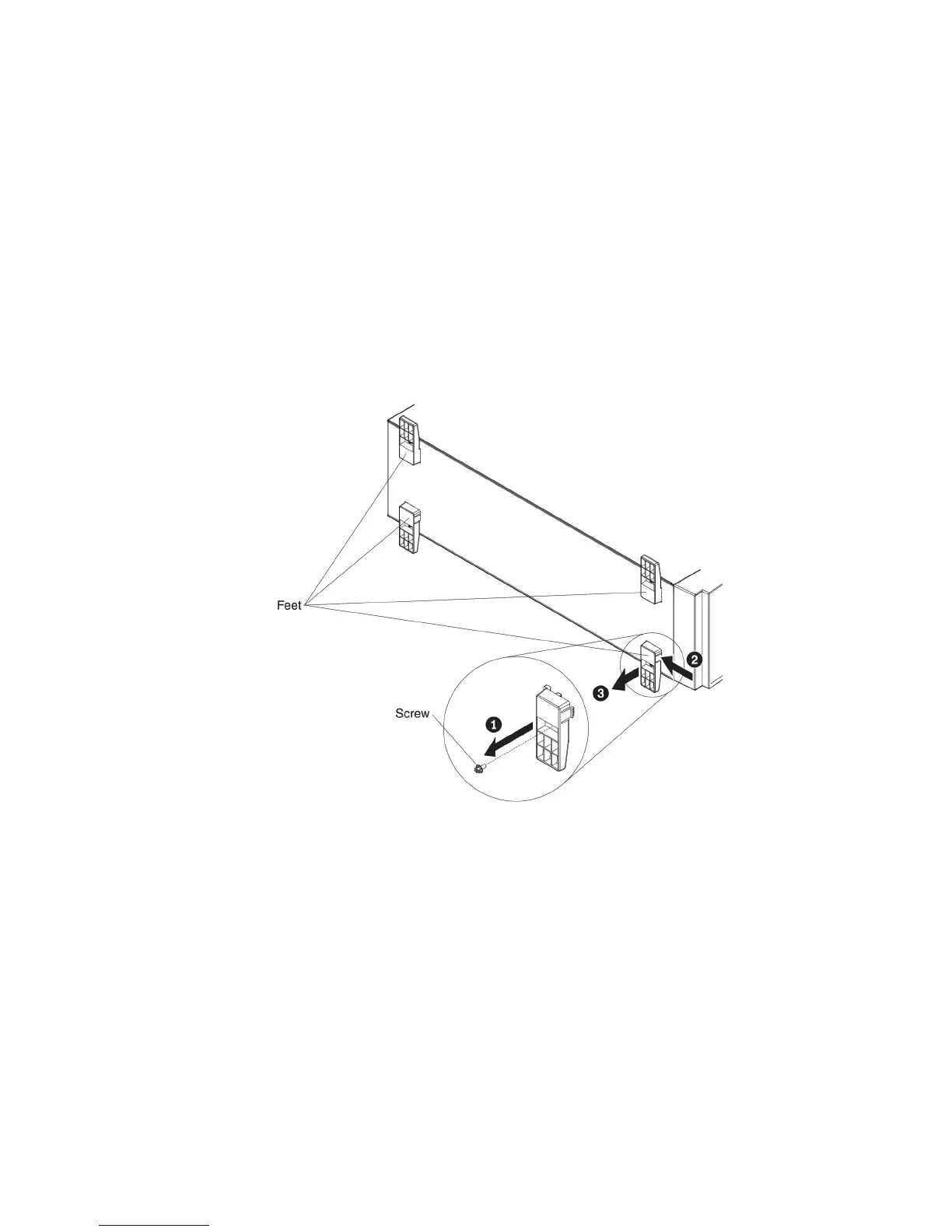Replacing the stabilizing feet
To replace the server stabilizing feet, complete the following steps:
1. Read the safety information that begins in Safety and “Installation guidelines”
on page 36.
2. Turn off the server and peripheral devices, and disconnect the power cords and
all external cables.
3. Carefully turn the server on its side so that it is lying flat, with the cover facing
up.
Attention: Do not allow the server to fall over.
4. Carefully position the server on a flat surface, with the feet hanging over the
edge of the flat surface to ease removal.
5. Press in on the clips that hold the feet in place; then, remove the feet away
from the server. In some cases, you might need a screwdriver to press in on the
clips.
6. To reinstall the feet in the location, push the clips of the feet into the right place
of the server.
334 System x3300 M4 Type 7382: Installation and Service Guide