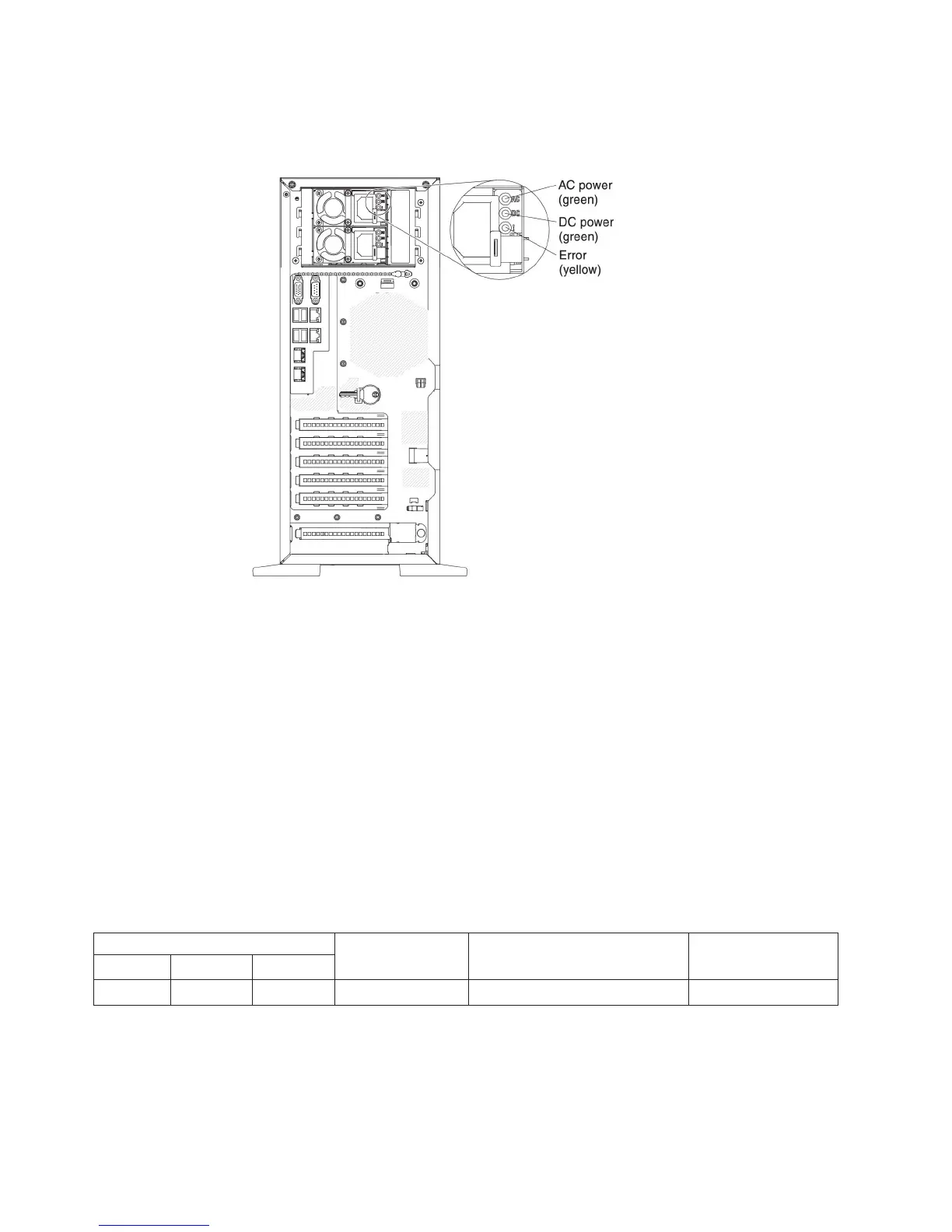Power-supply LEDs
The following illustration shows the location of the power-supply LEDs on the rear
of the server.
The following minimum configuration is required for the DC LED on the power
supply to be lit:
v Power supply
v Power cord
Note: You must turn on the server for the DC LED on the power supply to be lit.
The following minimum configuration is required for the server to start:
v One microprocessor in microprocessor socket 1
v One 2 GB DIMM (per microprocessor) on the system board
v One power supply
v Power cord
v 2 cooling fans (fan 2 and rear fan)
The following table describes the problems that are indicated by various
combinations of the power-supply LEDs and the power-on LED on the operator
information panel and suggested actions to correct the detected problems.
Power-supply LEDs
Description Action NotesAC DC Error (!)
On On Off Normal operation
146 System x3300 M4 Type 7382: Installation and Service Guide
