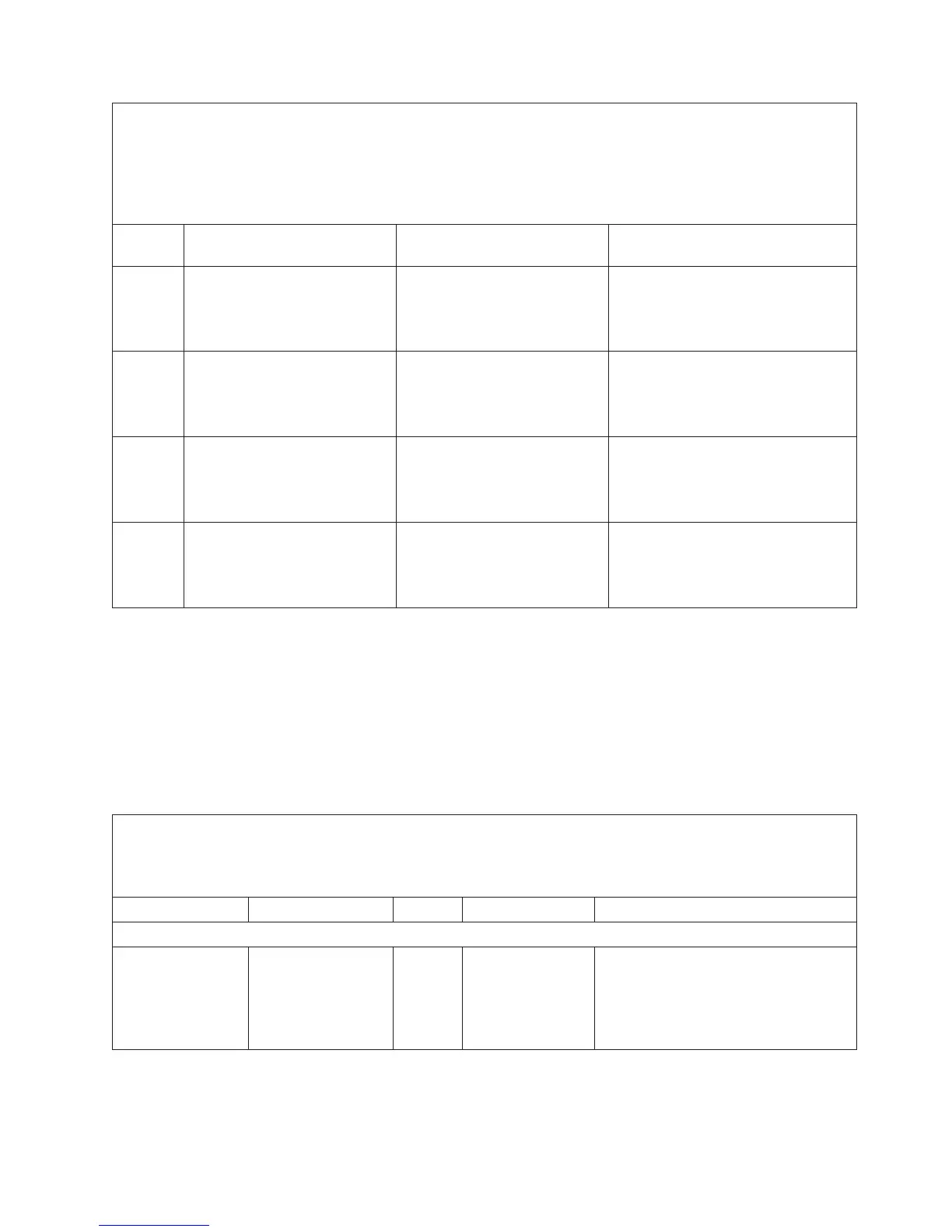v Follow the suggested actions in the order in which they are listed in the Action column until the problem is
solved.
v If an action step is preceded by “(Trained technician only),” that step must be performed only by a trained
technician.
v Go to the IBM support website at http://www.ibm.com/supportportal/ to check for technical information, hints,
tips, and new device drivers or to submit a request for information.
Diagnostic
code Message Description Action
S.3818004 [S.3818004] The CRTM flash
driver could not successfully
flash the staging area. A failure
occurred.
CRTM Update Failed.
1. Run the Setup utility, select Load
Default Settings, and save the
settings.
2. Recover the server firmware.
W.3818005 [W.3818005] The CRTM flash
driver could not successfully
flash the staging area. The
update was aborted.
CRTM Update Aborted.
1. Run the Setup utility, select Load
Default Settings, and save the
settings.
2. Recover the server firmware.
S.3818007 [S.3818007] The firmware image
capsules for both flash banks
could not be verified.
CRTM image capsule could not
be verified.
1. Run the Setup utility, select Load
Default Settings, and save the
settings.
2. Recover the server firmware.
W.3938002 [W.3938002] A boot
configuration error has been
detected.
Boot Configuration Error.
1. Run the Setup utility, select Load
Default Settings, and save the
settings.
2. Recover the server firmware.
Integrated management module II (IMM2) error messages
The following table describes the IMM2 error messages and suggested actions to
correct the detected problems.
For more information about IMM2, see the Integrated Management Module II User's
Guide at http://www.ibm.com/support/entry/portal/docdisplay?lndocid=MIGR-
5086346.
Table 18. IMM2 error messages
v Follow the suggested actions in the order in which they are listed in the Action column until the problem is
solved.
v If an action step is preceded by “(Trained technician only),” that step must be performed only by a trained
technician.
Event ID Message Severity Description Action
Temperature and fan messages
80010701-0701xxxx Numeric sensor
adapter Ambient
Temp going high
(upper non-critical)
has asserted.
Warning An upper
non-critical sensor
going high has
asserted.
1. Reduce the ambient temperature.
2. Check the server airflow. Make sure
that nothing is blocking the air from
coming into or preventing the air
from exiting the server.
Chapter 4. Troubleshooting 173
