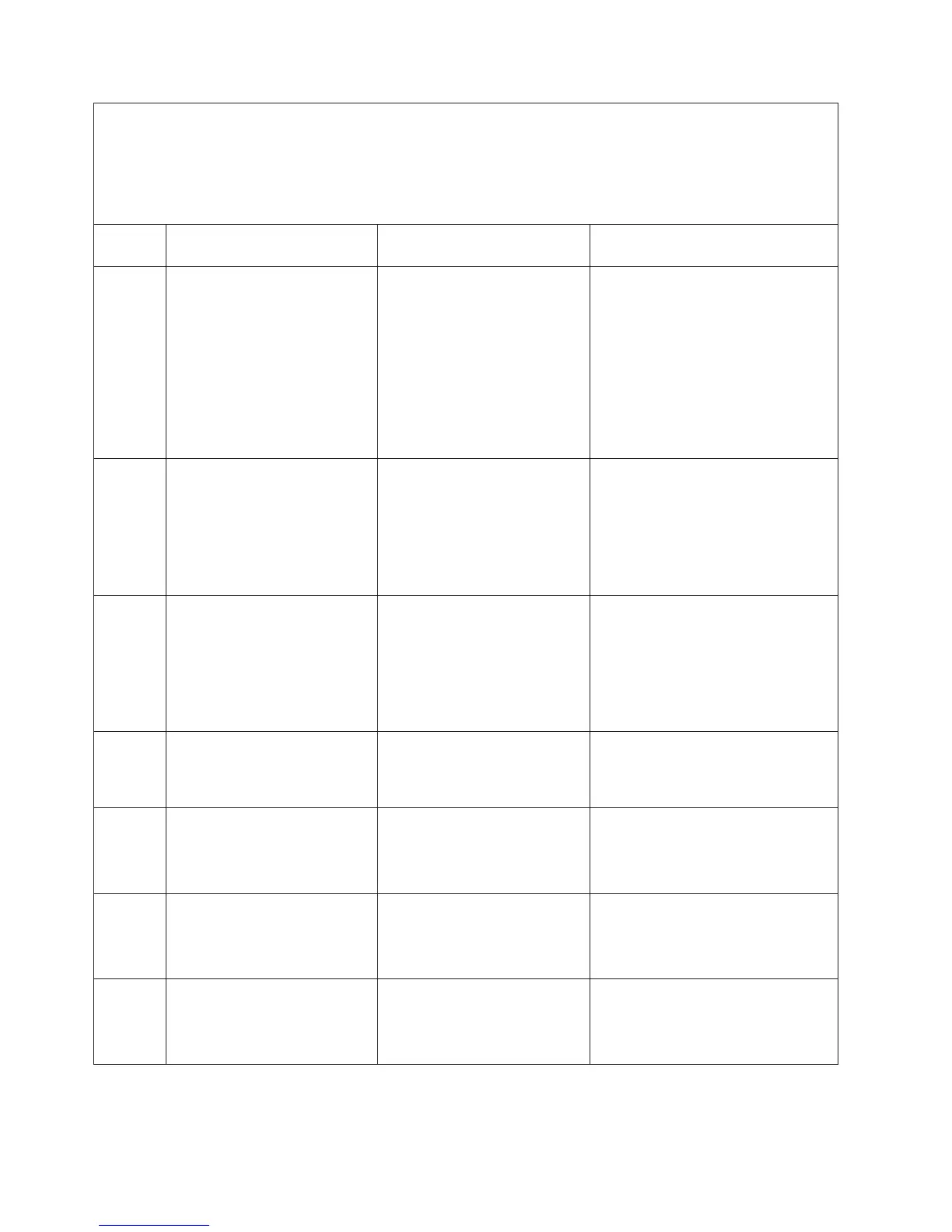v Follow the suggested actions in the order in which they are listed in the Action column until the problem is
solved.
v If an action step is preceded by “(Trained technician only),” that step must be performed only by a trained
technician.
v Go to the IBM support website at http://www.ibm.com/supportportal/ to check for technical information, hints,
tips, and new device drivers or to submit a request for information.
Diagnostic
code Message Description Action
W.3808000 [W.3808000] An IMM
communication failure has
occurred.
IMM Communication Failure.
1. Shut down the system and
remove the power cords from the
server for 30 seconds; then,
reconnect the server to power and
restart it.
2. Update the IMM firmware to the
latest level (see “Updating the
firmware” on page 111).
3. (Trained technician only) Replace
the system board.
W.3808002 [W.3808002] An error occurred
while saving UEFI settings to
the IMM.
Error Updating System
Configuration to IMM.
1. Run the Setup utility, select Save
Settings, and restart the server
(see “Using the Setup utility” on
page 115).
2. Update the IMM firmware to the
latest level (see “Updating the
firmware” on page 111).
W.3808003 [W.3808003] Unable to retrieve
the system configuration from
the IMM.
Error Retrieving System
Configuration from IMM.
1. Run the Setup utility, select Save
Settings, and restart the server
(see “Using the Setup utility” on
page 115).
2. Update the IMM firmware to the
latest level (see “Updating the
firmware” on page 111).
I.3808004 [I.3808004] The IMM System
Event log (SEL) is full.
IPMI System Event Log is Full. Run the Setup utility to clear IMM
logs and restart the server (see
“Using the Setup utility” on page
115).
I.3818001 [I.3818001] The firmware image
capsule signature for the
currently booted flash bank is
invalid.
Current Bank CRTM Capsule
Update Signature Invalid.
1. Run the Setup utility, select Load
Default Settings, and save the
settings.
2. Recover the server firmware.
I.3818002 [I.3818002] The firmware image
capsule signature for the
non-booted flash bank is
invalid.
Opposite Bank CRTM Capsule
Update Signature Invalid.
1. Run the Setup utility, select Load
Default Settings, and save the
settings.
2. Recover the server firmware.
I.3818003 [I.3818003] The CRTM flash
driver could not lock the secure
flash region.
CRTM Could not lock secure
flash region.
1. Run the Setup utility, select Load
Default Settings, and save the
settings.
2. Recover the server firmware.
172 System x3300 M4 Type 7382: Installation and Service Guide
