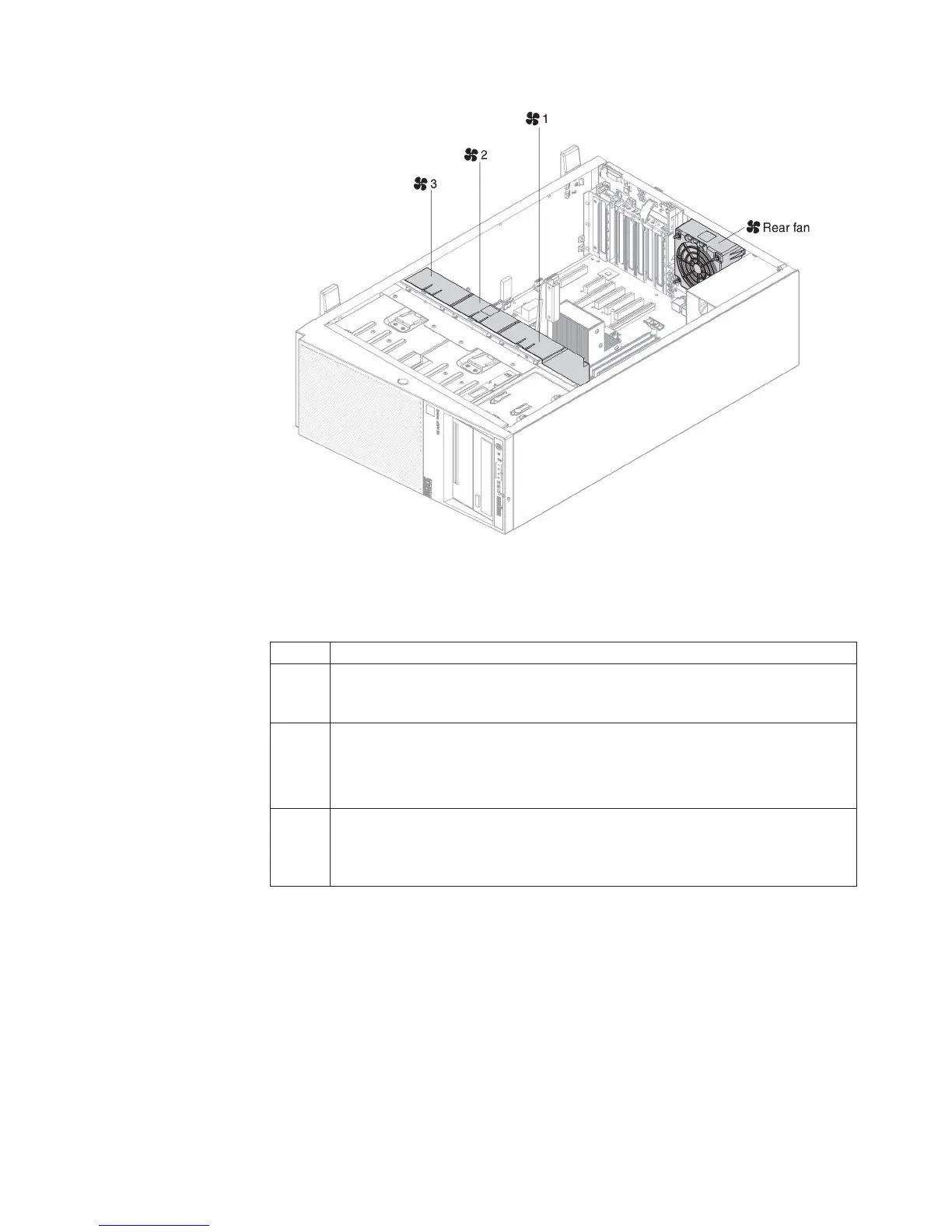2. You can order the one additional fan for redundant cooling.
3. When more than 2 PCI-e adapters have been installed on the system, it is
necessary to follow the fan configuration instruction as the table below.
Table 5. Fan configuration instruction
Fans Conditions
2 and
Rear
fan
Standard for all systems
3
1. When the second microprocessor is populated, the fan is included in the
second microprocessor kit, P/N: 00D2581 ~ 00D2589. Or
2. When more than 2 PCI-e adapters have been installed on the system, the fan
(P/N: 00D2593) will be available separately.
1 Optional redundant fan (P/N: 00D2593)
Attention: When fan 3 is installed and 16 GB 1.5V / 32 GB 1.35V DIMMs are
installed, fan 1 must also be populated.
To install a simple-swap fan, complete the following steps:
1. Read the safety information that begins on page “Safety” on page vii and
“Installation guidelines” on page 36.
2. Turn off the server (see “Turning off the server” on page 24) and all attached
peripheral devices. Disconnect all power cords; then, disconnect all external
cables as necessary to replace the device.
3. Carefully turn the server on its side so that it is lying flat, with the cover facing
up.
Attention: Do not allow the server to fall over.
4. Unlock and remove the left-side cover (see “Removing the left-side cover” on
page 39).
Chapter 2. Installing optional devices 45
