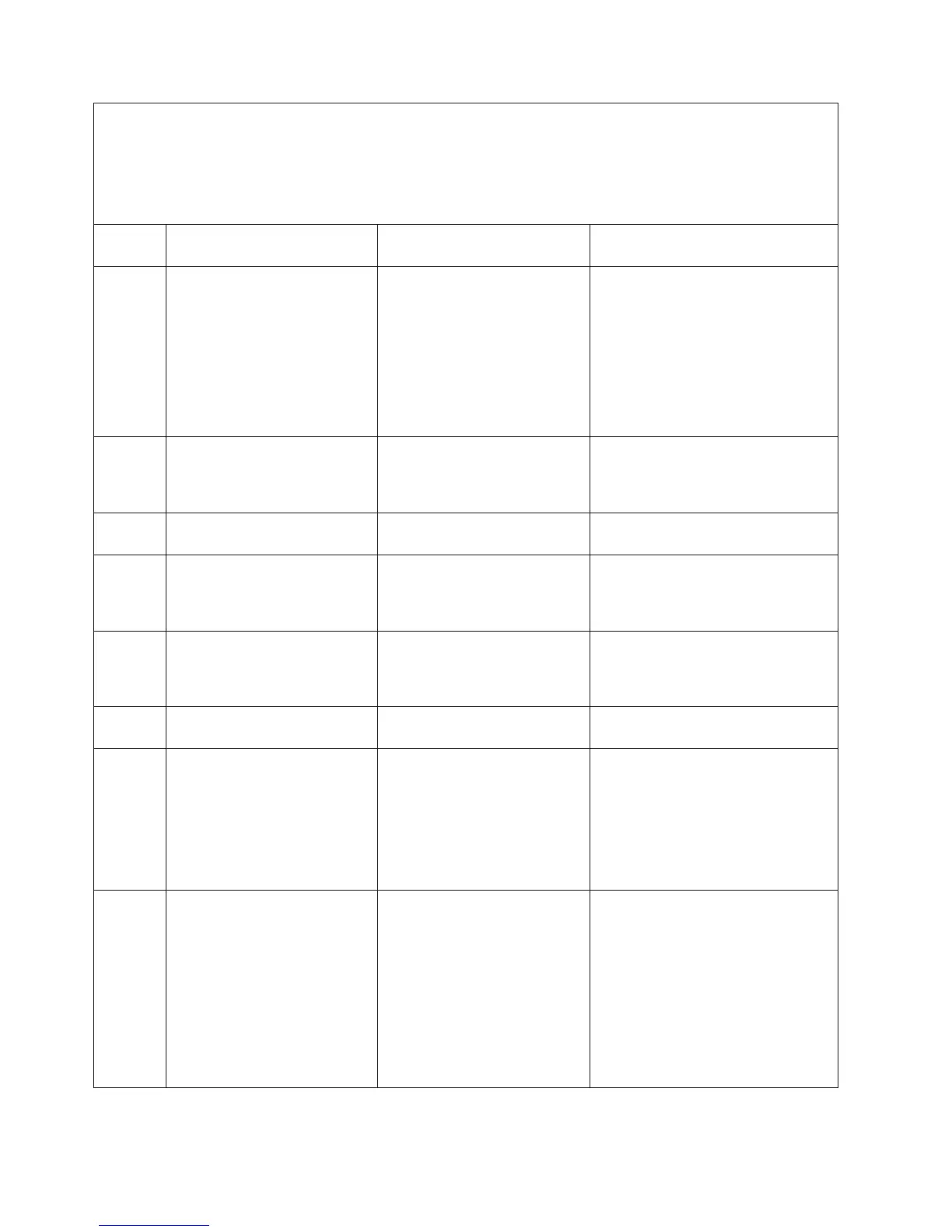v Follow the suggested actions in the order in which they are listed in the Action column until the problem is
solved.
v If an action step is preceded by “(Trained technician only),” that step must be performed only by a trained
technician.
v Go to the IBM support website at http://www.ibm.com/supportportal/ to check for technical information, hints,
tips, and new device drivers or to submit a request for information.
Diagnostic
code Message Description Action
W.580A1 [W.580A1] Invalid memory
configuration for Mirror Mode.
Please correct memory
configuration.
Unsupported DIMM Population
for Mirror Mode.
1. If a DIMM connector error LED is
lit on the system board, check the
event logs and follow the
procedure for that event and
restart the server.
2. Make sure that the DIMMs have
been installed in the correct
sequence for mirrored channel
mode.
W.580A2 [W.580A2] Invalid memory
configuration for Sparing
Mode. Please correct memory
configuration.
Unsupported DIMM Population
for Spare Mode.
Make sure that the DIMMs have been
installed in the correct sequence for
rank sparing mode.
I.580A4 [I.580A4] Memory population
change detected.
DIMM Population Change
Detected.
Information only. Memory has been
added, moved, or changed.
I.580A5 [I.580A5] Mirror Fail-over
complete. DIMM number % has
failed over to to the mirrored
copy.
DIMM Mirror Fail-over
Detected.
Information only. Memory
redundancy has been lost. Check the
event log for uncorrected DIMM
failure events.
I.580A6 [I.580A6] Memory spare copy
has completed successfully.
Spare Copy Complete. Information only. Memory
redundancy or spare rank has been
lost. Check the event log for
uncorrected DIMM failure events.
I.58015 [I.58015] Memory spare copy
initiated.
Spare Copy Started. No action; information only.
W.68002 [W.68002] A CMOS battery
error has been detected.
CMOS Battery Fault.
1. Check the IBM support website
for an applicable retain tip or
firmware update that applies to
this memory error.
2. Replace the CMOS battery.
3. (Trained technician only) Replace
the system board.
S.68005 [S.68005] An error has been
detected by the IIO core logic
on Bus %. The Global Fatal
Error Status register contains %.
The Global Non-Fatal Error
Status register contains %.
Please check error logs for the
presence of additional
downstream device error data.
Critical IOH-PCI Error.
1. Check the IBM support website
for an applicable retain tip or
firmware update that applies to
this memory error.
2. Replace the following components
one at a time in the order shown,
restarting the server each time:
a. PCI express adapter.
b. (Trained technician only)
System board.
166 System x3300 M4 Type 7382: Installation and Service Guide
