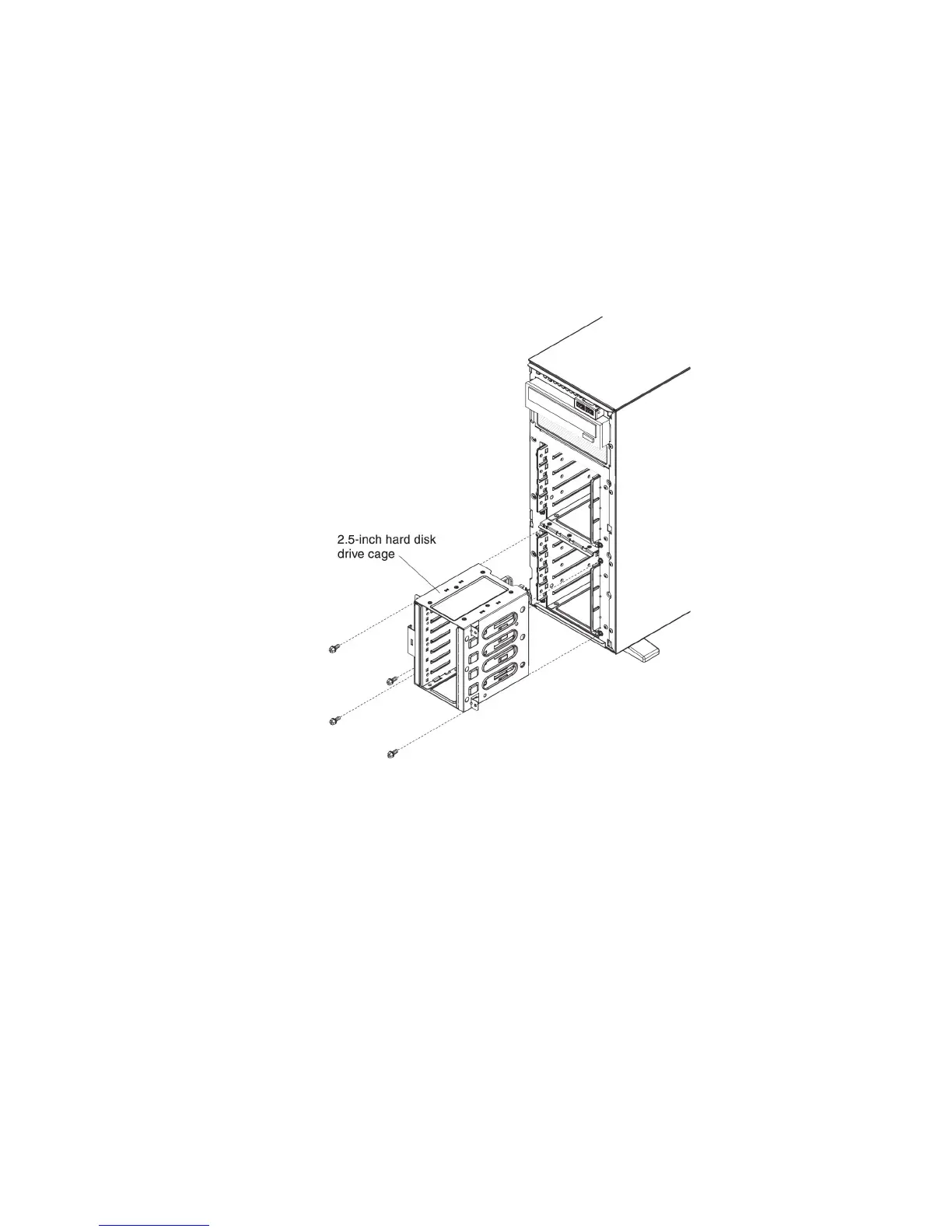3. Remove the bezel (see “Removing the bezel” on page 331
4. Remove the left-side cover (see “Removing the left-side cover” on page 39
5. Remove the fillers if necessary.
6. Install the 2.5-inch hard disk drive cage if necessary.
Note: If you are upgrading the hard disk drive bays from 16 to 24 and the
2.5-inch hard disk drive cage is already installed. Keep the new 2.5-inch hard
disk drive cage comes with the option in a safe place for potential future use.
a. Align the 2.5-inch hard disk drive cage with the chassis and install it in
the server.
b. Fasten the four screws.
7. Install the 2.5-inch hot-swap hard disk drive backplane (see Replacing the
hot-swap drive backplane
8. Install the EMC shields that come with the option.
9. Install the 2.5-inch hard disk drives (see “Installing a 2.5-inch hot-swap hard
disk drive” on page 70
10. Install the drive bay filler panels that come with the option into empty drive
bays.
11. Connect the backplane configuration cable, power cable, signal cable, and the
configuration cable (see “Internal Cable Routing and Connectors” on page 47
Note: You may need to install the two screws on the backplane configuration
cable.
Chapter 6. Removing and replacing components 357