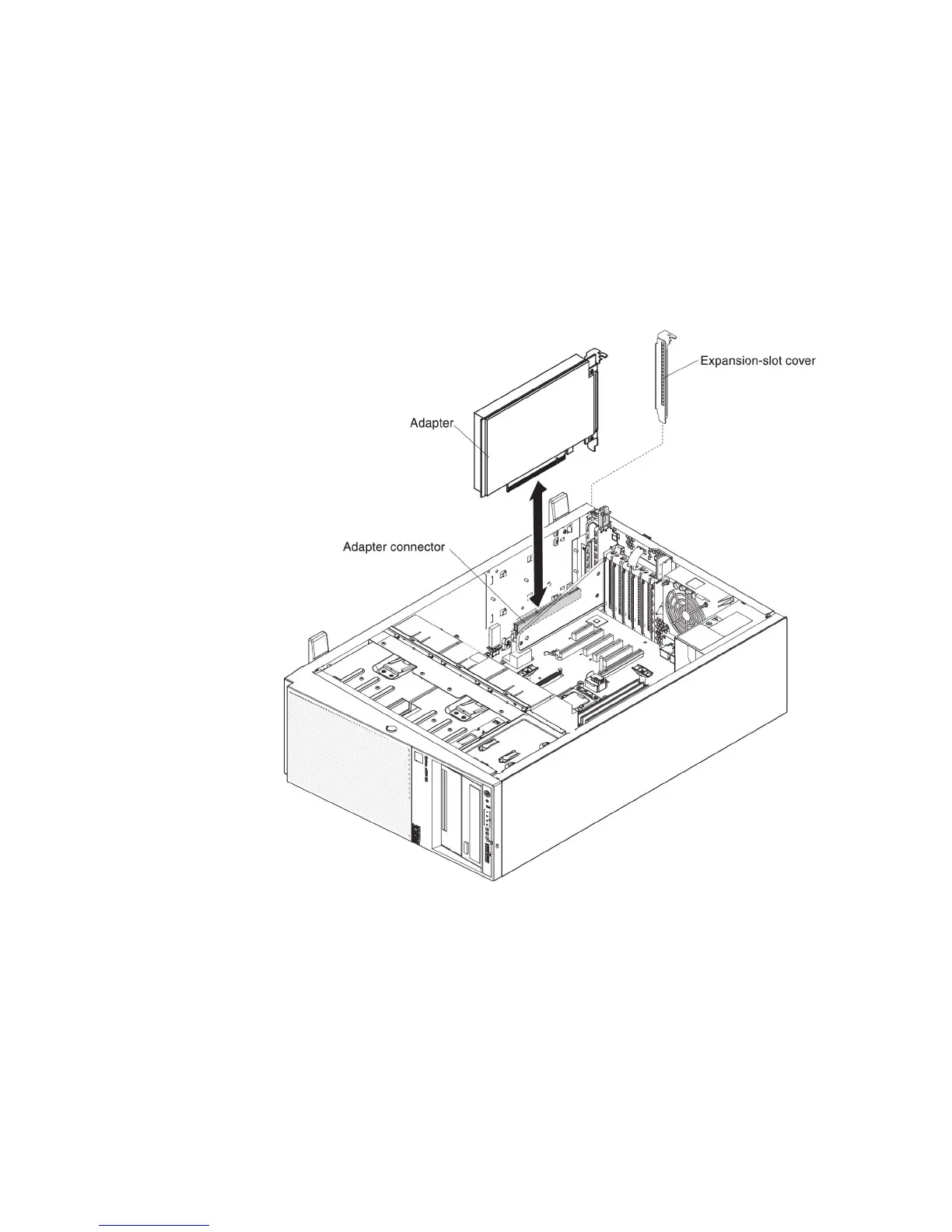8. See the documentation that comes with the adapter for any cabling
instructions and information about jumper or switch settings. (It might be
easier for you to route cables before you install the adapter.)
9. Touch the static-protective package that contains the adapter to any unpainted
metal surface on the server; then, remove the adapter from the package.
10. Locate PCI slot 1 which you will install the adapter into.
11. Rotate the adapter-retention brackets on the PCI-X bracket to the open
position.
Note: Remove the expansion-slot cover if it is installed on the PCI-X bracket
and save it for future use.
12. Remove the PCI slot filler, if installed. Keep the filler in a safe place for
potential future use.
13. Press the adapter firmly into the expansion slot.
Attention: Incomplete insertion might cause damage to the system board or
the adapter.
14. Perform any configuration tasks that are required for the adapter.
If you have other devices to install or remove, do so now. Otherwise, go to
“Completing the installation” on page 104.
366 System x3300 M4 Type 7382: Installation and Service Guide
