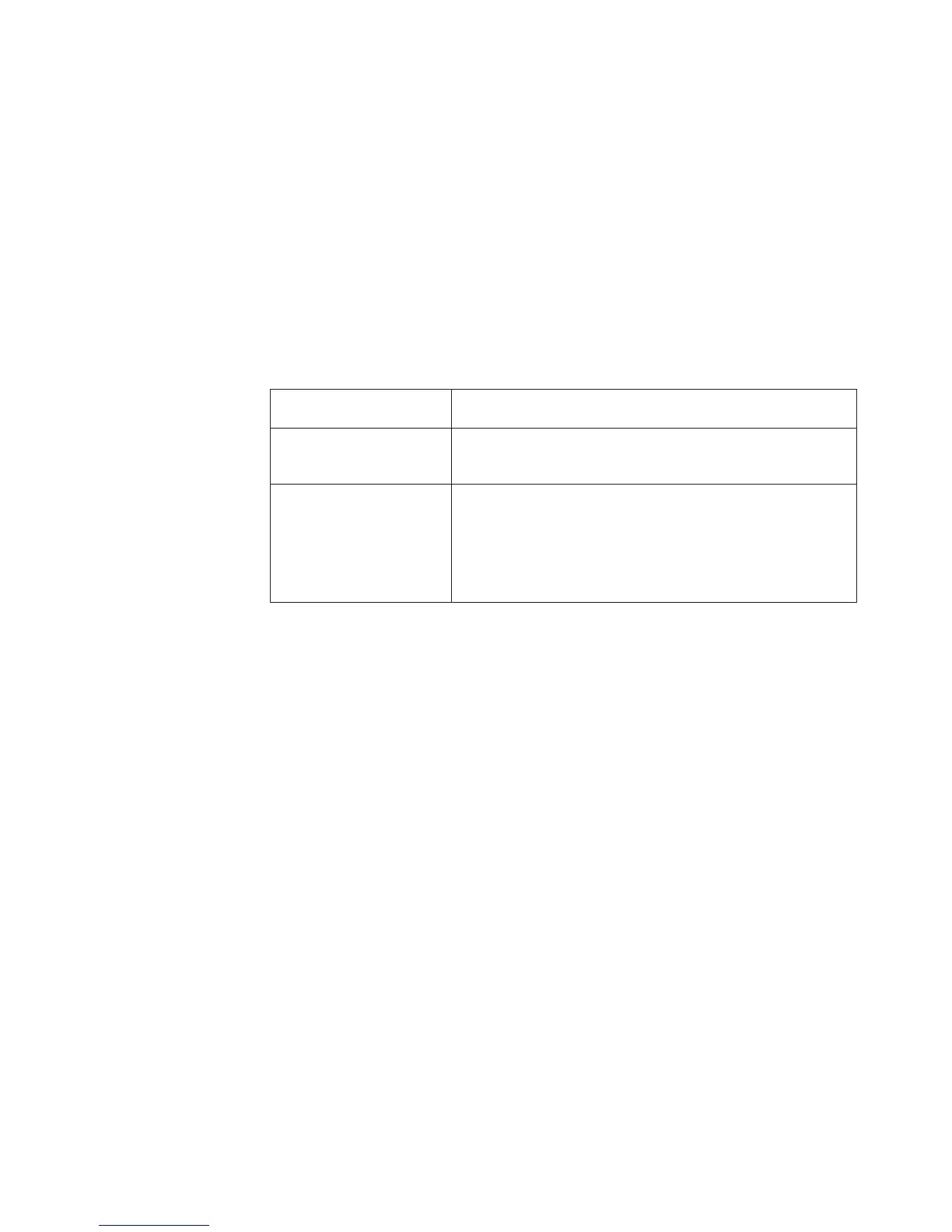capacity to one third. Channel 1 DIMM connectors 3, 4, 9, and 10 are not used
in memory-mirroring mode. To enable memory mirroring through the Setup
utility, select System Settings → Memory. For more information, see “Using
the Setup utility” on page 115.
– DIMMs must be installed in pairs. The DIMMs in each pair must be the same
size and type.
– The maximum available memory is reduced to one third of the installed
memory when memory mirroring is enabled. For example, if you install 96
GB of memory, only 32 GB of addressable memory is available when you use
memory mirroring.
– The following table lists the DIMM installation sequence for
memory-mirroring mode when one or two microprocessors is installed in the
server:
Table 30. DIMM population sequence (memory-mirroring mode)
Number of installed
microprocessors DIMM connector population sequence
13,5
4, 6
23,5
9, 11
4, 6
10, 12
v When you install or remove DIMMs, the server configuration information
changes. When you restart the server, the system displays a message that
indicates that the memory configuration has changed.
The following illustration shows the location of the DIMMs connectors on the
system board.
Chapter 6. Removing and replacing components 407