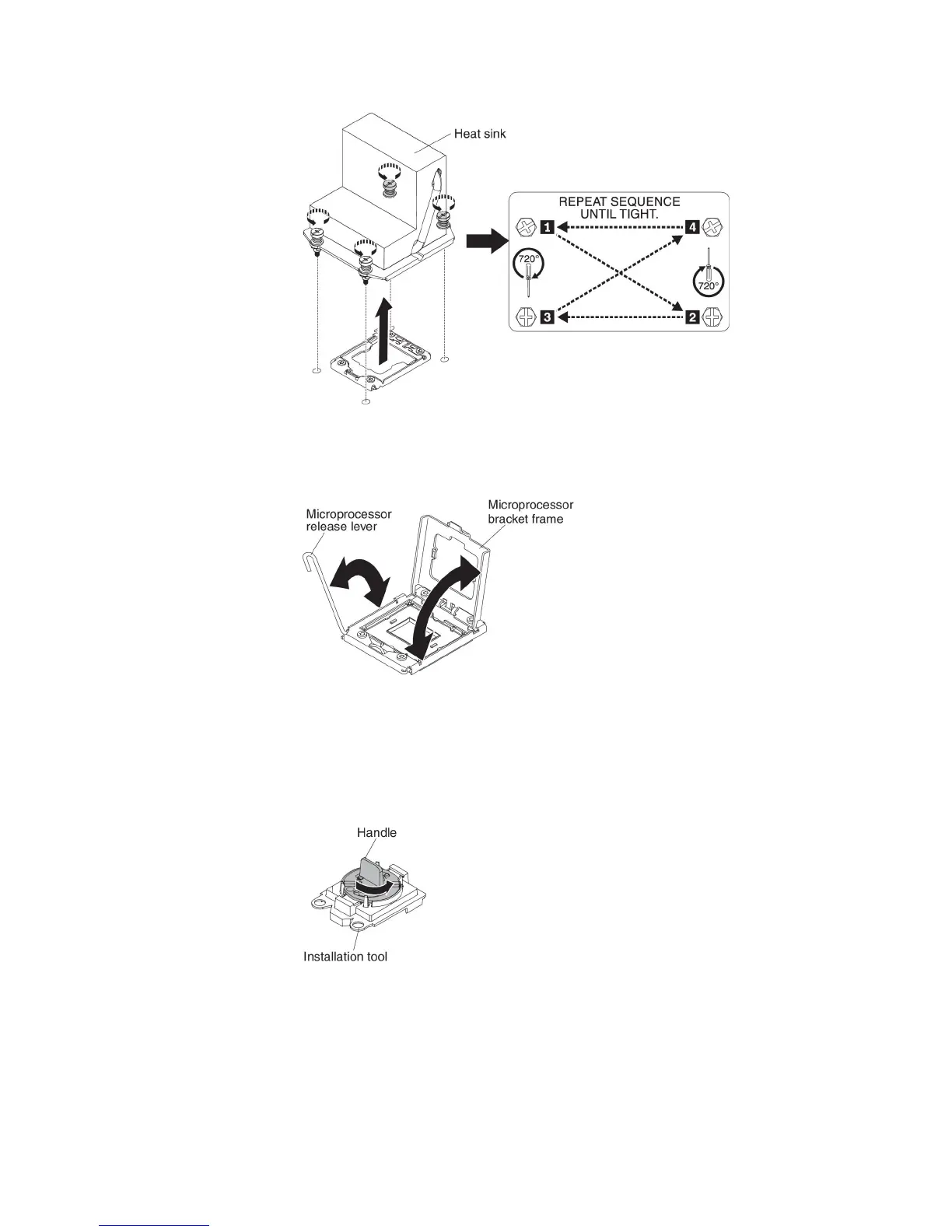8. Release the microprocessor retention latch by pressing down on the end,
moving it to the side, and releasing it to the open (up) position.
9. Open the microprocessor bracket frame by lifting up the tab on the top edge.
Keep the bracket frame in the open position.
10. Align the holes on the microprocessor installation tool with the screws on the
microprocessor bracket, then place the microprocessor installation tool down
over the microprocessor 1. Twist the handle clockwise 2 to attach the tool
to the microprocessor.
Note: You can pick up or release the microprocessor by twisting the
microprocessor installation tool handle.
11. Carefully lift the microprocessor straight up and out of the socket, and place it
on a static-protective surface. Remove the microprocessor from the installation
tool by twisting the handle counterclockwise.
Attention: Do not touch the pins on the socket. The pins are fragile. Any
damage to the pins may require replacing the system board.
Chapter 6. Removing and replacing components 417
