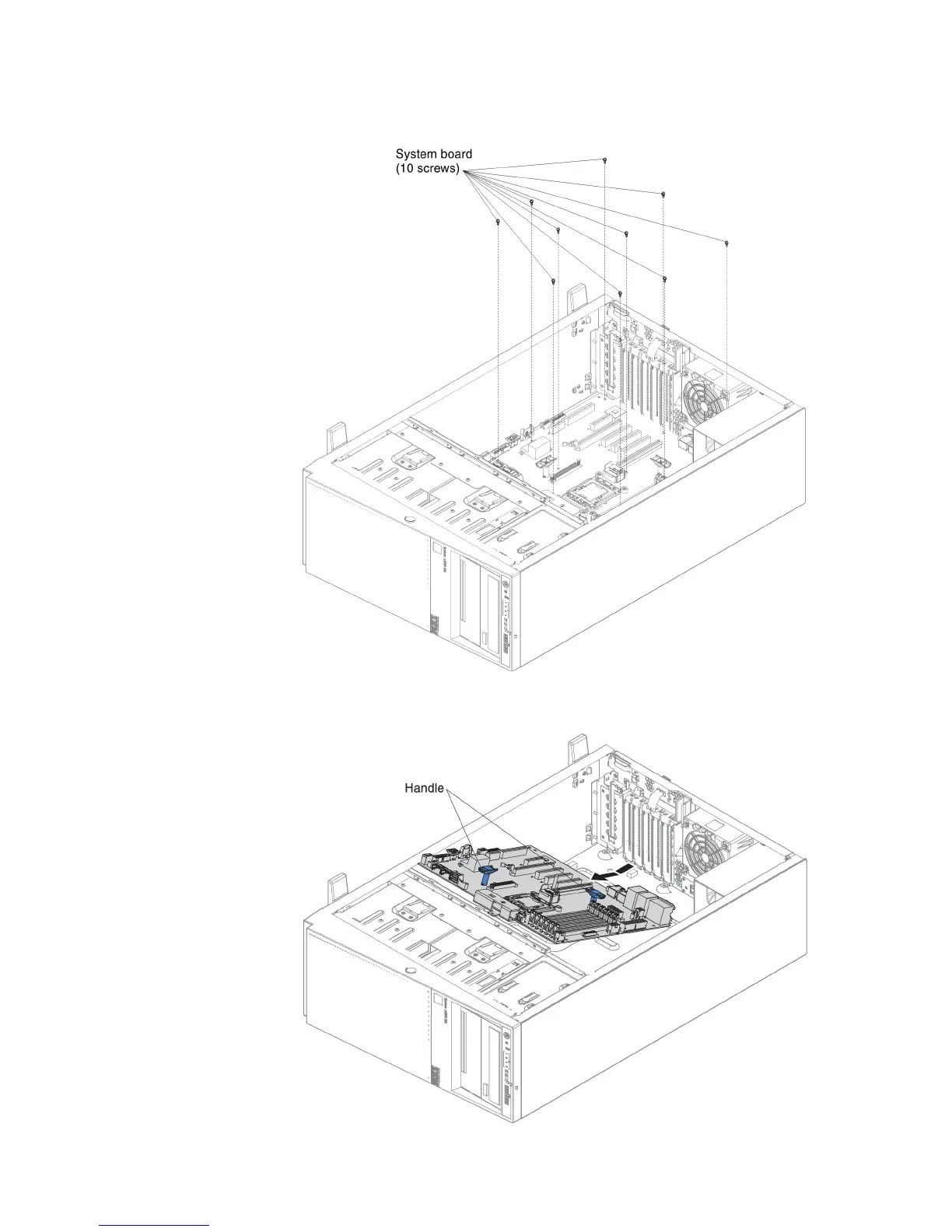12. Loosen 10 screws from the system board showed as the illustration, and keep
they in a safe place for future use.
13. Grasp the handle of the system board. Then, carefully move the system board
backward and lift it up to be removed from the chassis.
Chapter 6. Removing and replacing components 429