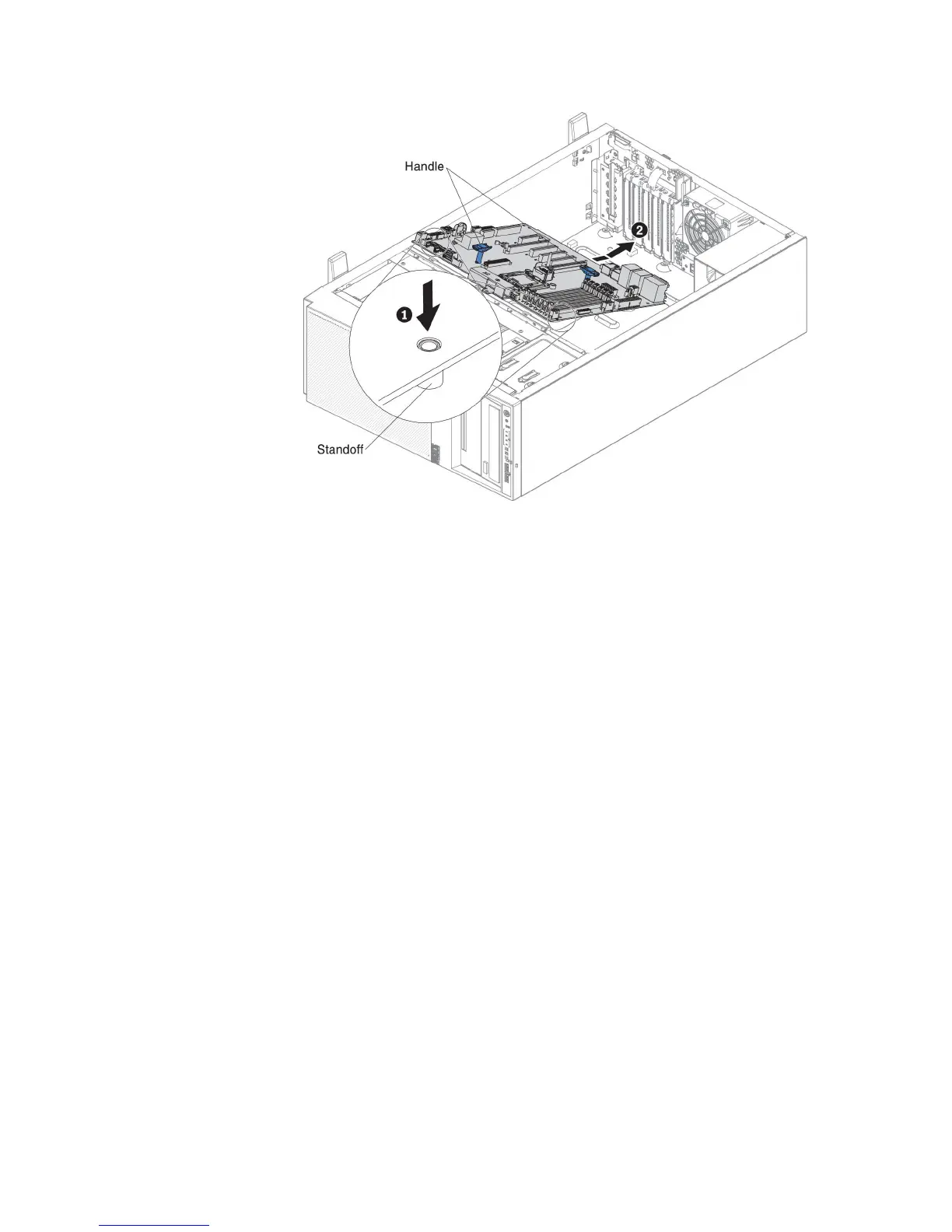10. Start the Setup utility and reset the configuration.
a. Set the system date and time.
b. Set the power-on password.
c. Reconfigure the server.
See “Using the Setup utility” on page 115
11. Either update the server with the latest RAID firmware or restore the
pre-existing firmware from a diskette or CD image (see “Updating the
firmware” on page 111)
12. Update the UUID (see “Updating the Universal Unique Identifier (UUID)” on
page 132)
13. Update the DMI/SMBIOS (see “Updating the DMI/SMBIOS data” on page
135)
14. If you are instructed to return the system board, follow all packaging
instructions, and use any packaging materials for shipping that are supplied
to you.
15. If you have other devices to install or remove, do so now. Otherwise, go to
“Completing the installation” on page 104.
Chapter 6. Removing and replacing components 431
